filmov
tv
How to Export or backup your Proxmox VM and convert to qcow2 image
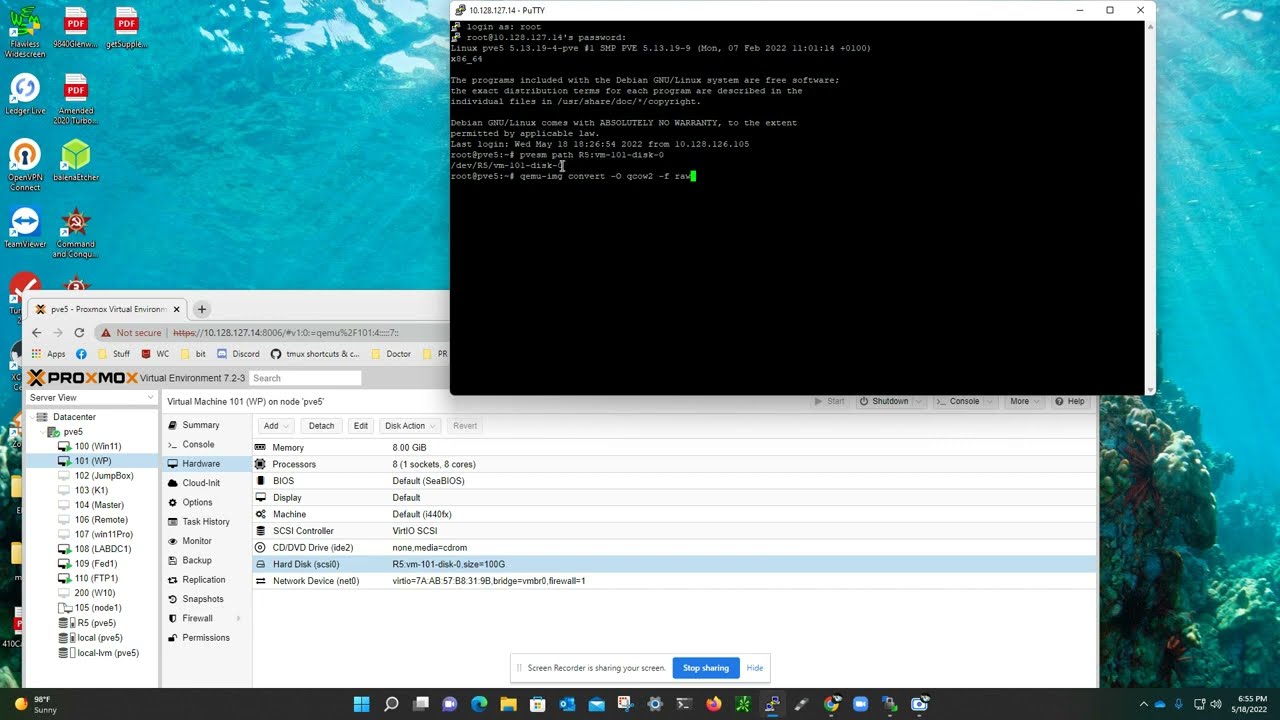
Показать описание
Instructions;
1. ssh into your promox server
2. run pvesm path Volume-ID (Volume-ID can be found in the hardware section of the VM
3. qemu-img convert -O qcow2 -f raw INPUT-PATH OUTPUT.qcow2
(Input-PATH = Volume-ID
4. You can use winscp to download the file.
5. Have fun
1. ssh into your promox server
2. run pvesm path Volume-ID (Volume-ID can be found in the hardware section of the VM
3. qemu-img convert -O qcow2 -f raw INPUT-PATH OUTPUT.qcow2
(Input-PATH = Volume-ID
4. You can use winscp to download the file.
5. Have fun
How to Export Backup Data from Your Org
How to Take a Backup of your Emails in Outlook? | Microsoft Outlook Tutorial | Microsoft 365
How to Export the data and create a backup in MySQL Workbench | AmitThinks
How to backup Outlook EMails and Contacts | 2024 | For Classic Outlook (Not New Outlook)
How to export AND import a backup of your Gmail emails
How to Export or backup your Proxmox VM and convert to qcow2 image
How to Backup All Chrome Data, Settings, Bookmarks | Can We Export All Chrome Settings?
How to Backup Any Discord Server & Export Chats
SAS Programming Master Classes: Quickly Learn Proc Import & Export - 05 | Learn SAS Tutorial Fre...
How to backup all user data in google workspaces
Migrate Docker Volumes from one Host to another // backup and restore
How to backup Universal Analytics: Exporting data from Google Analytics and moving to GA4
How to backup or export database with Pgadmin4 in PostgreSQL .
how to backup export zoho email
How to backup and restore your email, contacts, and calendar with Microsoft Outlook
How to Export and Backup SMS and iMessages
How to backup QuickBooks Online data
How to Export or Import or Backup in oracle Apex
How to backup Memu Android Emulator APK file to PC |Export Games and Application from Memu to PC
How to Export and Backup Universal Analytics data into BigQuery and Google Sheets
[Fixed] VanDyke SecureCRT session backup and restore | Export - Import [2022]
Backup and Restore for Hyper V using Export and Import
How to export backup of NinjaTrader settings, charts, templates, workspaces, and trade history
Windows 10/8/7 - Registry Backup, Restore, Import And Export
Комментарии
 0:04:25
0:04:25
 0:01:09
0:01:09
 0:02:28
0:02:28
 0:06:21
0:06:21
 0:11:24
0:11:24
 0:03:59
0:03:59
 0:04:02
0:04:02
 0:06:52
0:06:52
 1:14:19
1:14:19
 0:08:43
0:08:43
 0:08:56
0:08:56
 0:16:14
0:16:14
 0:02:07
0:02:07
 0:00:55
0:00:55
 0:07:57
0:07:57
 0:02:16
0:02:16
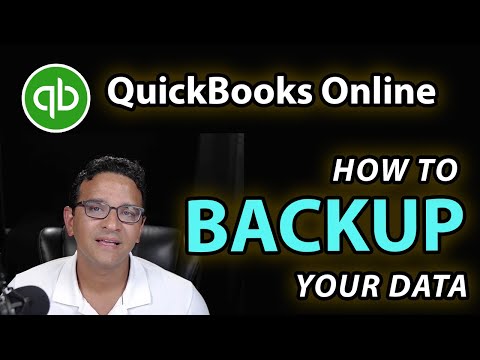 0:29:26
0:29:26
 0:05:09
0:05:09
 0:02:04
0:02:04
 1:11:17
1:11:17
![[Fixed] VanDyke SecureCRT](https://i.ytimg.com/vi/XGsGFqmNPCI/hqdefault.jpg) 0:02:24
0:02:24
 0:08:25
0:08:25
 0:00:44
0:00:44
 0:02:49
0:02:49