filmov
tv
Upgrade RAM in a mid-2017 21-inch iMac without complete disassembly.

Показать описание
This video demonstrates how to remove the old RAM and install the new RAM in a 21-inch mid-2017 iMac computer without completely disassembling it. You will probably still want to watch the portions of the video linked below that demoes how to properly remove the monitor/screen and how to put it back on.
All videos I watched on YouTube use a method of completely disassembling the iMac in order to install new RAM. I don't see any reason to completely disassemble your Mac unless you're trying to replace a bunch of stuff at once including processor, RAM, and the Fusion drive all at once.
All videos I watched on YouTube use a method of completely disassembling the iMac in order to install new RAM. I don't see any reason to completely disassemble your Mac unless you're trying to replace a bunch of stuff at once including processor, RAM, and the Fusion drive all at once.
How to UPGRADE RAM in the (Mid 2017) 5K iMac & save $$$!
Upgrade RAM in a mid-2017 21-inch iMac without complete disassembly.
16GB Ram Upgrade - 2017 Macbook Pro 13' A1706
How To: Upgrade 2017 5k iMac RAM to 64GB & Saved $840 | 2018
Toughest RAM to Upgrade - MacBook NonTouchbar A1708 (8GB to 16GB)
Can a Normal Person Upgrade the RAM in the 2017 21.5' iMac?
How to upgrade iMac 21.5-inch 2017 (A1418) SSD and RAM upgrades
iMac 21.5' 2.7Ghz i5 RAM & SSD UPGRADE 2017
4GB to 16GB RAM Upgrade (MacBook Air 13-inch)
How To Upgrade RAM On MacBook Air?
Upgrade your iMac's RAM in less than 5 minutes
DON'T upgrade your old MacBook's RAM.
How to EASILY Upgrade RAM in any Apple iMac!
iMac Retina 4K, 21 5 inch, 2017 Ram UpGrade 32GB
How To Upgrade Ram on a 27' iMac | 2020, 2019 iMac Ram Upgrade
iMac RAM Upgrade mixing different memory sticks: 27” iMac late 2013
MacBook Pro 2015 13-inch upgrade RAM 8GB to 16GB and setting resistance position
MacBook Touchbar RAM Upgrade (13' Year 2016-2019)
How to Install a New SSD and RAM for iMac
iMac RAM Upgrade 8GB-32GB (Late 2015)
CNET How To - Upgrade RAM on your MacBook Pro
iMac RAM Upgrade Worth It?
iMac 5k 27' Full Upgrade (CPU, RAM, SSD and M.2 NVMe) - Step by Step Time-lapse.
DIY MacBook Pro Ram Upgrade (16GB) Blazing Fast
Комментарии
 0:03:57
0:03:57
 0:07:16
0:07:16
 0:03:10
0:03:10
 0:07:06
0:07:06
 0:05:26
0:05:26
 0:11:39
0:11:39
 0:25:52
0:25:52
 0:15:21
0:15:21
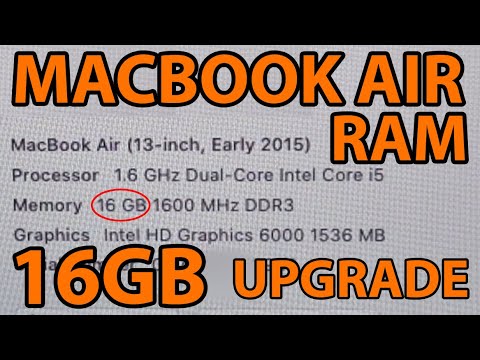 0:03:25
0:03:25
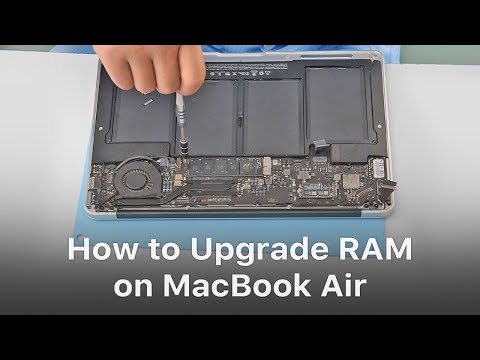 0:07:59
0:07:59
 0:06:27
0:06:27
 0:04:44
0:04:44
 0:02:28
0:02:28
 0:20:18
0:20:18
 0:04:58
0:04:58
 0:06:48
0:06:48
 0:02:34
0:02:34
 0:03:39
0:03:39
 0:11:44
0:11:44
 0:01:27
0:01:27
 0:03:17
0:03:17
 0:04:49
0:04:49
 0:18:44
0:18:44
 0:07:31
0:07:31