filmov
tv
4GB to 16GB RAM Upgrade (MacBook Air 13-inch)
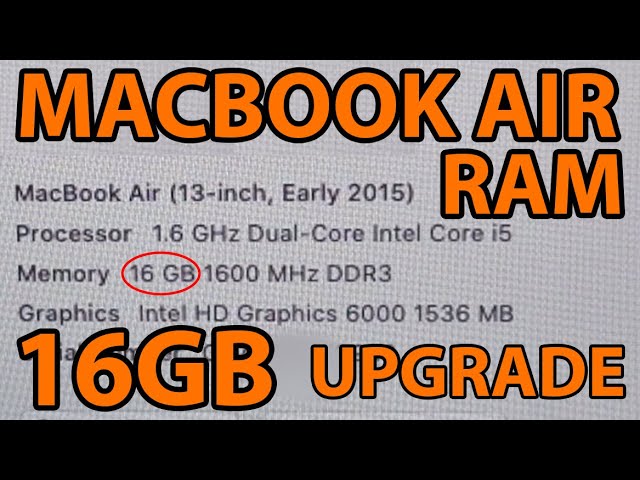
Показать описание
We provide RAM upgrades with 100% success rate on these specific models with 1 Year warranty:
1. MacBook Pro (13-inch, 2019, Four Thunderbolt 3 Ports) - 16GB RAM
2. MacBook Pro (13-inch, 2019, Two Thunderbolt 3 Ports) - 16GB RAM
3. MacBook Pro (13-inch, 2018, Four Thunderbolt 3 Ports) - 16GB RAM
4. MacBook Pro (13-inch, 2017, Two Thunderbolt 3 Ports) - 16GB RAM
5. MacBook Pro (13-inch, 2016, Two Thunderbolt 3 Ports) - 16GB RAM
6. MacBook Pro (13-inch, 2017, Four Thunderbolt 3 Ports) - 16GB RAM
7. MacBook Pro (13-inch, 2016, Four Thunderbolt 3 Ports) - 16GB RAM
8. MacBook Air (13-inch, 2017) - 16GB RAM
9. MacBook Air (13-inch, Early 2015) - 16GB RAM
10. MacBook Air (11-inch, Early 2015) - 16GB RAM
11. MacBook Pro (Retina, 13-inch, Early 2015) - 16GB RAM
12. iMac (21.5-inch, Late 2015) - 16GB RAM
13. MacBook Air (11-inch, Early 2014) - 8GB RAM
14. MacBook Air (13-inch, Early 2014) - 8GB RAM
15. Mac Mini (Late 2014) - 16GB RAM
16. MacBook Air (13-inch, Mid 2013) - 8GB RAM
17. MacBook Air (11-inch, Mid 2013) - 8GB RAM
To do list (T2 series Mac):
1. MacBook Pro (16-inch, Touch/2019) - 64GB/32GB RAM
2. MacBook Pro (15-inch, Touch/2019) - 64GB/32GB RAM
3. MacBook Pro (15-inch, Touch/2018) - 32GB RAM
4. MacBook Pro (13-inch, Touch/2020) - 32GB RAM
Contact Us:
1. MacBook Pro (13-inch, 2019, Four Thunderbolt 3 Ports) - 16GB RAM
2. MacBook Pro (13-inch, 2019, Two Thunderbolt 3 Ports) - 16GB RAM
3. MacBook Pro (13-inch, 2018, Four Thunderbolt 3 Ports) - 16GB RAM
4. MacBook Pro (13-inch, 2017, Two Thunderbolt 3 Ports) - 16GB RAM
5. MacBook Pro (13-inch, 2016, Two Thunderbolt 3 Ports) - 16GB RAM
6. MacBook Pro (13-inch, 2017, Four Thunderbolt 3 Ports) - 16GB RAM
7. MacBook Pro (13-inch, 2016, Four Thunderbolt 3 Ports) - 16GB RAM
8. MacBook Air (13-inch, 2017) - 16GB RAM
9. MacBook Air (13-inch, Early 2015) - 16GB RAM
10. MacBook Air (11-inch, Early 2015) - 16GB RAM
11. MacBook Pro (Retina, 13-inch, Early 2015) - 16GB RAM
12. iMac (21.5-inch, Late 2015) - 16GB RAM
13. MacBook Air (11-inch, Early 2014) - 8GB RAM
14. MacBook Air (13-inch, Early 2014) - 8GB RAM
15. Mac Mini (Late 2014) - 16GB RAM
16. MacBook Air (13-inch, Mid 2013) - 8GB RAM
17. MacBook Air (11-inch, Mid 2013) - 8GB RAM
To do list (T2 series Mac):
1. MacBook Pro (16-inch, Touch/2019) - 64GB/32GB RAM
2. MacBook Pro (15-inch, Touch/2019) - 64GB/32GB RAM
3. MacBook Pro (15-inch, Touch/2018) - 32GB RAM
4. MacBook Pro (13-inch, Touch/2020) - 32GB RAM
Contact Us:
Комментарии
 0:13:10
0:13:10
 0:01:51
0:01:51
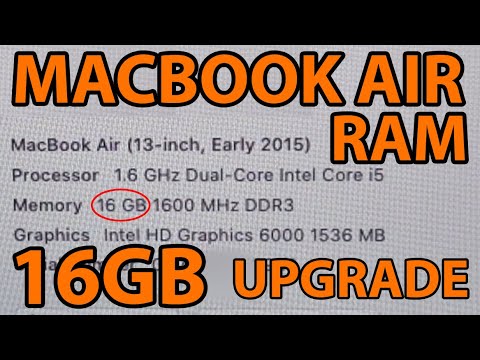 0:03:25
0:03:25
 0:02:17
0:02:17
 0:00:16
0:00:16
 0:00:36
0:00:36
 0:05:26
0:05:26
 0:14:54
0:14:54
 0:06:32
0:06:32
 0:10:02
0:10:02
 0:13:12
0:13:12
 0:03:15
0:03:15
 0:04:45
0:04:45
 0:04:19
0:04:19
 0:02:40
0:02:40
 0:06:24
0:06:24
 0:09:38
0:09:38
 0:05:33
0:05:33
![[DIY] MacBook Pro](https://i.ytimg.com/vi/uIXmREkKJ0U/hqdefault.jpg) 0:02:32
0:02:32
 0:00:49
0:00:49
 0:03:53
0:03:53
 0:02:34
0:02:34
 0:14:45
0:14:45
 0:00:31
0:00:31