filmov
tv
How to Find Your iPhone's Serial Number | iPhone Tips
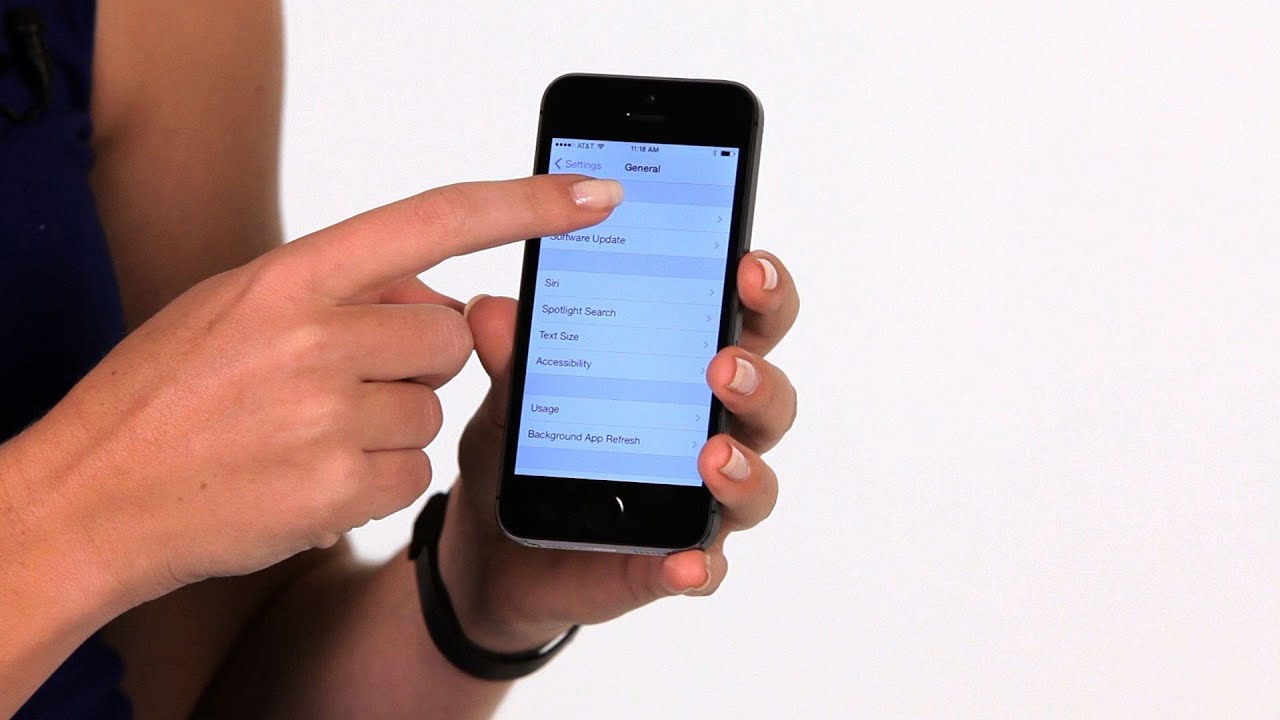
Показать описание
Hi, Lisa here. I'm gonna show you how to find your phone serial number. Now sometimes you may need your serial number if you're calling for support or if you wanna find out if you're still in warranty. This is how you gonna find it.
You go ahead to your Settings. You go to General. And then, you go to About, first option on the screen. You gonna see a lot of items on here. Starting with name of your phone, your network, all the stuff on it. What we're looking for is scroll down, is your serial number. And right there, you can actually tap and hold and you'll be able to copy it, if you wanna go ahead and write it on another application. And that's how you find your serial number.
How to Find a Lost iPhone
How to Find Your iPhone's Serial Number | iPhone Tips
How to Use Find My iPhone to Track Your Lost or Stolen iOS Device
iPhone 11: How to Turn On Find My iPhone
How to Identify every iPhone - All iPhone Models
(2022) LOST or STOLEN iPhone?? Here's What You Need To Do!
iOS 16 Update: How To Find Someone Else's iPhone When It's Lost
5 Easy Ways to Find a Lost iPhone
Say Goodbye to Lost Phones: Google's New Feature Can Locate Yours ANYWHERE Offline!
How to Find Lost iPhone or iPad - Find My App
iPhone location settings
How to Find Apple ID on iPhone - 2022
How to Find Your iPhone Even If It’s Dead or Offline in iOS 16 (2022 Update)
Apple ID?? How to find your lost iphone using Find My iPhone
20+ Hidden Features Your iPhone Had This Whole Time
How To Track a TURNED OFF iPhone (Stolen/Lost)!
7 Things To Do if Your iPhone is Stolen or Lost
How to locate an unknown AirTag moving with you on iPhone | Apple Support
How to Check If Your iPhone Has Been Hacked and How to Remove Hacks
How To Safely Buy A Used iPhone
Forgot your iPhone Passcode? Try this
How to Check if iPhone is Original or Refurbished - iPhone Test & Check
Your iPhone Has a Secret Button + 4 Tips to Use iPhone Like a Pro
How to find lost or stolen iPhone in Hindi
Комментарии
 0:06:04
0:06:04
 0:00:56
0:00:56
 0:03:38
0:03:38
 0:00:49
0:00:49
 0:09:47
0:09:47
 0:11:44
0:11:44
 0:01:42
0:01:42
 0:08:40
0:08:40
 0:02:17
0:02:17
 0:04:32
0:04:32
 0:00:36
0:00:36
 0:01:38
0:01:38
 0:07:02
0:07:02
 0:06:03
0:06:03
 0:09:19
0:09:19
 0:06:06
0:06:06
 0:09:51
0:09:51
 0:01:33
0:01:33
 0:05:33
0:05:33
 0:03:49
0:03:49
 0:03:18
0:03:18
 0:02:48
0:02:48
 0:08:59
0:08:59
 0:07:13
0:07:13