filmov
tv
How to Identify every iPhone - All iPhone Models
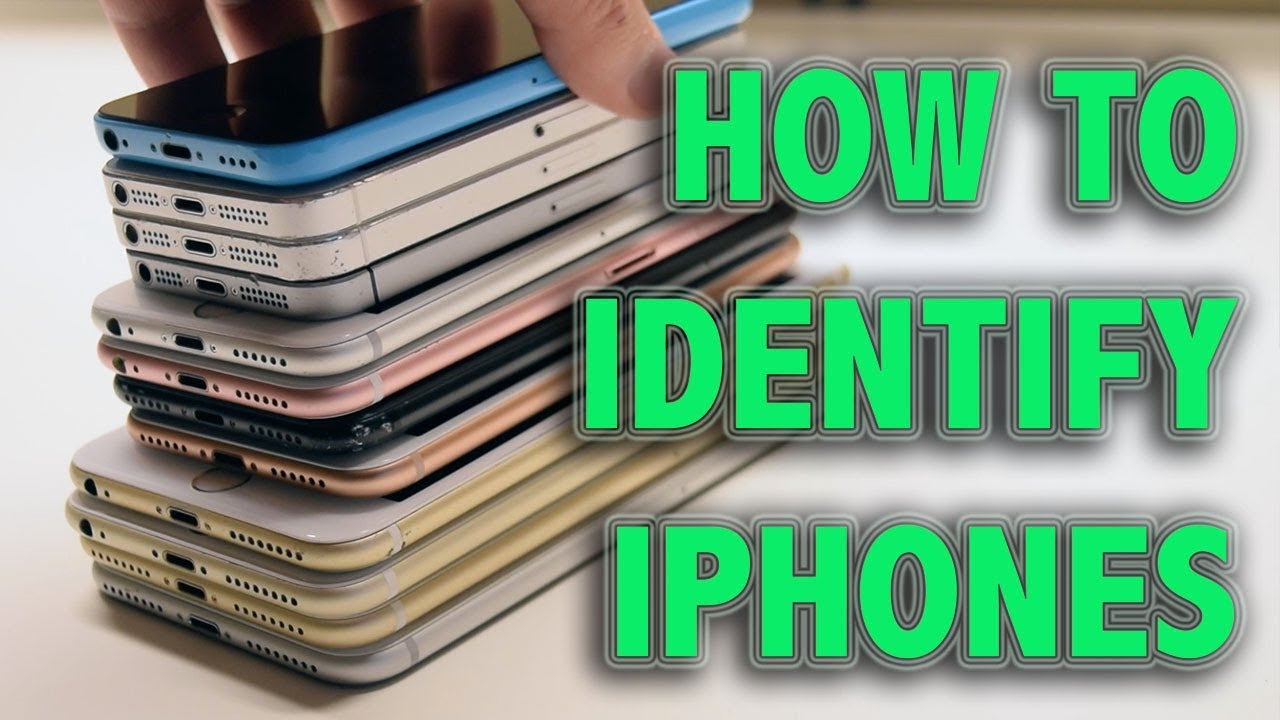
Показать описание
How to figure out what iPhone you have or if it’s iCloud locked:
In this video you can learn how to identify every iPhone model starting with 5 to the latest model iPhone X. We show and describe the physical identification characteristics in great detail.
Here is a list of phones covered:
iPhone 5
iPhone 5c
iPhone 5S
iPhone SE
iPhone 6
iPhone 6 Plus
iPhone 6s
iPhone 6s Plus
iPhone 7
iPhone 7 Plus
iPhone 8
iPhone 8 Plus
iPhone X
Here are 3 most common places you can find information pertaining to your specific iPhone that can be used to identify it:
1. Settings > General > About (when logged into the iphone)
2. iPhone Original Box (back of box)
3. Physically Labeled On The Back of the iPhone (some models)
The information that identifies iPhones falls under the following 5 categories:
* Apple Model Number (i.e. A****) :
This is Apples official number that is assigned to the device when it is created and encompasses some variants of that device. It is a general number that identifies device type.
* Apple Manufacture Part No. (i.e. M*****/A) :
Because Apple uses different manufactures and/or manufactures that design the same model for different countries, the manufactures design some components slightly differently and so for example A1532 (iPhone 5c) was manufactured for three different countries and has part numbers ME553LL/A (CDMA for Verizon), MF364CH/A* (CDMA for China), ME505LL/A* (GSM for North America).
* Apple Serial Number :
* International Mobile Equipment Identity (IMEI) :
This is your phones official unique address. It’s used by GSM carriers but every iPhone has one IMEI assigned to it. It is normally 15 digits long. You can also display the IMEI number on the screen of your iPhone by entering *#06# into the keypad. It’s labeled on all original iPhone boxes. It can be found under Settings>General>About. It can be found on the bottom right of the welcome screen after an iPhone reset under the (i) icon. It can be found on the back of the following iPhones: Original, 3G, 3GS, 4, 4s, 5, 5S, 6, 6 Plus, SE.
* Mobile equipment identifier (MEID) :
A mobile equipment identifier (MEID) is a globally unique number identifying a physical piece of CDMA2000 mobile station equipment. In practical terms, it can be seen as an IMEI but with hexadecimal digits. It’s used by CDMA carriers, in USA the most popular are Sprint and Verizon. Many iPhone models don’t have a MEID.
1. Check iCloud lock status
2. Check blacklisted status
3. Check lost status
4. Check warranty information
5. Check detailed serial number
6. Check iPhone provider
7. Check carrier lock
8. Check purchase date
Great links and resources :
Apple’s Official Phone Model Information Page :
Great database of all iPhone models, specifications and detailed information :
Type your phones A number here to get instant specification information :
Комментарии
 0:09:47
0:09:47
 0:08:00
0:08:00
 0:06:30
0:06:30
 0:00:26
0:00:26
 0:01:01
0:01:01
 0:01:48
0:01:48
 0:00:20
0:00:20
 0:00:41
0:00:41
 0:26:02
0:26:02
 0:05:46
0:05:46
 0:05:32
0:05:32
 0:05:52
0:05:52
 0:04:16
0:04:16
 0:32:12
0:32:12
 0:00:12
0:00:12
 0:07:05
0:07:05
 0:00:14
0:00:14
 0:01:47
0:01:47
 0:00:12
0:00:12
 0:00:20
0:00:20
 0:00:55
0:00:55
 0:00:24
0:00:24
 0:00:13
0:00:13
 0:00:45
0:00:45