filmov
tv
How to Create a Fillable Form with Dropdown Lists in Microsoft Word

Показать описание
In this Microsoft Word intermediate tutorial, I will show you how to make a fillable form in Microsoft Word. By adding the developer tab you can quickly create a fillable form where you can add places for text, checkboxes, and dropdown list in Microsoft Word. After you are done you can lock it so users can't modify the fillable form in Microsoft Word.
0:00 Intro
1:01 Add the Developer tab in Microsoft Word
1:46 Create a header for your form
3:00 Start with a table
3:36 Add a text control
4:37 Add dropdown lists to your fillable Microsoft Form
9:00 Add checkboxes to your form
12:09 Add an upload image control for your fillable form
13:06 Add a date chooser to our form
14:03 Lock and unlock your fillable form
0:00 Intro
1:01 Add the Developer tab in Microsoft Word
1:46 Create a header for your form
3:00 Start with a table
3:36 Add a text control
4:37 Add dropdown lists to your fillable Microsoft Form
9:00 Add checkboxes to your form
12:09 Add an upload image control for your fillable form
13:06 Add a date chooser to our form
14:03 Lock and unlock your fillable form
How To Create a Fillable PDF Form For FREE!
How to make Fillable Form in Microsoft Word
How to Create Fillable PDF Form for FREE
Create Fillable PDF Forms in Adobe Pro // Easy How To Guide
Simple FILLABLE FORM in Word | Easy Tutorial
How To Create A Fillable Form In Microsoft Word (Create HR Template Forms) Part 1
How to Create a Fillable Form in Word | Microsoft Word Tutorials
Create a Fillable Form in Microsoft Word
How to Automate Bi-Weekly Timesheet Template in Excel for Payroll
How to Create a Fillable Form in Google Docs
Create a Fillable Form in Word | Digital Form from scratch
How to Create a Fillable PDF Form 2024 | Master Designs #adobe
How to Create Fillable Forms in Excel - Employee Engagement Survey Template
Fillable PDF Form Tutorial | Create Fillable Forms Online for FREE
How to Make a PDF Fillable in Adobe Acrobat Pro DC: Automatically Makes it Fillable!
How to Create Fillable PDF Form in Excel
How to Create a Fillable Form in DocuSign (How to Create a Fillable PDF Form)
How to Create a Fillable PDF
How to make Fillable pdf Form in canva
how to create a fillable pdf form for free
How to Create Fillable PDF Forms on Windows
Create Fillable Forms in Word | Digital and Printable Forms
How to create a fillable pdf form in Adobe Acrobat Pro DC
How to Create a Fillable Form in Word for Mac
Комментарии
 0:06:23
0:06:23
 0:12:00
0:12:00
 0:19:30
0:19:30
 0:12:38
0:12:38
 0:07:45
0:07:45
 0:06:11
0:06:11
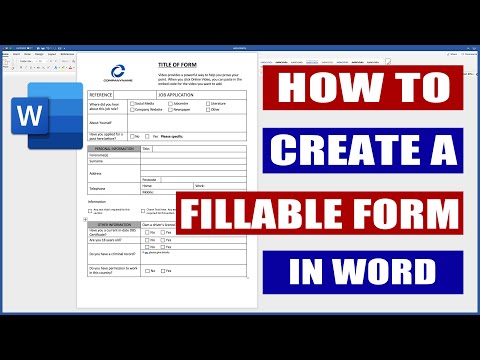 0:46:08
0:46:08
 0:03:46
0:03:46
 0:10:57
0:10:57
 0:10:43
0:10:43
 0:25:08
0:25:08
 0:06:50
0:06:50
 0:28:25
0:28:25
 0:07:14
0:07:14
 0:05:54
0:05:54
 0:05:12
0:05:12
 0:01:03
0:01:03
 0:03:23
0:03:23
 0:02:34
0:02:34
 0:04:49
0:04:49
 0:08:13
0:08:13
 0:32:04
0:32:04
 0:09:05
0:09:05
 0:11:33
0:11:33