filmov
tv
How to Create a Fillable Form in Word for Mac
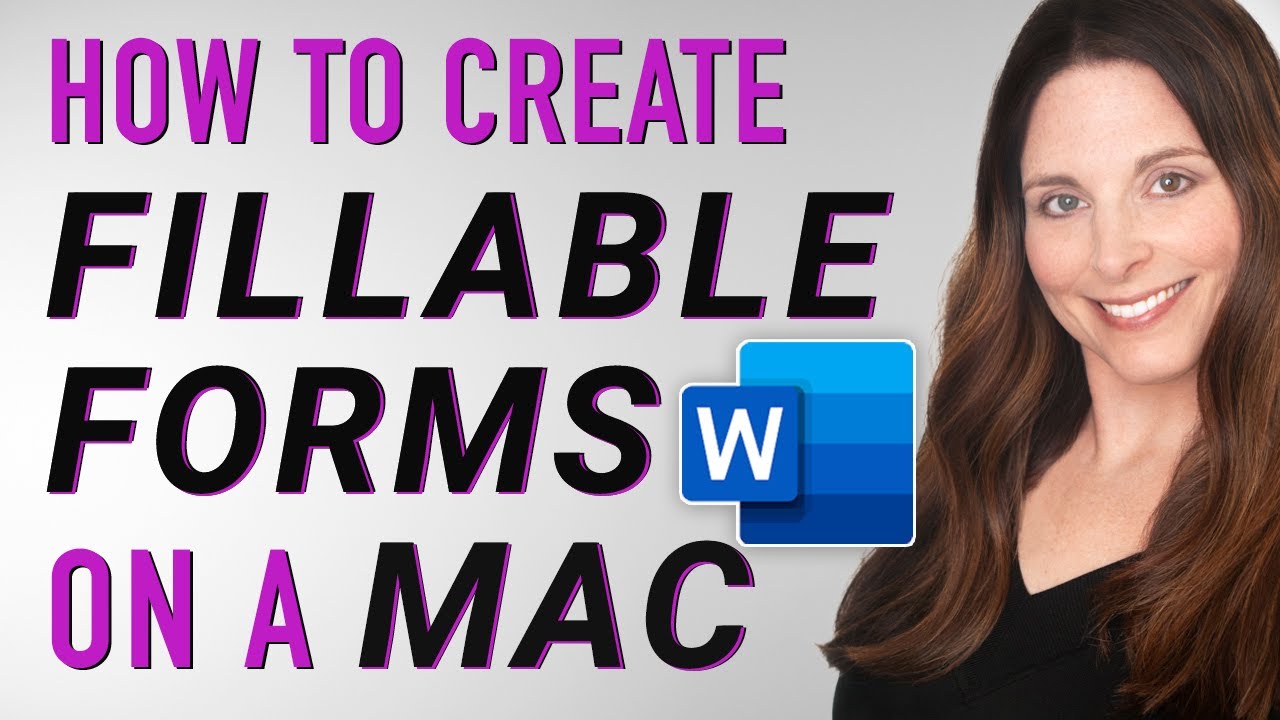
Показать описание
Learn how to create a fillable form in Word for Mac that has form fields including text boxes, drop-down lists, and checkboxes. See how to configure options in your form fields like setting a maximum character limit and forcing date formatting. In this video, we will build and format this form template from scratch with tables and section headers. But in case you already have your form template ready, you can jump to the part of the video where we start inserting and programming our form fields in the Timestamps section below. You'll also see how to turn on the Developer tab in Word for Mac and how to turn on or off the gray shading on the form fields in case you need to print your form.
#fillableforms #wordformac
TIMESTAMPS ⏰
00:00 Create a Fillable Form in Word for Mac
00:32 Enable Developer Tab in Word for Mac
01:17 Create a Form Template in Word for Mac
05:09 Set Maximum Character Limit
06:02 Enforce Specific Date Field Formatting
06:29 Program Drop-Down Lists
08:14 Insert Checkboxes
09:11 Hide Form Field Gray Shading
09:33 Protect, Save and Test your Form
COURSE 🎒
CHANNEL LINK 📺
Visit my Channel page on YouTube to see all my videos, playlists, community posts and more!
TEMPLATES 📄
Thank you for supporting my channel! 🌟
FREE DOWNLOADS ⬇️
CONNECT WITH ME 📎
GEAR ⚙️
RESOURCES 📚
Links included here are affiliate links. If you click on these links and make a purchase, I may earn a small commission at no additional cost to you. Thanks for supporting this channel!
SUPPORT THIS CHANNEL 🙌
- Hit the "$Thanks" button on any video, or
If you found this content helpful, please consider donating to my channel. Your donation, no matter what amount, is greatly appreciated and goes towards producing more content that enhances your productivity and elevates your skills.
You can also support my channel just by watching, liking, and sharing all my videos! Thank you so much! ❤️
PLAYLISTS 🎥
#fillableforms #wordformac
TIMESTAMPS ⏰
00:00 Create a Fillable Form in Word for Mac
00:32 Enable Developer Tab in Word for Mac
01:17 Create a Form Template in Word for Mac
05:09 Set Maximum Character Limit
06:02 Enforce Specific Date Field Formatting
06:29 Program Drop-Down Lists
08:14 Insert Checkboxes
09:11 Hide Form Field Gray Shading
09:33 Protect, Save and Test your Form
COURSE 🎒
CHANNEL LINK 📺
Visit my Channel page on YouTube to see all my videos, playlists, community posts and more!
TEMPLATES 📄
Thank you for supporting my channel! 🌟
FREE DOWNLOADS ⬇️
CONNECT WITH ME 📎
GEAR ⚙️
RESOURCES 📚
Links included here are affiliate links. If you click on these links and make a purchase, I may earn a small commission at no additional cost to you. Thanks for supporting this channel!
SUPPORT THIS CHANNEL 🙌
- Hit the "$Thanks" button on any video, or
If you found this content helpful, please consider donating to my channel. Your donation, no matter what amount, is greatly appreciated and goes towards producing more content that enhances your productivity and elevates your skills.
You can also support my channel just by watching, liking, and sharing all my videos! Thank you so much! ❤️
PLAYLISTS 🎥
Комментарии
 0:06:23
0:06:23
 0:12:00
0:12:00
 0:06:11
0:06:11
 0:19:30
0:19:30
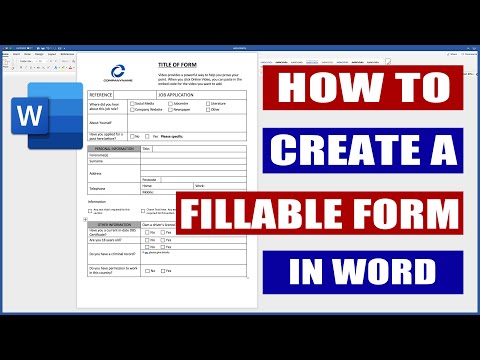 0:46:08
0:46:08
 0:28:25
0:28:25
 0:03:46
0:03:46
 0:07:45
0:07:45
 0:25:08
0:25:08
 0:19:37
0:19:37
 0:12:38
0:12:38
 0:05:12
0:05:12
 0:04:29
0:04:29
 0:10:43
0:10:43
 0:06:50
0:06:50
 0:01:52
0:01:52
 0:08:28
0:08:28
 0:11:33
0:11:33
 0:07:14
0:07:14
 0:10:46
0:10:46
 0:09:05
0:09:05
 0:01:03
0:01:03
 0:05:33
0:05:33
 0:09:09
0:09:09