filmov
tv
ALL iPhones FIXED: Photo Album & Recently Deleted Album is Empty But Still Taking Up Storage Space

Показать описание
If you deleted all your photos and videos from your iPhones photo album gallery and the recently deleted album but storage has not decreased then watch this video closely. This will work for all iPhones, iPads and iPod Touches. Note that on previous iPhones the fix was setting the date and time back one year. However for some reason this time it did not work setting it one year back, instead i had to go three years back and bam...... storage space finally decreased!
-----My Gear for Youtube videos-----
Disclaimer: Links above are affiliate links meaning i get a small commission if you purchase items using those links.
Also I am not responsible if anything goes wrong so do all at your OWN risk.
-----My Gear for Youtube videos-----
Disclaimer: Links above are affiliate links meaning i get a small commission if you purchase items using those links.
Also I am not responsible if anything goes wrong so do all at your OWN risk.
ALL iPhones FIXED: Photo Album & Recently Deleted Album is Empty But Still Taking Up Storage Spa...
How To Free Up TONS Of iPhone Storage [2023]
How to Delete Photos & Videos to Free Up Storage Space on All iPhones, iPads, iPods
How To Fix Missing Photos Or Videos On iPhone
The Photos App for iPhone is AMAZING! Here's how to use it!
How To Fix Shared Album On iPhone
How to Fix Photos People Album Not Populating on iPhone | Photos Stuck on Finding People
How to Organize Photos on iPhone by Sorting Photo Albums Into Folders (iOS 16)
How to Hide Photos/Videos in iPhone || Lock Photos, Videos in iPhone 🔐
Fix iCloud Shared Album not Showing All Photos on iPhone | Shared Album Photos Missing [Solved]
How To Fix iCloud Shared Albums Not Showing All Photos
How To Organize your iPhone Photos - Albums, People, Places & More!!
Unable to Load Photos on iPhone (How to Fix)
iPhone storage not updating after deleting photos and videos - Fix
How To Delete Photos From iPhone, But Not iCloud
Missing photos when copying from iPhone to computer
How to Fix Unable to Load Photos on iPhone (2023)
iPhone: DCIM Folder Empty on Windows Computer? FIXED!
How to Free Up iCloud Storage (& Never Worry About It Again)
How To Stop Sharing Photos Between iPhone And iPad, Mac, Or iPhone
iPhone 14's/14 Pro Max: How to Delete Photos Album Folder
How to Fix Cannot Download Photo From iCloud Photo Library Error | iPhone & iPad
How To FIX Missing Photos/Videos On iPhone!
Don't pay for iCloud, DO THIS! #Shorts
Комментарии
 0:05:24
0:05:24
 0:20:45
0:20:45
 0:02:51
0:02:51
 0:02:17
0:02:17
 0:19:41
0:19:41
 0:01:58
0:01:58
 0:03:16
0:03:16
 0:03:43
0:03:43
 0:01:28
0:01:28
 0:02:04
0:02:04
 0:01:38
0:01:38
 0:10:51
0:10:51
 0:04:13
0:04:13
 0:01:58
0:01:58
 0:01:53
0:01:53
 0:01:27
0:01:27
 0:01:10
0:01:10
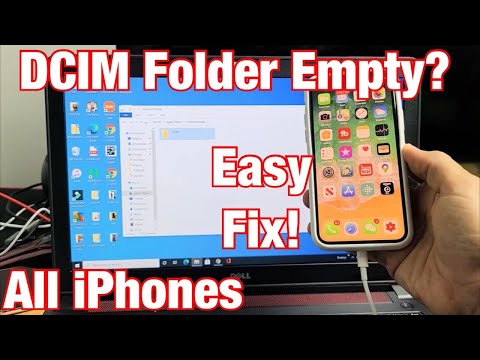 0:02:29
0:02:29
 0:10:02
0:10:02
 0:01:49
0:01:49
 0:01:13
0:01:13
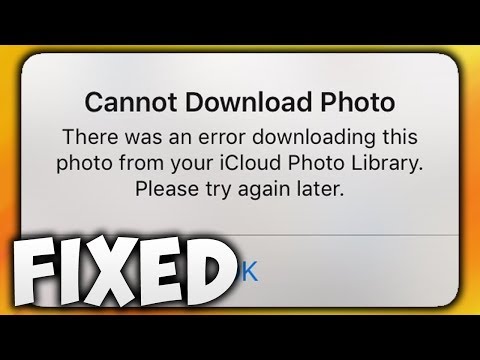 0:00:51
0:00:51
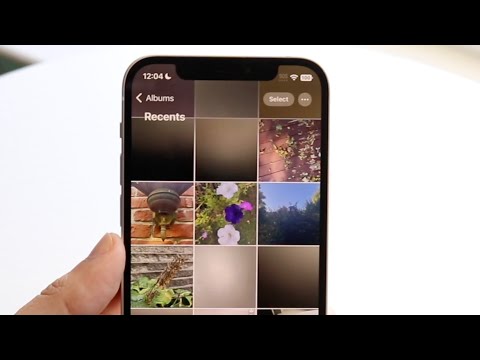 0:02:49
0:02:49
 0:00:44
0:00:44