filmov
tv
How To Free Up TONS Of iPhone Storage [2023]

Показать описание
David & David show you 25 different ways to free up storage space on your iPhone, and how to optimize your iPhone so it never runs out of storage again.
Videos and photos generally take up the most iPhone storage space. Start by deleting the videos and pictures you no longer need. Pay extra attention to ProRes videos and ProRAW images. These files are significantly larger than regular videos and photos.
If you don't want to delete your photos, you can still compress images and trim videos to clear iPhone storage space. We've even built a helpful shortcut that compresses ProRAW images for you!
Next, delete offline content you no longer need. This includes music, podcasts, and saved episodes from streaming services like Netflix.
Offloading or deleting unused apps, deleting old messages, and clearing caches can help you free up iPhone storage space.
If you're still low on storage space, or if you're receiving a notification that says iPhone storage full, transfer your photos and videos to a computer. We'll show you how to transfer these files to Macs and PCs.
0. Intro [0:00]
1. iCloud Photos [1:05]
2. ProRes Video [1:55]
3. Regular Videos [4:09]
4. ProRAW Photos [4:19]
5. Duplicate Photos [5:58]
6. Downloaded Music [7:15]
7. Optimize Storage [7:42]
8. Audio Quality [8:23]
9. Automatic Downloads [9:00]
10. Delete Downloaded Videos [9:22]
11. Delete Old Music & Podcasts [9:55]
12. Turn On Offload Unused Apps [10:05]
13. Delete Apps You No Longer Need [10:28]
14. Keep Messages For 30 Days [10:51]
15. Review Large Message Attachments [11:16]
16. Clear Safari Cache [11:56]
17. Clear Specific App Caches [12:27]
18. On My iPhone In Storage [13:22]
19. Camera Formats [14:13]
20. Video Recording Settings [15:20]
21. Slo-Mo Settings [17:14]
22. Cinematic Video Settings [17:37]
23. Preserve Camera Settings [18:05]
24. Optimize iCloud Storage [18:55]
25. Transfer Photos To Mac Or PC [19:34]
🎁 Join this channel to get access to perks:
👋 Get Social With Payette Forward:
#iPhone #Storage #iPhoneStorageFull
Videos and photos generally take up the most iPhone storage space. Start by deleting the videos and pictures you no longer need. Pay extra attention to ProRes videos and ProRAW images. These files are significantly larger than regular videos and photos.
If you don't want to delete your photos, you can still compress images and trim videos to clear iPhone storage space. We've even built a helpful shortcut that compresses ProRAW images for you!
Next, delete offline content you no longer need. This includes music, podcasts, and saved episodes from streaming services like Netflix.
Offloading or deleting unused apps, deleting old messages, and clearing caches can help you free up iPhone storage space.
If you're still low on storage space, or if you're receiving a notification that says iPhone storage full, transfer your photos and videos to a computer. We'll show you how to transfer these files to Macs and PCs.
0. Intro [0:00]
1. iCloud Photos [1:05]
2. ProRes Video [1:55]
3. Regular Videos [4:09]
4. ProRAW Photos [4:19]
5. Duplicate Photos [5:58]
6. Downloaded Music [7:15]
7. Optimize Storage [7:42]
8. Audio Quality [8:23]
9. Automatic Downloads [9:00]
10. Delete Downloaded Videos [9:22]
11. Delete Old Music & Podcasts [9:55]
12. Turn On Offload Unused Apps [10:05]
13. Delete Apps You No Longer Need [10:28]
14. Keep Messages For 30 Days [10:51]
15. Review Large Message Attachments [11:16]
16. Clear Safari Cache [11:56]
17. Clear Specific App Caches [12:27]
18. On My iPhone In Storage [13:22]
19. Camera Formats [14:13]
20. Video Recording Settings [15:20]
21. Slo-Mo Settings [17:14]
22. Cinematic Video Settings [17:37]
23. Preserve Camera Settings [18:05]
24. Optimize iCloud Storage [18:55]
25. Transfer Photos To Mac Or PC [19:34]
🎁 Join this channel to get access to perks:
👋 Get Social With Payette Forward:
#iPhone #Storage #iPhoneStorageFull
Комментарии
 0:20:45
0:20:45
 0:00:26
0:00:26
 0:04:04
0:04:04
 0:00:30
0:00:30
 0:10:02
0:10:02
 0:09:57
0:09:57
 0:13:02
0:13:02
 0:02:28
0:02:28
 0:09:46
0:09:46
 0:00:19
0:00:19
 0:09:15
0:09:15
 0:15:29
0:15:29
 0:13:11
0:13:11
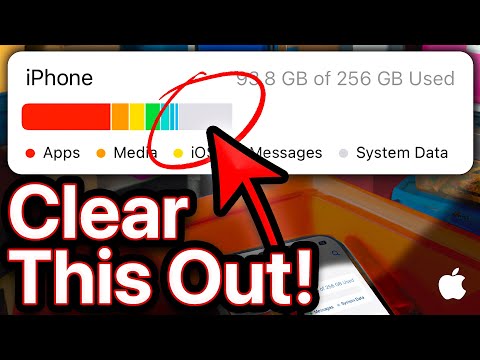 0:13:16
0:13:16
 0:13:15
0:13:15
 0:04:26
0:04:26
 0:05:24
0:05:24
 0:03:55
0:03:55
 0:10:30
0:10:30
 0:02:41
0:02:41
 0:09:09
0:09:09
 0:00:57
0:00:57
 0:02:45
0:02:45
 0:04:55
0:04:55