filmov
tv
The Photos App for iPhone is AMAZING! Here's how to use it!

Показать описание
The Photos App on your iPhone is super powerful, but I reckon most people don't really know how to use it (that's certainly the feedback I get, when I speak to 99% of iPhone users). So in this video, we're going to take a deep-dive into the Photos app for iPhone.
🎁 Get 10% Off the STUNNING desk furniture in my videos (must use code PROPERHONESTTECH at checkout, individual links below)
As an Amazon Associate I earn from qualifying purchases.
📧 Want a weekly dose of Tech News, Hints and Tips? Sign up for my FREE Weekly Newsletter!
Follow me on my socials!
Chapters;
0:00 - Intro
0:58 - Basic Navigation
4:12 - Photo Search
5:22 - Captions
6:14 - iCloud Albums
8:25 - Favourites
8:56 - Media Types
9:50 - Utilities
11:17 - Hidden Album
12:22 - Editing Photos
13:57 - Live Photo Editing
14:45 - Live Photo Wallpaper
15:45 - Memories
17:26 - Photo Info
18:20 - Visual Lookup
19:00 - Live Text
The Photos App for iPhone is AMAZING! Here's how to use it!
Apple’s Native Photo’s App is Magnificent | Here's a Full Walkthrough
Comparing the Best Photo Editing Apps for iPhone
Four iPhone camera apps that let you take photos like a pro (CNET How To)
How to set up Google Photos on your iPhone
Best Photography Apps for the iPhone
Best PHOTO Apps for iPhone 14 and Android
iPhone / iPad Photos App - Albums & Organizing
iPhone / iPad Photos App - Create Folders
How to Scan Old Photographs Using Only Your iPhone
5 BEST PHOTO EDITING APPS for iphone (Photo manipulation)
15 iPhone App Hacks - You Had NO IDEA Existed!!!
Best FREE Photo Editing Apps For iPhone & Android - Top 5
How To Master the Camera App on iPhone 12 & iPhone 12 Pro!
How to use Markup in Photos on iPhone, iPad, and iPod touch — Apple Support
ProCamera App for iPhone & iPad – Capture the Moment Like a Pro
How to master the Camera App on iPhone 11 & iPhone 11 Pro!
How To Use the Files App! (iPhone & iPad)
How to Make a Slideshow Video on Your iPhone's [2 Minutes with Music]
How To Passcode Lock Photos App On iPhone
Finally LOCK Individual Apps on iPhone & iPad!!
How to search in Photos on iPhone, iPad, and iPod touch — Apple Support
5 Ways To Hide Apps On Your iPhone
How to Set PASSWORD on iPhone Gallery | How to Lock Photos in iPhone | SET PIN on Photos App iPhone
Комментарии
 0:19:41
0:19:41
 0:22:09
0:22:09
 0:14:06
0:14:06
 0:02:35
0:02:35
 0:02:49
0:02:49
 0:07:29
0:07:29
 0:22:12
0:22:12
 0:06:30
0:06:30
 0:05:56
0:05:56
 0:03:18
0:03:18
 0:15:56
0:15:56
 0:11:50
0:11:50
 0:08:05
0:08:05
 0:08:32
0:08:32
 0:00:47
0:00:47
 0:02:24
0:02:24
 0:04:26
0:04:26
 0:12:29
0:12:29
 0:03:42
0:03:42
 0:04:31
0:04:31
 0:05:53
0:05:53
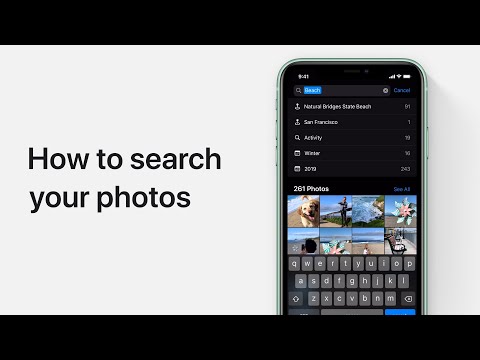 0:00:33
0:00:33
 0:09:32
0:09:32
 0:05:30
0:05:30