filmov
tv
Master business report design: easy & professional tips for non-designers

Показать описание
An engaging and unforgettable report is all about presenting your information clearly and beautifully, whether it's an annual company sales report or a white paper. Don't worry if you're not a design expert — our library is packed with over a million photos, images, and design elements to help your report truly shine. Plus, teamwork a piece of cake as Canva allows you and your colleagues to collaborate effortlessly, even if you're miles apart. Everyone can view, comment, and edit the report from wherever they are, making the whole process fun and easy!
💡 WHAT YOU'LL LEARN:
► What makes a professional report and the main components
► Designing a report with pre-existing Canva templates
► Creating a report from scratch with Canva Docs
► The importance of visuals and how to add images, charts, and graphs
► Collaborating simultaneously with colleagues
► Exporting and sharing with stakeholders
⏳ TIMESTAMPS
00:00 Intro
00:43 What you’ll learn today
01:14 How to get inspiration for a report with an existent Canva template
02:43 Ways to create a good impression with unique introduction page designs
04:10 Best practice for line lengths: The importance of knowing the perfect length line to maximize readability
05:51 How to add table designs for data reports to your project
06:46 Why are charts so important, and how to add them to a report
07:38 How to share and edit your project in real-time with other users using Canva
08:48 What is Canva Docs, and why is it so important for building reports
10:34 Wrapping up
👍 Enjoyed this video? Hit the "Like" button to see more in your feed.
_
⛏ PLAYLISTS FOR YOU TO DIG DEEPER:
► Try our "Canva for Beginners" Free Course:
► Dive into more tips from the team
► Learn direct from professional designers:
► Check out our Canva step-by-step tutorials for freelancers and small businesses:
► Discover short Canva Tips & Tricks:
_
About Canva:
Canva is the world’s most inclusive design platform that lets anyone design anything and publish anywhere. Canva can help you express ideas, unleash your creativity and achieve your goals. Available in 100 languages and on any device, start with one of Canva’s 615,000 templates and see where your creativity takes you.
💡 WHAT YOU'LL LEARN:
► What makes a professional report and the main components
► Designing a report with pre-existing Canva templates
► Creating a report from scratch with Canva Docs
► The importance of visuals and how to add images, charts, and graphs
► Collaborating simultaneously with colleagues
► Exporting and sharing with stakeholders
⏳ TIMESTAMPS
00:00 Intro
00:43 What you’ll learn today
01:14 How to get inspiration for a report with an existent Canva template
02:43 Ways to create a good impression with unique introduction page designs
04:10 Best practice for line lengths: The importance of knowing the perfect length line to maximize readability
05:51 How to add table designs for data reports to your project
06:46 Why are charts so important, and how to add them to a report
07:38 How to share and edit your project in real-time with other users using Canva
08:48 What is Canva Docs, and why is it so important for building reports
10:34 Wrapping up
👍 Enjoyed this video? Hit the "Like" button to see more in your feed.
_
⛏ PLAYLISTS FOR YOU TO DIG DEEPER:
► Try our "Canva for Beginners" Free Course:
► Dive into more tips from the team
► Learn direct from professional designers:
► Check out our Canva step-by-step tutorials for freelancers and small businesses:
► Discover short Canva Tips & Tricks:
_
About Canva:
Canva is the world’s most inclusive design platform that lets anyone design anything and publish anywhere. Canva can help you express ideas, unleash your creativity and achieve your goals. Available in 100 languages and on any device, start with one of Canva’s 615,000 templates and see where your creativity takes you.
Комментарии
 0:11:31
0:11:31
 0:00:29
0:00:29
 0:41:07
0:41:07
 0:16:22
0:16:22
 0:11:14
0:11:14
 0:43:53
0:43:53
 0:08:15
0:08:15
 0:07:10
0:07:10
 0:22:17
0:22:17
 0:09:47
0:09:47
 0:06:36
0:06:36
 0:12:49
0:12:49
 0:03:28
0:03:28
 0:07:35
0:07:35
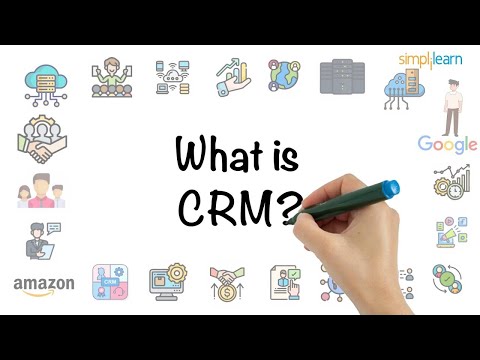 0:06:43
0:06:43
 0:17:40
0:17:40
 0:15:26
0:15:26
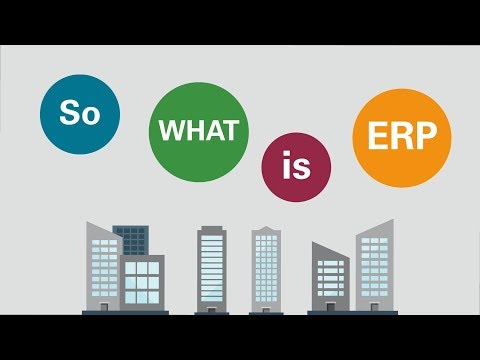 0:01:18
0:01:18
 0:02:12
0:02:12
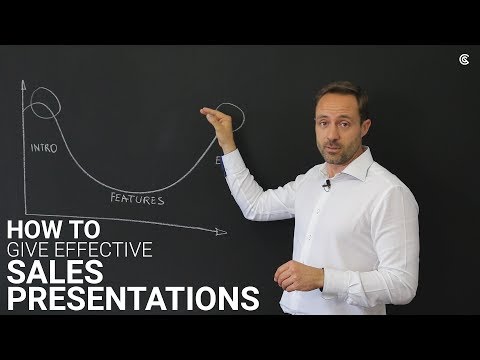 0:03:08
0:03:08
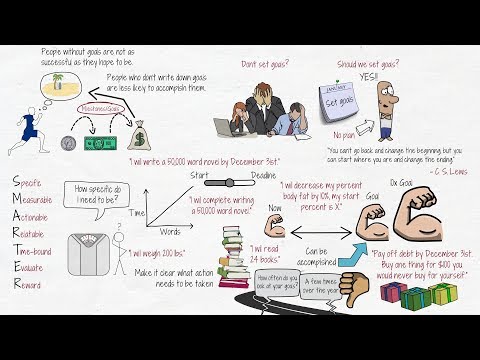 0:06:12
0:06:12
 0:02:32
0:02:32
 0:09:56
0:09:56
 0:23:03
0:23:03