filmov
tv
Sales Dashboard in Excel | Dynamic Excel Dashboard for Sales
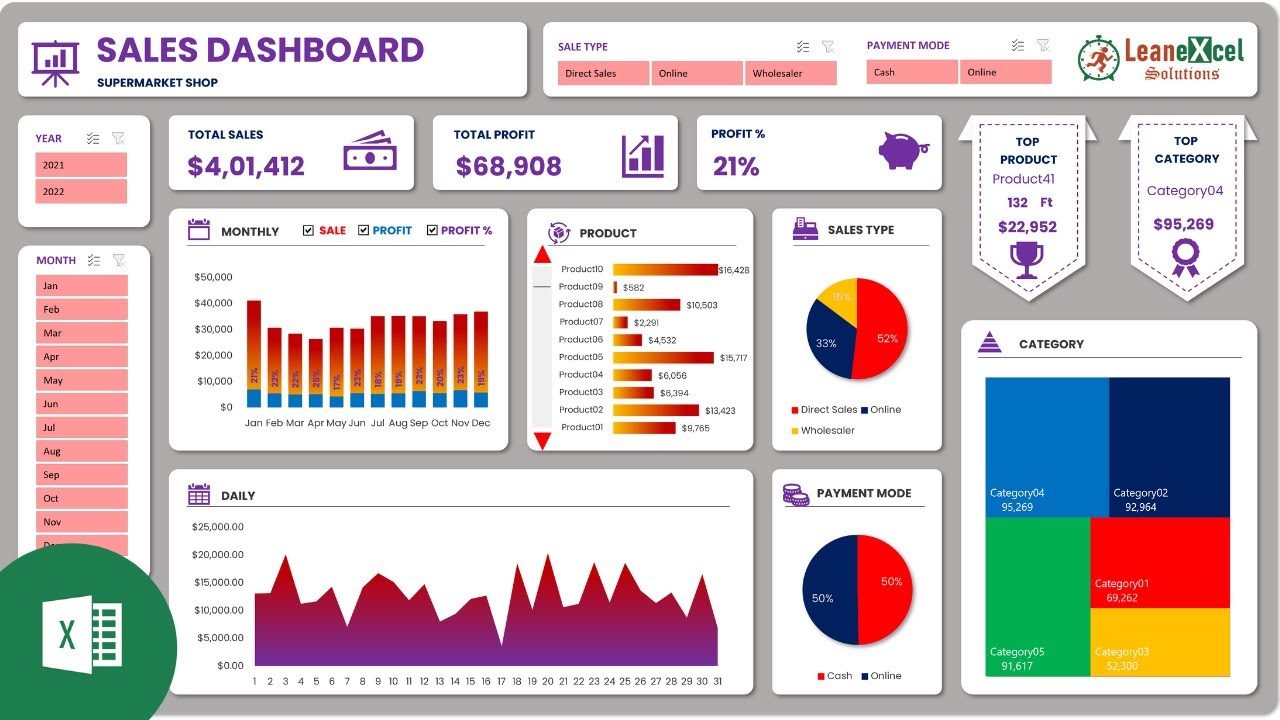
Показать описание
✔ Link to download the data file for Practice:
There are 5 sheets within the Excel Workbook-
1. Dashboard: Interactive Dashboard with visuals
2. Input Data: This sheet has to be updated regular basis to capture actual sales data
3. Master Data: This is the product catalog sheet, which has to be updated on the addition/ deletion of the product from the list
4. Analysis: This sheet includes all backend calculations done to visualize the data from the input sheet.
5. Color Guideline: This sheet has the reference color codes to customize the theme of the dashboard.
Interactive sales dashboard designed in Excel for B2C type of Businesses using Slicers, Pivot Tables & Pivot Chart. Learn step-by-step to create a highly visual dashboard in Excel.
Timeline:
00:00 - Introduction
01:03 - Dashboard Overview
02:16 - Datasheets Overview
05:10 - Prepare Database
10:31 - Analysis & Prepare Visuals
26:04 - Design Background
31:14 - Design Dashboard
38:48 - Format Visuals
Recommended Videos:
(To learn Offset(), Name Manager & liking chart to Dynamic range as mentioned in the video)
Recommended Playlist:
Check the Links:
Share this Video:
@LeanExcelSolutions
#excel
#excelDashboard
#Dashboard
#salesdashboard #pivottable #dynamicdashboard #exceltemplates #leanexcelsolutions
There are 5 sheets within the Excel Workbook-
1. Dashboard: Interactive Dashboard with visuals
2. Input Data: This sheet has to be updated regular basis to capture actual sales data
3. Master Data: This is the product catalog sheet, which has to be updated on the addition/ deletion of the product from the list
4. Analysis: This sheet includes all backend calculations done to visualize the data from the input sheet.
5. Color Guideline: This sheet has the reference color codes to customize the theme of the dashboard.
Interactive sales dashboard designed in Excel for B2C type of Businesses using Slicers, Pivot Tables & Pivot Chart. Learn step-by-step to create a highly visual dashboard in Excel.
Timeline:
00:00 - Introduction
01:03 - Dashboard Overview
02:16 - Datasheets Overview
05:10 - Prepare Database
10:31 - Analysis & Prepare Visuals
26:04 - Design Background
31:14 - Design Dashboard
38:48 - Format Visuals
Recommended Videos:
(To learn Offset(), Name Manager & liking chart to Dynamic range as mentioned in the video)
Recommended Playlist:
Check the Links:
Share this Video:
@LeanExcelSolutions
#excel
#excelDashboard
#Dashboard
#salesdashboard #pivottable #dynamicdashboard #exceltemplates #leanexcelsolutions
Комментарии
 0:43:53
0:43:53
 0:44:50
0:44:50
 0:09:12
0:09:12
 0:24:30
0:24:30
 0:00:16
0:00:16
 0:19:21
0:19:21
 0:46:05
0:46:05
 0:20:55
0:20:55
 0:30:18
0:30:18
 0:18:57
0:18:57
 0:19:41
0:19:41
 0:14:15
0:14:15
 0:40:32
0:40:32
 0:18:56
0:18:56
 0:13:38
0:13:38
 0:13:20
0:13:20
 1:32:15
1:32:15
 0:28:08
0:28:08
 1:14:30
1:14:30
 0:52:26
0:52:26
 0:14:48
0:14:48
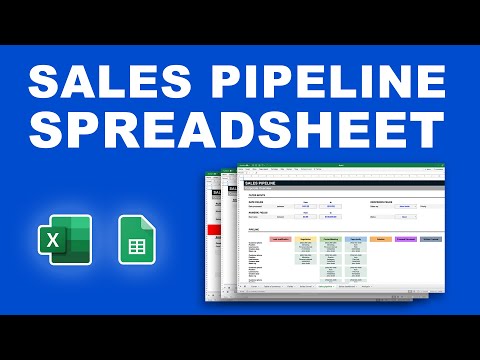 0:06:30
0:06:30
 0:48:36
0:48:36
 0:21:59
0:21:59