filmov
tv
How to FIX Media Capture Failed Event Error Code 0xa00f4271?

Показать описание
Having trouble opening your camera or webcam on Windows 10 or Windows 11? We know how to fix the Media Capture Failed Event error 0xa00f4271. Watch the video to find out how.
Windows Media Foundation Key Registry Path:
HKEY_LOCAL_MACHINE\SOFTWARE\WOW6432Node\Microsoft\Windows Media Foundation
If you have any sort of query, let us know in the comment section given below, we will be helping you with your queries.
If you like the video please don't forget to subscribe and hit the bell icon!
Timestamps:
00:00 Intro
01:13 Enable Camera Access
02:05 Run Windows Store Apps Troubleshooter
02:50 Update the Camera Driver
03:30 Reset the Camera App
04:02 Change the Registry Values
#MediaCaptureFailedEvent #0xa00f4271 #windows10 #windows11 #silicophilic
Follow Silicophilic:
Windows Media Foundation Key Registry Path:
HKEY_LOCAL_MACHINE\SOFTWARE\WOW6432Node\Microsoft\Windows Media Foundation
If you have any sort of query, let us know in the comment section given below, we will be helping you with your queries.
If you like the video please don't forget to subscribe and hit the bell icon!
Timestamps:
00:00 Intro
01:13 Enable Camera Access
02:05 Run Windows Store Apps Troubleshooter
02:50 Update the Camera Driver
03:30 Reset the Camera App
04:02 Change the Registry Values
#MediaCaptureFailedEvent #0xa00f4271 #windows10 #windows11 #silicophilic
Follow Silicophilic:
How to FIX Media Capture Failed Event Error Code 0xa00f4271?
How to Fix Media Capture Failed Event Error 0xa00f4271 on Windows 11
Media Capture Failed Event Error 0xa00f4271
Solution for Media Capture Failed Error 0xa00f4271 in Windows 11
🔧 FIX OBS Black Screen 2024 | OBS Game Capture/Display Capture FIX (Windows 10/11) ✅
AMD RELIVE/MEDIA CAPTURE NO AUDIO (FIX)!
Fix OBS Black Screen 2024 - OBS Studio Game Capture & Display Capture Solved
How to Fix Camera & Webcam Not Working In Windows 10/8.1/7
Jason Heale | Parents, not policies: Our best defence against social media
OBS USB Capture Device Device No Sound Fix 2023
How to Fix Webcam Not Working in Windows 10
OBS Studio: No Desktop Audio Fix - No Game Sound & Music
How to repair Corrupt video file using VLC
Capture Desktop Video and Audio with VLC - No Other Tools Needed
Media Offline Premiere Pro - Easy Fix
Fix Camera Not Working Windows 10 | Windows Webcam Not Working | Laptop camera not working
The Best iPhone Camera Settings For High Quality Photos
How to Screenshot on PC
The cheapest Capture card ever!!!
How To FIX Camera NOT Working on Windows 10 Problem
How to Fix and Speed up your USB Capture Device
Webcam capture with the Media Foundation SDK
How To FIX Camera Not Working (error 0xA00F4292, 0xA00F4244, and 0xC00DABE0) on Windows 10
Fix - Sorry Your PC Doesn't Meet The Hardware Requirements For Capture Error Xbox Game Bar DVR
Комментарии
 0:06:05
0:06:05
 0:01:32
0:01:32
 0:02:19
0:02:19
 0:04:19
0:04:19
 0:05:15
0:05:15
 0:01:12
0:01:12
 0:03:16
0:03:16
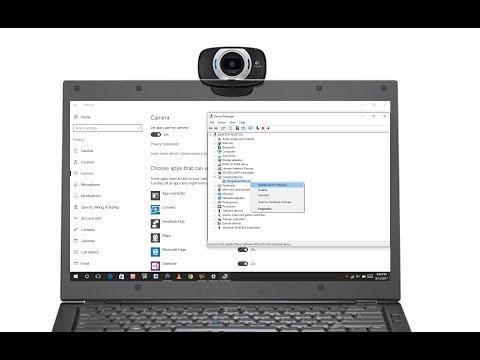 0:01:43
0:01:43
 0:17:06
0:17:06
 0:01:09
0:01:09
 0:02:03
0:02:03
 0:01:37
0:01:37
 0:02:16
0:02:16
 0:02:46
0:02:46
 0:02:52
0:02:52
 0:03:09
0:03:09
 0:00:27
0:00:27
 0:00:27
0:00:27
 0:00:40
0:00:40
 0:03:24
0:03:24
 0:00:27
0:00:27
 0:00:21
0:00:21
 0:08:33
0:08:33
 0:03:59
0:03:59