filmov
tv
Windows Admin Center Unleashed: Troubleshooting for IT Admins

Показать описание
An introduction to the Windows Admin Center, a lightweight Html-5 browser front end, and a PowerShell execution engine. Azure and premise management and troubleshooting tools for the IT professional. I will demonstrate a standalone installation of Windows Admin Center with domain controllers, hosts with Hyper-V virtual machines, and virtual machines to test the features and capabilities of this management tools set. Launched in 2019 and with continuous extensions and expanded capabilities being developed. Third-party support from both software and hardware vendors. Can connect to Azure components.
Please consider becoming a channel member:
• you get an early viewing of all our video content
• access to the complete series of videos for each subject
• links to video notes and PowerPoint slide deck both in MS-Word and PDF format
• Our eBook and resources folder
"Everybody can be great... because anybody can serve. You don't have to have a college degree to serve. You don't have to make your subject and verb agree to serve. You only need a heart full of grace. A soul generated by love." Martin Luther King Jr.
Check out our YouTube channel for more content!
Follow us on Twitter: @_TechSavvyTeam
Links to Documentation
PowerPoints in *.pptx format:
Slide Deck in PDF:
Video Notes in *.docx:
Video Notes in PDF:
More TechSavvyProductions Videos that you might enjoy:
We translate subtitles on our videos into many languages!
Please consider becoming a channel member:
• you get an early viewing of all our video content
• access to the complete series of videos for each subject
• links to video notes and PowerPoint slide deck both in MS-Word and PDF format
• Our eBook and resources folder
"Everybody can be great... because anybody can serve. You don't have to have a college degree to serve. You don't have to make your subject and verb agree to serve. You only need a heart full of grace. A soul generated by love." Martin Luther King Jr.
Check out our YouTube channel for more content!
Follow us on Twitter: @_TechSavvyTeam
Links to Documentation
PowerPoints in *.pptx format:
Slide Deck in PDF:
Video Notes in *.docx:
Video Notes in PDF:
More TechSavvyProductions Videos that you might enjoy:
We translate subtitles on our videos into many languages!
Комментарии
 0:27:54
0:27:54
 0:04:53
0:04:53
 0:02:58
0:02:58
 0:12:43
0:12:43
 0:02:43
0:02:43
 0:09:38
0:09:38
 0:22:40
0:22:40
 0:28:00
0:28:00
 0:11:21
0:11:21
 0:13:11
0:13:11
 1:20:00
1:20:00
 0:02:19
0:02:19
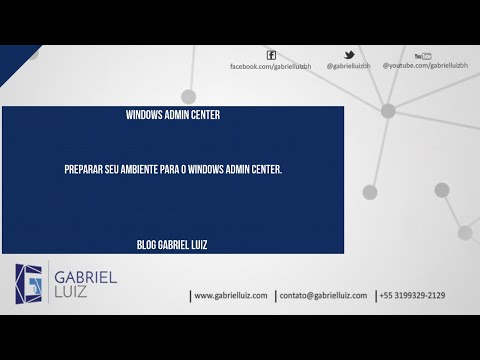 0:49:19
0:49:19
 0:02:36
0:02:36
 0:01:00
0:01:00
 0:07:32
0:07:32
 0:17:27
0:17:27
 0:07:56
0:07:56
 0:02:03
0:02:03
 0:00:18
0:00:18
 0:09:58
0:09:58
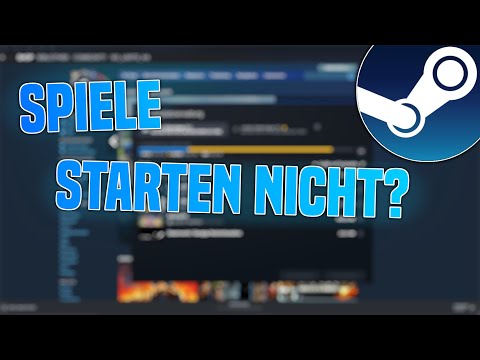 0:03:59
0:03:59
 0:25:00
0:25:00
 0:01:53
0:01:53