filmov
tv
How to Install Windows Admin Center

Показать описание
Knox Hutchinson shows you how to install Windows Admin Center. Windows Admin Center is easy to install, but there are a couple of things you should be aware of.
How to install Windows Admin Center in four simple steps:
1) Even though Windows Admin Center is free to download and install, you’ll still need to purchase licenses for the copies of Windows you’re using.
2) Next, pay attention to the installation options while you’re installing. Depending on how sensitive the data is on your servers, you may need to adjust a couple of settings.
3) Finally, keep in mind that Windows Admin Center is web-based, so the installer will install a web server on the machine that the software is being added to.
4) Once it’s installed, keep the address handy that’s used to activate it — you’ll want to bookmark that so you can access Windows Admin Center later.
-----------------
Connect with CBT Nuggets for the latest in IT training:
#windows #admin #ittraining #cbtnuggets
How to install Windows Admin Center in four simple steps:
1) Even though Windows Admin Center is free to download and install, you’ll still need to purchase licenses for the copies of Windows you’re using.
2) Next, pay attention to the installation options while you’re installing. Depending on how sensitive the data is on your servers, you may need to adjust a couple of settings.
3) Finally, keep in mind that Windows Admin Center is web-based, so the installer will install a web server on the machine that the software is being added to.
4) Once it’s installed, keep the address handy that’s used to activate it — you’ll want to bookmark that so you can access Windows Admin Center later.
-----------------
Connect with CBT Nuggets for the latest in IT training:
#windows #admin #ittraining #cbtnuggets
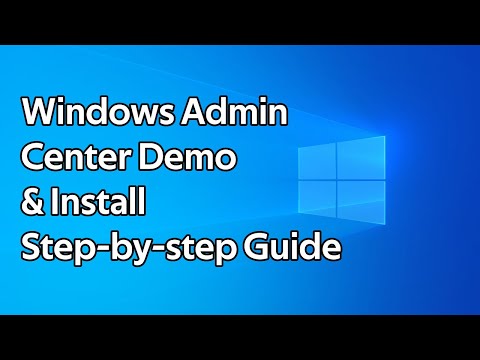 0:09:39
0:09:39
 0:11:29
0:11:29
 0:09:38
0:09:38
 0:02:58
0:02:58
 0:08:38
0:08:38
 0:09:07
0:09:07
 0:09:26
0:09:26
 0:12:43
0:12:43
 0:05:59
0:05:59
 0:10:17
0:10:17
 0:10:11
0:10:11
 0:15:49
0:15:49
 0:15:47
0:15:47
 0:08:36
0:08:36
 0:02:24
0:02:24
 0:17:10
0:17:10
 0:07:11
0:07:11
 0:10:23
0:10:23
 0:14:45
0:14:45
 0:04:00
0:04:00
 0:15:31
0:15:31
 0:22:57
0:22:57
 0:02:27
0:02:27
 0:02:06
0:02:06