filmov
tv
Move data between workbooks automatically with Office Scripts & Power Automate | Excel Off The Grid

Показать описание
★ Want to automate Excel? Check out our training academy ★
★ Check out the blog post★
★ About this video ★
Normally in Excel online, data cannot be passed from one workbook to another. In fact, Excel online doesn't even know that other workbooks exist! However, using Power Automate and Office Scripts, we can create flows that can transfer data between workbooks automatically. And... we can make it happen automatically without needing to open workbooks, or copy and paste #AMAZING!!!!
0:00 Introduction
0:25 Example
1:18 Get data from Excel
3:33 Paste data to Excel
5:02 PA flow to move data
8:03 Running the flow
9:08 Conclusion
★ Download 30 most useful Excel VBA Macros ebook for FREE ★
★ Where to find Excel Off The Grid ★
#MsExcel
★ Check out the blog post★
★ About this video ★
Normally in Excel online, data cannot be passed from one workbook to another. In fact, Excel online doesn't even know that other workbooks exist! However, using Power Automate and Office Scripts, we can create flows that can transfer data between workbooks automatically. And... we can make it happen automatically without needing to open workbooks, or copy and paste #AMAZING!!!!
0:00 Introduction
0:25 Example
1:18 Get data from Excel
3:33 Paste data to Excel
5:02 PA flow to move data
8:03 Running the flow
9:08 Conclusion
★ Download 30 most useful Excel VBA Macros ebook for FREE ★
★ Where to find Excel Off The Grid ★
#MsExcel
Move data between workbooks automatically with Office Scripts & Power Automate | Excel Off The G...
Automatically Update Data in Another Excel Worksheet or Workbook - 3 Methods
How to Move an Excel Worksheet to Another Workbook
Excel 2016 - Move & Copy Sheets - How to Transfer Data Between Another Workbook - Workbooks Shee...
VBA Macro to Copy Data from Another Workbook in Excel
5 Tricks to Quickly Copy Excel Data to Other Workbooks
Excel Tutorial: How to automatically copy data from one Excel worksheet to another
Excel VBA to Copy/Move Data Within Sheet, to Another Sheet or Another Workbook
Excel Tutorial | Copy Excel Sheet To Another Excel File Without Losing Formatting Or Layout.
Excel VBA: Copy Data from one Sheet to Another (Absolute Vs. Relative Macro Recording)
How to Link Data in Multiple Excel Workbooks: A Step-by-Step Tutorial
How To Quickly And Easily Move Or Copy Sheets Between Workbooks In Excel
How to Pull Data from Another Sheet based on Criteria in Excel & Google Sheets?
How to copy Macros Between Workbooks
Excel Cell References: Link or Refer to the Cells Across Different Worksheets | Excel in Minutes
VBA Macro to Copy Data to Another Workbook
How to Copy Data from Another Workbook in Excel Using VBA
Google Sheets - Linking Data Between Sheets (Workbooks, Files) & Other Worksheets (Tabs)
Google Sheets: Sync Data from One Sheet to Another
How to Transfer Data From One Worksheet to Another Automatically in Excel Using VBA Macro
Merge Multiple Excel Files into 1 File in just few Seconds !!
How To Enter Data In Multiple Worksheets At Once In Excel
COMBINE Multiple Excel WORKBOOKS into One | ExcelJunction.com
AWESOME Excel trick to combine data from multiple sheets
Комментарии
 0:09:50
0:09:50
 0:17:57
0:17:57
 0:00:34
0:00:34
 0:04:29
0:04:29
 0:13:39
0:13:39
 0:23:33
0:23:33
 0:03:26
0:03:26
 0:10:30
0:10:30
 0:02:01
0:02:01
 0:12:20
0:12:20
 0:15:29
0:15:29
 0:02:55
0:02:55
 0:08:27
0:08:27
 0:01:04
0:01:04
 0:01:52
0:01:52
 0:10:30
0:10:30
 0:29:09
0:29:09
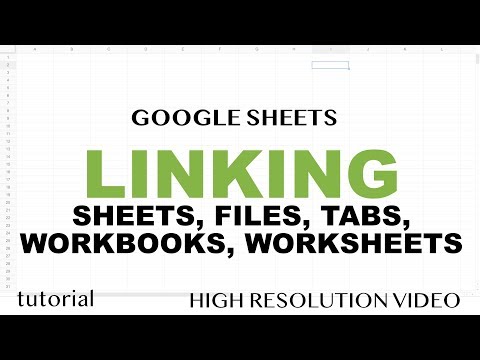 0:15:46
0:15:46
 0:06:01
0:06:01
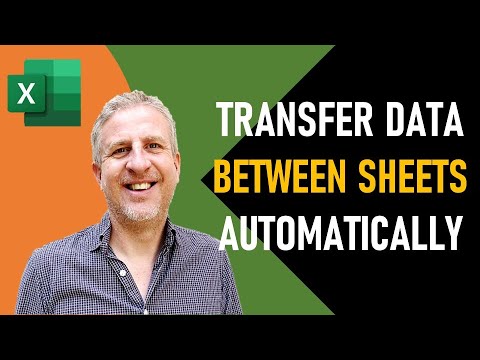 0:08:15
0:08:15
 0:03:08
0:03:08
 0:01:38
0:01:38
 0:05:58
0:05:58
 0:07:27
0:07:27