filmov
tv
VBA Macro to Copy Data from Another Workbook in Excel

Показать описание
Learn how to use VBA macros in Excel to copy data from one workbook to another, and how to copy data below an existing range.
In this video I explain different techniques in VBA to copy a range of cells from one workbook to another. You will learn the regular Range.Copy method, and I also explain how to copy paste values only.
I also explain how to do a dynamic copy & paste, where the copy range changes every week. You might be exporting data and not sure how many rows you need to copy. I explain how to use VBA to find the last used row and reference the dynamic range.
I also explain how to copy data below the last used row in the destination sheet. This allows for a fully automated copy and paste to add or append data to an existing data table or range.
Additional resources mentioned in the video:
Video series on The Personal Macro Workbook:
🚀If you're new to VBA then checkout my free upcoming webinar on The 7 Steps to Getting Started with Macros & VBA.
00:00 Introduction
00:11 How to Use VBA Macros to Copy Data to Another Workbook
00:50 Copy Data from One Workbook to Another Using Excel Macros
01:09 Important Points to Remember
08:26 Step though Code
Комментарии
 0:13:39
0:13:39
 0:12:20
0:12:20
 0:10:30
0:10:30
 0:03:34
0:03:34
 0:10:00
0:10:00
 0:10:30
0:10:30
 0:11:46
0:11:46
 0:12:56
0:12:56
 0:00:21
0:00:21
 0:04:12
0:04:12
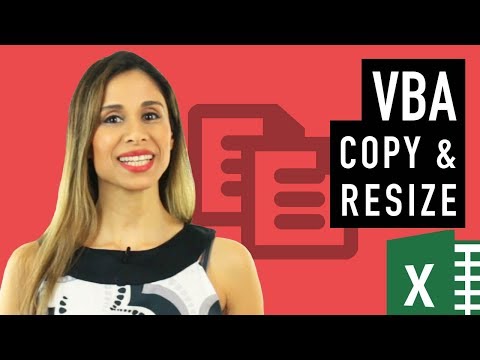 0:10:19
0:10:19
 0:05:03
0:05:03
 0:31:05
0:31:05
 0:04:56
0:04:56
 0:08:55
0:08:55
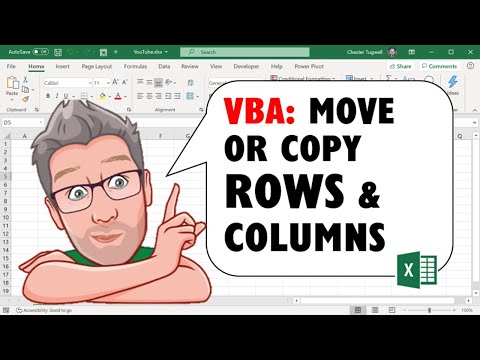 0:07:21
0:07:21
 0:18:33
0:18:33
 0:00:31
0:00:31
 0:08:52
0:08:52
 0:05:16
0:05:16
 0:10:48
0:10:48
 0:20:12
0:20:12
 0:09:26
0:09:26
 0:16:41
0:16:41