filmov
tv
How to Copy Data from Another Workbook in Excel Using VBA

Показать описание
In this detailed video we go in-depth on copying data from one workbook to another. We cover three variations:
1) Simple Copy and Paste
2) Copy and Paste Only Values
3) Copy a Dynamic Range and Paste to Next Empty Row
Although this tutorial is longer than normal, we strongly suggest watching to the end to get the most from this detailed tutorial.
You can also download a copy of the exact workbook used in this tutorial from the link below!
As always, drop a comment if you have any questions and DON'T forget to LIKE and SUBSCRIBE 😃
#excel #vba #tutorial #copy #paste #macros
Transfer Data Android to Android 2023
Copy Data Fast in Excel! 🤩 #shorts
Copy my Data - Transfer Data Files
How to Copy Data from Android to Android Wireless or Wired 2024 (FREE and SECURE)
How to Copy Data From View Only Google Sheets (Updated Works in 2024)
Copy Filtered Data to Another Worksheet in Excel With This Tip
Copy Data From Old Phone to New Samsung Phone
How to copy data (contacts, photos, music, apps), from Android to Samsung.
How to Transfer iCloud Backup to New iPhone
📱how to transfer data from old phone to new phone | transfer data old to new phone | data transfer...
COPY DATA From One Dataset Member To Other Dataset Member - Mainframe TSO/ISPF Tutorial - Part 17
How to Using Copy My Data | Guide - Photo - Video | How to Transfer Android & Apple iOS Data?
Excel Tutorial - Copy data or formulas down a column instantly
How to copy and paste filtered data using FILL option in #excel
Excel Tutorial: How to automatically copy data from one Excel worksheet to another
Copy data from your Android to your Pixel phone
How to COPY data from PDF to Excel
VBA Macro to Copy Data from Another Workbook in Excel
How to Copy Data From View Only Google Sheets
Cara copy data dari website | SHORT | Kaemnur
Excel 2016 : How to Copy Data from One Sheet to Another Workbook
Copy data from GEDmatch
How to copy/import data from print, paper, images, or video into Excel
How to copy table data from Web in Excel...Simple Method..!! A super useful Method...!!!
Комментарии
 0:01:05
0:01:05
 0:00:25
0:00:25
 0:00:21
0:00:21
 0:09:15
0:09:15
 0:03:53
0:03:53
 0:01:00
0:01:00
 0:03:12
0:03:12
 0:01:00
0:01:00
 0:03:44
0:03:44
 0:04:01
0:04:01
 0:03:14
0:03:14
 0:08:11
0:08:11
 0:02:01
0:02:01
 0:02:03
0:02:03
 0:03:26
0:03:26
 0:01:53
0:01:53
 0:01:22
0:01:22
 0:13:39
0:13:39
 0:01:02
0:01:02
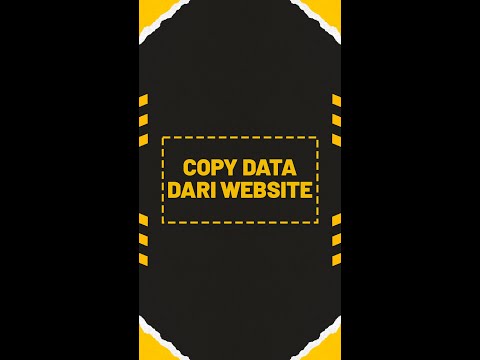 0:00:54
0:00:54
 0:00:52
0:00:52
 0:00:44
0:00:44
 0:04:56
0:04:56
 0:01:05
0:01:05