filmov
tv
Excel Tutorial | Copy Excel Sheet To Another Excel File Without Losing Formatting Or Layout.

Показать описание
I want to share with you a question from a subscriber. How to copy a worksheet It is going back to basics. They needed to take one worksheet from a sales workbook and create another workbook with just that one worksheet. They previously had been making a copy of the workbook and then deleting the extra unnecessary worksheets they did not need.
There is a quick and easy way to do this:-
Right Click on the Worksheet Tabs
Select Move Or Copy
In the Drop Down selection box select (new book)
Tick the Create A Copy to copy the worksheet to a new workbook
Hit Ok.
Join thousands of other Excel users who have already joined the Excel At Excel Monthly Newsletter. 3 FREE Excel Tips every month. Plus FREE 30 Tips EBook.
Be Social & Let's Connect
Keep Excelling!.
There is a quick and easy way to do this:-
Right Click on the Worksheet Tabs
Select Move Or Copy
In the Drop Down selection box select (new book)
Tick the Create A Copy to copy the worksheet to a new workbook
Hit Ok.
Join thousands of other Excel users who have already joined the Excel At Excel Monthly Newsletter. 3 FREE Excel Tips every month. Plus FREE 30 Tips EBook.
Be Social & Let's Connect
Keep Excelling!.
Excel Tutorial | Copy Excel Sheet To Another Excel File Without Losing Formatting Or Layout.
Excel Tutorial - Copy data or formulas down a column instantly
How to Copy Paste Entire Worksheet with Formulas and Setting In Excel
Excel Formatting 12 - Quickly Copy Formats to Other Cells in Excel
Copy And Paste Excel Sheets Faster With This Shortcut!
Move or copy worksheets in Microsoft Excel
Excel Quick Tip: How to Quickly Duplicate a Sheet
Excel Tutorial - COPY FORMULAS Down a Column
Best Use of Excel Clipboard
Excel VBA - Copy Paste
Excel Tutorial: How to automatically copy data from one Excel worksheet to another
Excel How To Copy As Picture
MS Excel - Copying and Filling - Tricks
Moving and Copying Columns in Excel
Excel Tutorial - Copy and move worksheets
How to Move an Excel Worksheet to Another Workbook
Excel 2016 - Move & Copy Sheets - How to Transfer Data Between Another Workbook - Workbooks Shee...
Copy Data or Formatting to Multiple Worksheets in Excel - Excel Quickie 47
How to Copy a Formula to Multiple Cells in Excel : Using Microsoft Excel
12 Excel Copy Paste Hacks - I Bet You Don't Know All!
Excel for Beginners - The Complete Course
How to do Copy Paste Values Without Formula in MS Excel
How to Exact Copy & Paste Excel Data into Word Table
5 Tricks to Quickly Copy Excel Data to Other Workbooks
Комментарии
 0:02:01
0:02:01
 0:02:01
0:02:01
 0:02:09
0:02:09
 0:02:41
0:02:41
 0:00:37
0:00:37
 0:01:01
0:01:01
 0:00:52
0:00:52
 0:03:29
0:03:29
 0:00:58
0:00:58
 0:03:34
0:03:34
 0:03:26
0:03:26
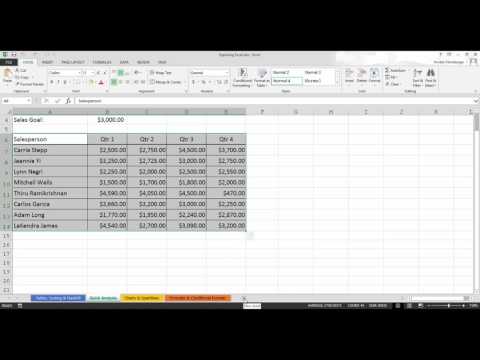 0:01:45
0:01:45
 0:07:22
0:07:22
 0:02:47
0:02:47
 0:01:56
0:01:56
 0:00:34
0:00:34
 0:04:29
0:04:29
 0:03:42
0:03:42
 0:05:05
0:05:05
 0:33:57
0:33:57
 0:54:55
0:54:55
 0:01:29
0:01:29
 0:03:07
0:03:07
 0:23:33
0:23:33