filmov
tv
How To Access And Use Your Phone With Broken Screen With PC
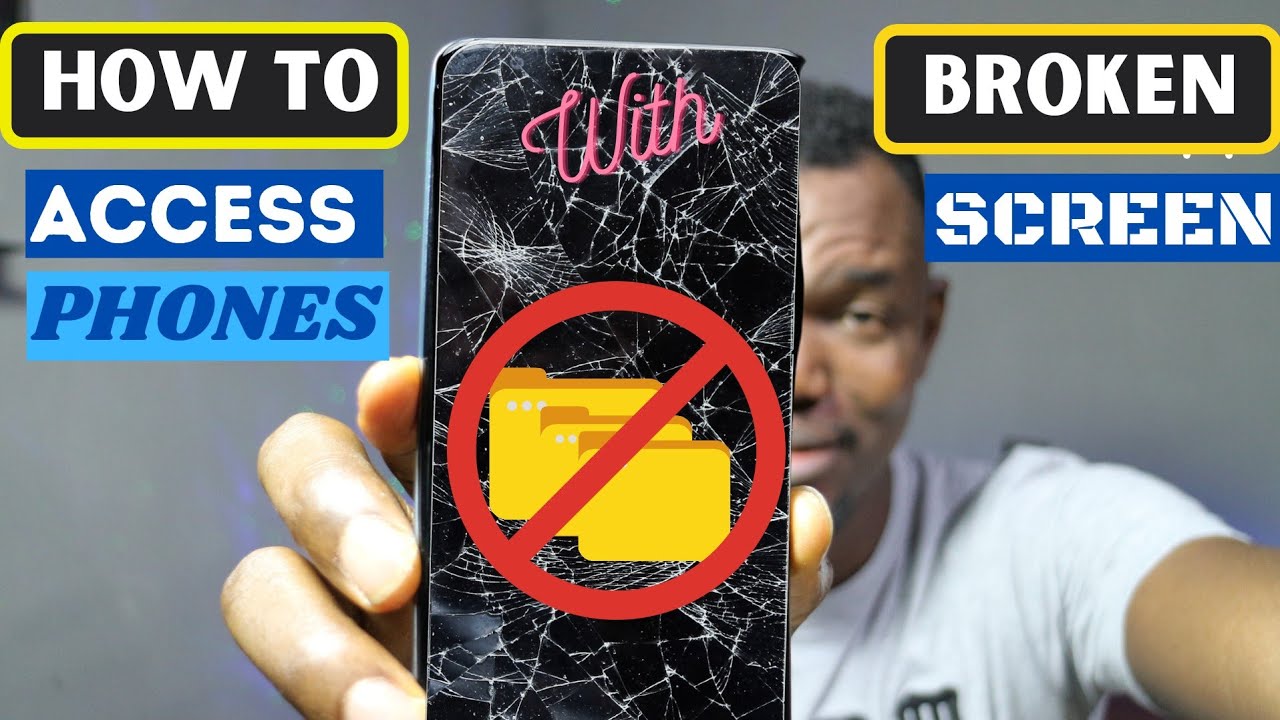
Показать описание
Cracked or broken smartphone screen is one of the most common phone accident. How To Access And Use Your Phone With Broken Screen With PC is the simple and practical solution that you have been looking for.
First, there are levels of smartphone broken screens. In this video, I classified them into three levels - each level requires so extra effort to overcome.
Then there is smartphone Operating System USB access restrictions. You really have to understand these restrictions and how to navigate through them. This is applicable to iOS and Android.
Finally, there are system settings and user (owner consent) that are required before some USB access to an external device can be granted. Know this and know peace. Do them now and you won't worry tomorrow when the accidents happen.
BUY USB-C TO HDMI ADAPTERS FOR ANDROID/IOS/IPAD:
Lightning plug to HDMI/USBA/C Dock Hub for all iOS iPhone iPad:
OTHER VIDEOS YOU MAY LIKE:
How To Access And Use Your Phone With Broken Screen
5 Settings You Must Turn On Now To Access And Use Your Phone With A Dead Screen
Join this channel to get access to perks:
Looking for More Ways To Say Thank You To Us, Support or Help This Channel Grow?
And Join our Patron Community. Thanks!
Please do like, share, join and subscribe to help us grow!
Check out some of our top playlists:
Come hand out with us on social media too!
Tik-Tok: @smartdepotng
First, there are levels of smartphone broken screens. In this video, I classified them into three levels - each level requires so extra effort to overcome.
Then there is smartphone Operating System USB access restrictions. You really have to understand these restrictions and how to navigate through them. This is applicable to iOS and Android.
Finally, there are system settings and user (owner consent) that are required before some USB access to an external device can be granted. Know this and know peace. Do them now and you won't worry tomorrow when the accidents happen.
BUY USB-C TO HDMI ADAPTERS FOR ANDROID/IOS/IPAD:
Lightning plug to HDMI/USBA/C Dock Hub for all iOS iPhone iPad:
OTHER VIDEOS YOU MAY LIKE:
How To Access And Use Your Phone With Broken Screen
5 Settings You Must Turn On Now To Access And Use Your Phone With A Dead Screen
Join this channel to get access to perks:
Looking for More Ways To Say Thank You To Us, Support or Help This Channel Grow?
And Join our Patron Community. Thanks!
Please do like, share, join and subscribe to help us grow!
Check out some of our top playlists:
Come hand out with us on social media too!
Tik-Tok: @smartdepotng
Комментарии
 0:31:07
0:31:07
 0:12:02
0:12:02
 0:08:52
0:08:52
 0:03:47
0:03:47
 0:01:01
0:01:01
 0:00:37
0:00:37
 1:20:38
1:20:38
 0:37:04
0:37:04
 0:02:16
0:02:16
 0:09:07
0:09:07
 0:04:32
0:04:32
 0:20:09
0:20:09
 0:01:34
0:01:34
 0:06:52
0:06:52
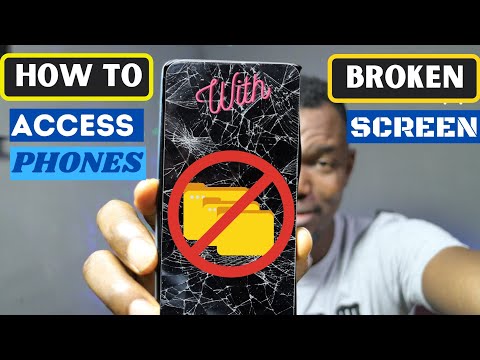 0:06:59
0:06:59
 0:03:13
0:03:13
 0:02:44
0:02:44
 0:03:03
0:03:03
 0:05:32
0:05:32
 0:09:48
0:09:48
 0:02:09
0:02:09
 0:02:54
0:02:54
 0:30:01
0:30:01
 0:07:26
0:07:26