filmov
tv
How to setup and use Classes in QuickBooks
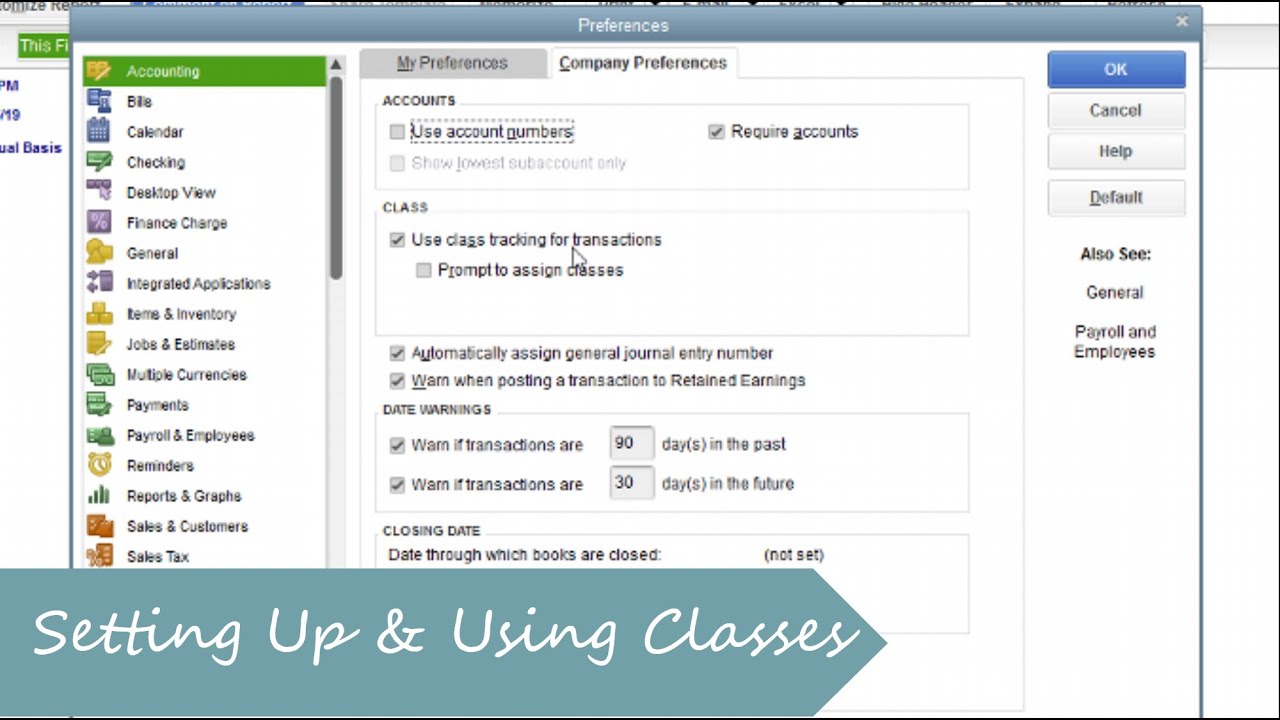
Показать описание
Is your profit and loss multiple pages, and you just can’t understand it?
Do you have multiple locations or rental properties?
Let me show you how to set up and use Classes in QuickBooks! 🎉
Setting up "classes" will make reading your profit and loss so much easier!
**You can use Classes in “Enter Bills,” “Create invoices,” “Record Deposits,” and “Write Checks”
Steps to Setting Up Classes:
➡️ Setting up a Class
Go up to “Edit”
“Preferences…”
“Accounting”
Under “Company Preferences” Tab
“Class”
Use class tracking for transactions
Prompt to assign classes
Click “OK”
➡️ Class List
Go up to “Lists”
“Class List”
Go down to “Class”
“New”
“Class Name”
Click “OK”
➡️ Profit & Loss by Class Report
Go up to “Reports”
“Company & Financial”
“Profit & Loss by Class”
Need to learn more areas of QuickBooks? Join us on our next workshop to learn how to design QuickBooks for your specific business...
Receive our QB tips straight to your inbox each week visit:
Subscribe for more QuickBooks tips
Timestamps:
0:00 - Intro
0:37 - Setup Classes in QuickBooks
2:34 - Use class in entering Bills
3:00 - Use class in Invoice
3:12 - Use class in a Record deposit
3:19 - Use class in Write Checks
3:26 - Class in Check Register
3:40 - Class List
4:34 - Reading Report
5:59 - Final Thoughts
I’d love to connect with you 👇
#CandusKampfer
Do you have multiple locations or rental properties?
Let me show you how to set up and use Classes in QuickBooks! 🎉
Setting up "classes" will make reading your profit and loss so much easier!
**You can use Classes in “Enter Bills,” “Create invoices,” “Record Deposits,” and “Write Checks”
Steps to Setting Up Classes:
➡️ Setting up a Class
Go up to “Edit”
“Preferences…”
“Accounting”
Under “Company Preferences” Tab
“Class”
Use class tracking for transactions
Prompt to assign classes
Click “OK”
➡️ Class List
Go up to “Lists”
“Class List”
Go down to “Class”
“New”
“Class Name”
Click “OK”
➡️ Profit & Loss by Class Report
Go up to “Reports”
“Company & Financial”
“Profit & Loss by Class”
Need to learn more areas of QuickBooks? Join us on our next workshop to learn how to design QuickBooks for your specific business...
Receive our QB tips straight to your inbox each week visit:
Subscribe for more QuickBooks tips
Timestamps:
0:00 - Intro
0:37 - Setup Classes in QuickBooks
2:34 - Use class in entering Bills
3:00 - Use class in Invoice
3:12 - Use class in a Record deposit
3:19 - Use class in Write Checks
3:26 - Class in Check Register
3:40 - Class List
4:34 - Reading Report
5:59 - Final Thoughts
I’d love to connect with you 👇
#CandusKampfer
Комментарии
 0:04:34
0:04:34
 0:21:25
0:21:25
 0:10:26
0:10:26
 0:04:24
0:04:24
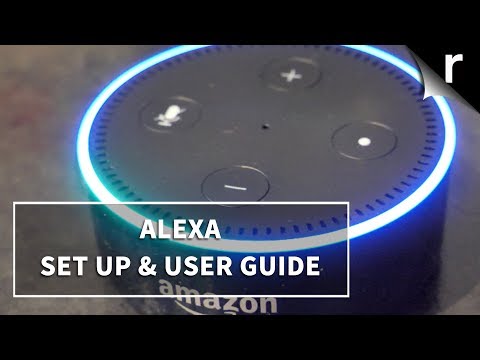 0:05:20
0:05:20
 0:06:15
0:06:15
 0:12:54
0:12:54
 0:04:24
0:04:24
 0:06:11
0:06:11
 0:04:30
0:04:30
 0:07:32
0:07:32
 0:10:22
0:10:22
 0:03:28
0:03:28
 0:12:49
0:12:49
 0:31:31
0:31:31
 0:01:01
0:01:01
 0:07:32
0:07:32
 0:00:29
0:00:29
 0:16:22
0:16:22
 0:03:59
0:03:59
 0:03:27
0:03:27
 0:05:45
0:05:45
 0:10:05
0:10:05
 0:01:59
0:01:59