filmov
tv
How to Setup VPN on Your Router (easy, step-by-step tutorial!)

Показать описание
🔹🔹🔹Recommended WiFi Routers to use with VPNs🔹🔹🔹
Below are the recommended WiFi routers that offer excellent speeds as well as VPN functionality without the need to be flashed:
*********************
Video Timestamps
*********************
0:00 - Introduction to VPN Routers
1:07 - Choosing the Right WiFi Router
1:52 - Logging into Your Router
3:09 - Setting up a PPTP VPN Server on a Router
5:46 - Setting up OpenVPN on a Router
7:37 - Flashing Your Router (if required)
9:46 - Enjoy your VPN Router!
*********************
There are a number of advantages to setting up VPN on your router, which include coverage for all devices, even those IoT devices that don't have dedicated VPN apps. Also, using a VPN router means that you don't have to worry about simultaneous connections.
In this tutorial, I'm going to walk you step-by-step through the process of installing a VPN on a router and what to do if your WiFi router doesn't seem to allow for VPN configurations.
If you have any questions, please leave them in the comments below and I'll do my best to answer them!
#vpn #tutorial #expressvpn
Комментарии
 0:07:32
0:07:32
 0:10:05
0:10:05
 0:03:00
0:03:00
 0:03:53
0:03:53
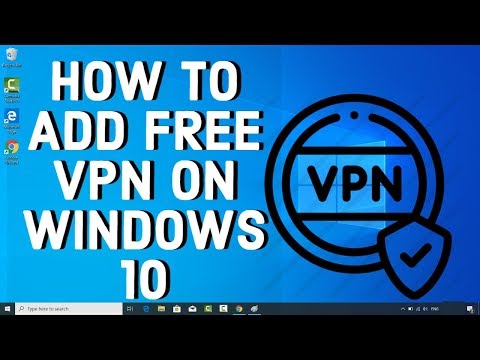 0:07:54
0:07:54
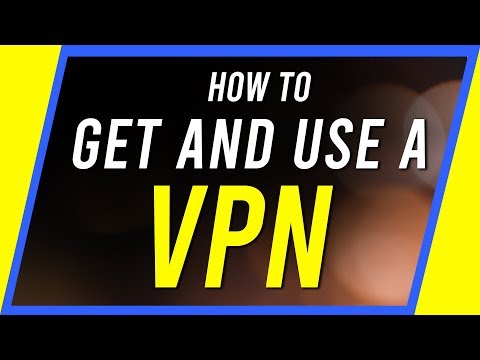 0:12:37
0:12:37
 0:02:23
0:02:23
 0:04:35
0:04:35
 0:04:00
0:04:00
 0:04:05
0:04:05
 0:25:54
0:25:54
 0:02:50
0:02:50
 0:03:11
0:03:11
 0:22:33
0:22:33
 0:09:10
0:09:10
 0:01:04
0:01:04
 0:04:05
0:04:05
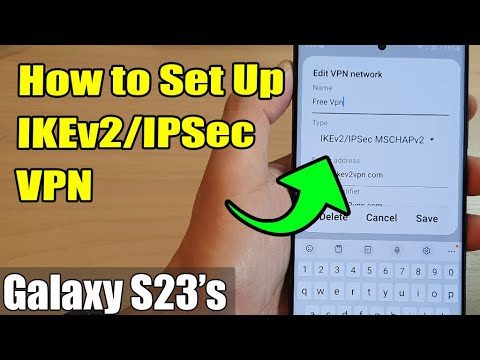 0:03:05
0:03:05
 0:05:04
0:05:04
 0:05:17
0:05:17
 0:03:46
0:03:46
 0:11:01
0:11:01
 0:18:16
0:18:16
 0:01:39
0:01:39