filmov
tv
Top 25 Excel 2016 Tips and Tricks
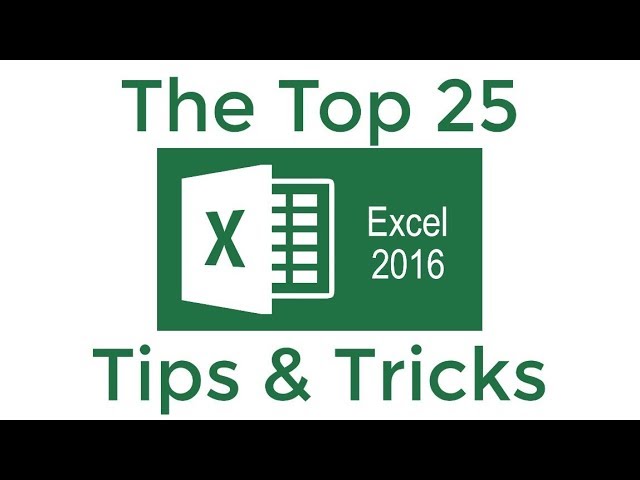
Показать описание
The Top 25 tips and tricks for Excel 2016. Use these tips and tricks to improve your efficiency using Excel. I am sure you will discover some that you have not seen before and others that you have been using incorrectly. My personal favorite is #21. Become more productive using Excel at work, school and home.
Contents 0:00
1. Quick Analysis Tool 0:47
2. Filter 1:44
3. Drop-Down List 2:25
4. AutoFit Column Width 3:12
5. Transpose 3:47
6. Remove Duplicates 4:13
7. Goal Seek 5:23
8. VLOOKUP 6:55
9. Flash & Auto Fill 9:06
10. Paste Special Values 10:47
11. Images in Charts 11:50
12. IF Function 12:28
13. Insert Screenshot 13:40
14. Absolute Cell Reference 14:15
15. Show Formulas 15:54
16. Text to Columns 16:57
17. Conditional Formatting 18:11
18. PowerPivot 19:36
19. Freeze Panes 20:46
20. Ctrl-Arrow Keys 21:40
21. 3D References 21:58
22. Forecast Sheet 23:43
23. SUMIFS Function 24:16
24. IFERROR Function 25:38
25. Filled Maps 26:30
#seletraining #excel #tipsandtricks
Contents 0:00
1. Quick Analysis Tool 0:47
2. Filter 1:44
3. Drop-Down List 2:25
4. AutoFit Column Width 3:12
5. Transpose 3:47
6. Remove Duplicates 4:13
7. Goal Seek 5:23
8. VLOOKUP 6:55
9. Flash & Auto Fill 9:06
10. Paste Special Values 10:47
11. Images in Charts 11:50
12. IF Function 12:28
13. Insert Screenshot 13:40
14. Absolute Cell Reference 14:15
15. Show Formulas 15:54
16. Text to Columns 16:57
17. Conditional Formatting 18:11
18. PowerPivot 19:36
19. Freeze Panes 20:46
20. Ctrl-Arrow Keys 21:40
21. 3D References 21:58
22. Forecast Sheet 23:43
23. SUMIFS Function 24:16
24. IFERROR Function 25:38
25. Filled Maps 26:30
#seletraining #excel #tipsandtricks
Комментарии
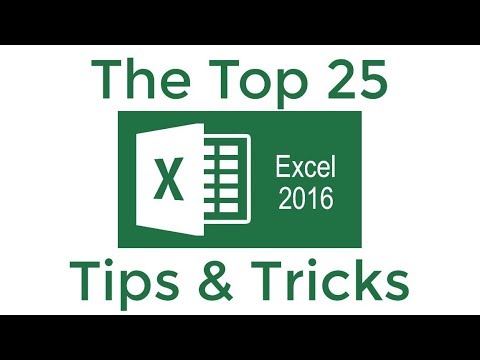 0:27:44
0:27:44
 1:02:04
1:02:04
 0:23:04
0:23:04
 0:22:07
0:22:07
 0:08:46
0:08:46
 0:25:38
0:25:38
 0:28:28
0:28:28
 0:27:19
0:27:19
 0:23:30
0:23:30
 0:14:04
0:14:04
 0:13:27
0:13:27
 0:50:17
0:50:17
 0:22:40
0:22:40
 0:28:30
0:28:30
 0:36:11
0:36:11
 0:17:36
0:17:36
 0:22:25
0:22:25
 0:20:18
0:20:18
 1:10:56
1:10:56
 2:36:27
2:36:27
 0:19:33
0:19:33
 0:05:10
0:05:10
 0:00:30
0:00:30
 0:00:42
0:00:42