filmov
tv
Top 25 Excel Shortcut Tips and Tricks

Показать описание
These are not ordinary shortcuts. Here are some surprising shortcut tips and tricks that can save you a bunch of time in Excel.
Contents 0:00
1. Paste Values (Right Click-V) 0:16
2. Insert Selection (Drag-Shift) 0:35
3. Copy Selection (Drag-Ctrl) 1:01
4. Show Formulas (Ctrl-`) 1:19
5. Flash Fill (Ctrl-E) 1:36
6. Quick SUM (Alt-=) 1:57
7. Insert Date/Time (Ctrl-;/Ctrl-Shift-;) 2:10
8. Zoom In/Out (Ctrl-Mouse Wheel) 2:24
9. Autosize Columns/Rows (Doubleclick Divider) 2:42
10. Select Column/Row (Ctrl-Spacebar/Shift-Spacebar) 3:08
11. Create Chart (Alt-F1/F11) 3:24
12. Cell References (F4) 3:39
13. Add Notes (Shift-F2) 3:59
14. Hide Column/Row (Ctrl-9/Ctrl-0) 4:20
15. Filter (Ctrl-Shift-L) 4:31
16. Select Region (Ctrl-Shift-Spacebar) 4:56
17. Formatting 5:08
Format (Cells Ctrl-1)
General (Ctrl-Shift-`)
Number (Ctrl-Shift-1)
Time (Ctrl-Shift-2)
Date (Ctrl-Shift-3)
Dollar (Ctrl-Shift-4)
Percent (Ctrl-Shift-5)
Scientific (Ctrl-Shift-6)
18. Copy Down/Right (Ctrl-D/Ctrl-R) 5:48
19. Table (Ctrl-T) 6:08
20. Apply/Remove Border (Ctrl-Shift-7/Ctrl-Shift—) 6:22
21. Workbook Statistics (Ctrl-Shift-G) 6:39
22. Expand Selection (Ctrl-Shift-Arrows) 6:55
23. Insert Multiple Rows (Right Click-Insert) 7:11
24. See Formula Results (F9) 7:30
25. Quick Analysis (Ctrl-Q) 7:54
#seletraining #excel #tipsandtricks
Contents 0:00
1. Paste Values (Right Click-V) 0:16
2. Insert Selection (Drag-Shift) 0:35
3. Copy Selection (Drag-Ctrl) 1:01
4. Show Formulas (Ctrl-`) 1:19
5. Flash Fill (Ctrl-E) 1:36
6. Quick SUM (Alt-=) 1:57
7. Insert Date/Time (Ctrl-;/Ctrl-Shift-;) 2:10
8. Zoom In/Out (Ctrl-Mouse Wheel) 2:24
9. Autosize Columns/Rows (Doubleclick Divider) 2:42
10. Select Column/Row (Ctrl-Spacebar/Shift-Spacebar) 3:08
11. Create Chart (Alt-F1/F11) 3:24
12. Cell References (F4) 3:39
13. Add Notes (Shift-F2) 3:59
14. Hide Column/Row (Ctrl-9/Ctrl-0) 4:20
15. Filter (Ctrl-Shift-L) 4:31
16. Select Region (Ctrl-Shift-Spacebar) 4:56
17. Formatting 5:08
Format (Cells Ctrl-1)
General (Ctrl-Shift-`)
Number (Ctrl-Shift-1)
Time (Ctrl-Shift-2)
Date (Ctrl-Shift-3)
Dollar (Ctrl-Shift-4)
Percent (Ctrl-Shift-5)
Scientific (Ctrl-Shift-6)
18. Copy Down/Right (Ctrl-D/Ctrl-R) 5:48
19. Table (Ctrl-T) 6:08
20. Apply/Remove Border (Ctrl-Shift-7/Ctrl-Shift—) 6:22
21. Workbook Statistics (Ctrl-Shift-G) 6:39
22. Expand Selection (Ctrl-Shift-Arrows) 6:55
23. Insert Multiple Rows (Right Click-Insert) 7:11
24. See Formula Results (F9) 7:30
25. Quick Analysis (Ctrl-Q) 7:54
#seletraining #excel #tipsandtricks
Комментарии
 0:08:46
0:08:46
 0:28:28
0:28:28
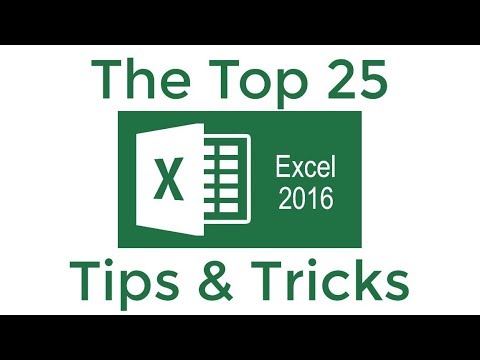 0:27:44
0:27:44
 0:15:39
0:15:39
 0:23:04
0:23:04
 0:17:36
0:17:36
 0:00:52
0:00:52
 0:50:17
0:50:17
 0:17:12
0:17:12
 0:27:06
0:27:06
 0:22:40
0:22:40
 0:08:48
0:08:48
 0:17:57
0:17:57
 0:33:55
0:33:55
 0:25:38
0:25:38
 0:00:30
0:00:30
 0:27:19
0:27:19
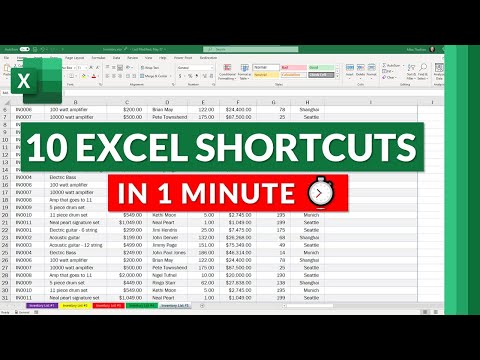 0:00:59
0:00:59
 0:28:30
0:28:30
 0:00:57
0:00:57
 1:02:04
1:02:04
 0:00:54
0:00:54
 0:49:18
0:49:18
 0:10:16
0:10:16