filmov
tv
Surface Pro 3 vs Surface Pro 2 | Pocketnow

Показать описание
First, we'll start with the new features that are just fantastic and make the Surface Pro 2 look like old news. The screen!! I love the 12" screen on the Surface Pro 3. This is the size of the screen that I've been used to on my older Windows tablets that were running Windows XP, Vista, and Windows 7. The 3 by 2 aspect ratio may seem too roomy in some of the Metro apps, but in desktop programs like Premiere Pro, InDesign, and Illustrator, it's perfect. The Surface Pro 2's 10.6" wide-angle HD screen can feel a bit cramped vertically in programs like that. Another plus in terms of Metro apps is that with the Surface Pro 3, you can snap up to 4 side by side as opposed to only 2 on the Surface Pro 2.
Next is the thickness and weight. The Surface Pro 3 put's the Surface Pro 2's thickness to shame. I was actually very happy with the Surface Pro's thickness and weight. It made my older Windows Tablets feel enormous. The Surface Pro 3 now makes the Surface Pro 2 feel enormous. The Surface Pro 2 is about 13.5 millimeters thick. The Surface Pro 3 reduces that by 4.4 millimeters. That's close to a 30% reduction in thickness. The Surface Pro 2 is also 907 grams, versus the Pro 3's 800 grams.
Now, let's look at the new kickstand. Like the Surface 2, the Surface Pro 2 had two angles that the kickstand could click into. With the Surface Pro 3, Microsoft has extended the variable viewing angles for the kickstand considerably. The first angle pops out very easily, but then adjustments become much stiffer so you'll need a bit more force to find your desired kickstand angle. That's not a bad thing at all since you've got a much larger amount of control for your viewing angle.
In terms of performance, both my Surface Pro 2 and Surface Pro 3 have very similar configurations. They have 4th generation Core i5-4300U 2.5Ghz Haswell processors, 8Gb of RAM, 256Gb storage and the battery life can generally last all day without having to plug in. Both have the same Intel HD4400 GPU as well, but the Surface Pro 3 is available in other configurations that offer even more horsepower if that's what you're looking for.
The charger for the Surface Pro 3 is much better than the previous charger. The new one uses a completely new slot-like magnetic connector and it's much easier to connect to the device (though still pretty difficult in the dark). Both chargers still have the awesome extra USB port on the brick for charging a phone.
In terms of other specifications, the Surface Pro 3 has 5 megapixel cameras on the front and back, while the Surface Pro 2 has two 720p HD cameras. The Surface Pro 3 also upgrades the speakers for front-facing which gives you great stereo audio. The Surface Pro 2 speakers, while nice and loud, were on the sides.
Because the Surface Pro 3 has a larger screen area than the Pro 2 and previous Surface tablets, Microsoft had to make larger Type covers, too. The new type covers are still sold separately so that you can choose the color you want, or just not get one and use some other keyboard instead. It still has the backlit keys and a nice soft material on the back, but now there's a new trackpad. Because the keyboard is bigger, Microsoft was able to make the trackpad 68% larger and it's also a nice smooth plastic instead of the cloth like material. So, if for some reason you actually would rather use a trackpad instead of the much more efficient touch screen or stylus, you'll like the improvements here.
That brings us to the new stylus on the Surface Pro 3. The original Surface Pro and Surface Pro 2, both use an inexpensive version of Wacom's Cintiq digitizer technology. Wacom's stylus tablet tech has been the gold standard for graphic artists since the 20th century. Personally, I swear by it. With the Surface Pro 3, Microsoft switched the stylus digitizer technology to an N-Trig version. The advantages include a thinner screen, less of a visual gap between the stylus tip and pointer display, and supposedly better accuracy.
Another advantage is the new button on the end of the stylus that allows you to instantly launch into OneNote when the tablet is in sleep mode. That feature can be extremely useful and brings the tablet very close to being able to replace the ease of picking up a pad of paper and writing on it.
Follow us:
Surface Pro 3 vs Surface Pro 2 | Pocketnow
PocketNow
Next is the thickness and weight. The Surface Pro 3 put's the Surface Pro 2's thickness to shame. I was actually very happy with the Surface Pro's thickness and weight. It made my older Windows Tablets feel enormous. The Surface Pro 3 now makes the Surface Pro 2 feel enormous. The Surface Pro 2 is about 13.5 millimeters thick. The Surface Pro 3 reduces that by 4.4 millimeters. That's close to a 30% reduction in thickness. The Surface Pro 2 is also 907 grams, versus the Pro 3's 800 grams.
Now, let's look at the new kickstand. Like the Surface 2, the Surface Pro 2 had two angles that the kickstand could click into. With the Surface Pro 3, Microsoft has extended the variable viewing angles for the kickstand considerably. The first angle pops out very easily, but then adjustments become much stiffer so you'll need a bit more force to find your desired kickstand angle. That's not a bad thing at all since you've got a much larger amount of control for your viewing angle.
In terms of performance, both my Surface Pro 2 and Surface Pro 3 have very similar configurations. They have 4th generation Core i5-4300U 2.5Ghz Haswell processors, 8Gb of RAM, 256Gb storage and the battery life can generally last all day without having to plug in. Both have the same Intel HD4400 GPU as well, but the Surface Pro 3 is available in other configurations that offer even more horsepower if that's what you're looking for.
The charger for the Surface Pro 3 is much better than the previous charger. The new one uses a completely new slot-like magnetic connector and it's much easier to connect to the device (though still pretty difficult in the dark). Both chargers still have the awesome extra USB port on the brick for charging a phone.
In terms of other specifications, the Surface Pro 3 has 5 megapixel cameras on the front and back, while the Surface Pro 2 has two 720p HD cameras. The Surface Pro 3 also upgrades the speakers for front-facing which gives you great stereo audio. The Surface Pro 2 speakers, while nice and loud, were on the sides.
Because the Surface Pro 3 has a larger screen area than the Pro 2 and previous Surface tablets, Microsoft had to make larger Type covers, too. The new type covers are still sold separately so that you can choose the color you want, or just not get one and use some other keyboard instead. It still has the backlit keys and a nice soft material on the back, but now there's a new trackpad. Because the keyboard is bigger, Microsoft was able to make the trackpad 68% larger and it's also a nice smooth plastic instead of the cloth like material. So, if for some reason you actually would rather use a trackpad instead of the much more efficient touch screen or stylus, you'll like the improvements here.
That brings us to the new stylus on the Surface Pro 3. The original Surface Pro and Surface Pro 2, both use an inexpensive version of Wacom's Cintiq digitizer technology. Wacom's stylus tablet tech has been the gold standard for graphic artists since the 20th century. Personally, I swear by it. With the Surface Pro 3, Microsoft switched the stylus digitizer technology to an N-Trig version. The advantages include a thinner screen, less of a visual gap between the stylus tip and pointer display, and supposedly better accuracy.
Another advantage is the new button on the end of the stylus that allows you to instantly launch into OneNote when the tablet is in sleep mode. That feature can be extremely useful and brings the tablet very close to being able to replace the ease of picking up a pad of paper and writing on it.
Follow us:
Surface Pro 3 vs Surface Pro 2 | Pocketnow
PocketNow
Комментарии
 0:06:30
0:06:30
 0:10:10
0:10:10
 0:01:50
0:01:50
 0:04:36
0:04:36
 0:09:39
0:09:39
 0:12:25
0:12:25
 0:02:45
0:02:45
 0:02:11
0:02:11
 0:11:58
0:11:58
 0:10:21
0:10:21
 0:05:32
0:05:32
 0:00:31
0:00:31
 0:04:34
0:04:34
 0:09:40
0:09:40
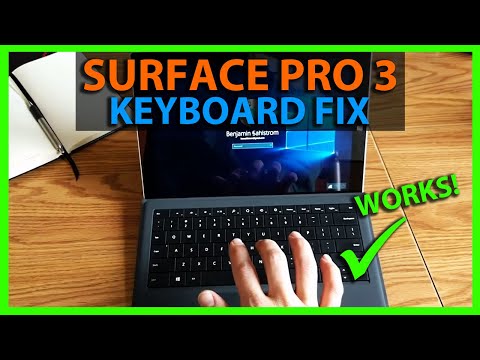 0:02:08
0:02:08
 0:05:42
0:05:42
 0:15:35
0:15:35
 0:06:55
0:06:55
 0:17:59
0:17:59
 0:06:47
0:06:47
 0:15:10
0:15:10
 0:01:48
0:01:48
 0:15:51
0:15:51
 0:10:23
0:10:23