filmov
tv
Creating SLICED TERRAIN in SketchUp Models!

Показать описание
In this video, we talk about how to take terrain in SketchUp and use extensions to slice it so you have a sliced terrain effect in SketchUp!
Want to Support the SketchUp Essentials?
SANDBOX TOOLS TUTORIAL
DOWNLOAD SLICER FOR SKETCHUP
DOWNLOAD JOINT PUSH PULL
DOWNLOAD SOAP SKIN AND BUBBLE
THE SKETCHUP ESSENTIALS COURSE
MY SKETCHUP MODELING PC SETUP
SKETCHUP BOOKS AND RESOURCES
MY CURRENT FAVORITE SKETCHUP PLUGINS AND EXTENSIONS
(Affiliate Links)
PLEASE LIKE AND SUBSCRIBE
Check Us Out On -
Disclaimers: all opinions are my own, sponsors are acknowledged. Product Links in the description are typically affiliate links that let you help support the channel at no extra cost.
TIMESTAMPS
0:00 - Introduction
0:20 - Modeling terrain with Sandbox Tools
0:46 - Adding a grid with the "from scratch" tool
1:13 - Using the Smoove tool to shape our terrain
2:45 - Creating flat areas on our terrain with the stamp tool
3:40 - Adjusting stamp falloff for smoother slope
5:10 - Using soap skin and bubble to create better geometry for our terrain
7:00 - Using joint push pull to create a solid shape
9:13 - Using Slicer for SketchUp to slice our terrain
10:24 - Setting our Slicer Parameters
12:22 - Smoothing out edge geometry with the soften edges tool
13:25 - Related videos
Want to Support the SketchUp Essentials?
SANDBOX TOOLS TUTORIAL
DOWNLOAD SLICER FOR SKETCHUP
DOWNLOAD JOINT PUSH PULL
DOWNLOAD SOAP SKIN AND BUBBLE
THE SKETCHUP ESSENTIALS COURSE
MY SKETCHUP MODELING PC SETUP
SKETCHUP BOOKS AND RESOURCES
MY CURRENT FAVORITE SKETCHUP PLUGINS AND EXTENSIONS
(Affiliate Links)
PLEASE LIKE AND SUBSCRIBE
Check Us Out On -
Disclaimers: all opinions are my own, sponsors are acknowledged. Product Links in the description are typically affiliate links that let you help support the channel at no extra cost.
TIMESTAMPS
0:00 - Introduction
0:20 - Modeling terrain with Sandbox Tools
0:46 - Adding a grid with the "from scratch" tool
1:13 - Using the Smoove tool to shape our terrain
2:45 - Creating flat areas on our terrain with the stamp tool
3:40 - Adjusting stamp falloff for smoother slope
5:10 - Using soap skin and bubble to create better geometry for our terrain
7:00 - Using joint push pull to create a solid shape
9:13 - Using Slicer for SketchUp to slice our terrain
10:24 - Setting our Slicer Parameters
12:22 - Smoothing out edge geometry with the soften edges tool
13:25 - Related videos
Комментарии
 0:13:35
0:13:35
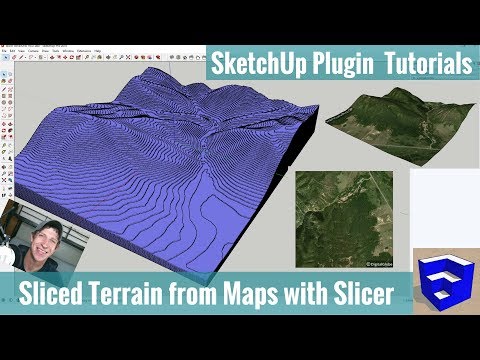 0:15:17
0:15:17
 0:09:32
0:09:32
 0:10:13
0:10:13
 0:06:52
0:06:52
 0:19:36
0:19:36
 0:00:52
0:00:52
 0:09:24
0:09:24
 0:21:09
0:21:09
 0:00:59
0:00:59
 0:15:35
0:15:35
 0:01:38
0:01:38
 0:11:21
0:11:21
 0:13:44
0:13:44
 0:00:30
0:00:30
 0:05:33
0:05:33
 0:14:01
0:14:01
 0:06:29
0:06:29
 0:00:44
0:00:44
 0:07:18
0:07:18
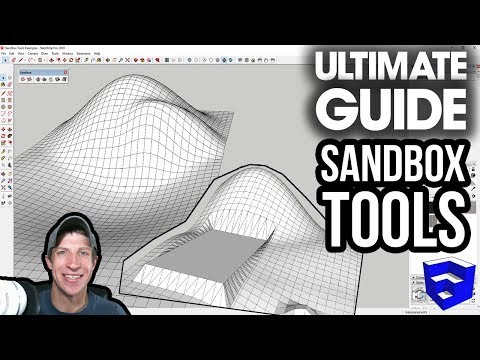 0:16:34
0:16:34
 0:01:15
0:01:15
 0:05:06
0:05:06
 0:08:03
0:08:03