filmov
tv
How to Use the SketchUp DRAPE AND STAMP TOOLS! (Sandbox Tools Tutorial)

Показать описание
In this video, learn to use the stamp and drape tools from SketchUp's Sandbox Tools toolset to quickly work with terrain in Sketchup!
THE SKETCHUP ESSENTIALS COURSE SALE
SANDBOX TOOLS TUTORIAL
Want to Support the SketchUp Essentials?
MY SKETCHUP MODELING PC SETUP
SKETCHUP BOOKS AND RESOURCES
MY CURRENT FAVORITE SKETCHUP PLUGINS AND EXTENSIONS
(Affiliate Links)
PLEASE LIKE AND SUBSCRIBE
Check Us Out On -
Disclaimers: all opinions are my own, sponsors are acknowledged. Product Links in the description are typically affiliate links that let you help support the channel at no extra cost.
TIMESTAMPS
0:00 - Introduction
0:19 - The SketchUp Essentials Course Fall Sale
1:04 - Sandbox tools extension location and enabling
1:30 - Using the Sandbox Tools Drape tool to split terrain
3:13 - Why drape can be beneficial
5:00 - Using the Sandbox Tools stamp tool
6:25 - Adjusting the terrain transition length with the stamp tool
8:30 - Limitations
9:05 - More Sandbox tools tutorials
THE SKETCHUP ESSENTIALS COURSE SALE
SANDBOX TOOLS TUTORIAL
Want to Support the SketchUp Essentials?
MY SKETCHUP MODELING PC SETUP
SKETCHUP BOOKS AND RESOURCES
MY CURRENT FAVORITE SKETCHUP PLUGINS AND EXTENSIONS
(Affiliate Links)
PLEASE LIKE AND SUBSCRIBE
Check Us Out On -
Disclaimers: all opinions are my own, sponsors are acknowledged. Product Links in the description are typically affiliate links that let you help support the channel at no extra cost.
TIMESTAMPS
0:00 - Introduction
0:19 - The SketchUp Essentials Course Fall Sale
1:04 - Sandbox tools extension location and enabling
1:30 - Using the Sandbox Tools Drape tool to split terrain
3:13 - Why drape can be beneficial
5:00 - Using the Sandbox Tools stamp tool
6:25 - Adjusting the terrain transition length with the stamp tool
8:30 - Limitations
9:05 - More Sandbox tools tutorials
SketchUp - Tutorial for Beginners in 13 MINUTES! [ FULL GUIDE ]
How to use SketchUp (free) for Beginners | 2023
SketchUp Tutorial for Beginners - Learn SketchUp in 10 MINUTES | (SketchUp Free 2022)
SketchUp - Tutorial for Beginners in 10 MINUTES! [ COMPLETE ]
GETTING STARTED with SketchUp Free - Lesson 1 - BEGINNERS Start Here!
Watch This Before You Get Started with SketchUp – 7 Essential Tips (2023 Update)
Getting Started with SketchUp in 2021 - Part 1 - BEGINNERS START HERE! (Desktop Version Tutorial)
Sketchup 2022 Basic 3D Modeling Tutorial For Beginner
How to Draw a 50 x 25 Floor Plan in Freecad for FREE - Freecad Architecture - Freecad Floor Plan
Beginner Sketchup Tutorial | Sketchup for Interior Design
GETTING STARTED with SketchUp Free - Lesson 2 - Creating a House Model
Getting Started with SKETCHUP PRO in 2024 Part 1 - BEGINNERS START HERE!
Watch This Before You Get Started with SketchUp Free (7 Tips)
Modeling a Complete Project in Sketchup for Beginners Pt.1 - Sketchup for Woodworkers
[SketchUp Tutorial] Build Simple House with Explanation
Getting Started with SketchUp Video 1
Getting Started with SketchUp - Part 1
Getting Started with SketchUp Pro for Beginners 5 - FLOOR PLAN!
How to Model a House in SketchUp Free (10 EASY Steps)
How to Frame Walls in SketchUp
LEARN SKETCHUP in 30 Days - DAY 1 - START HERE!
Creating 3D Floor Plans in SketchUp Part 1 - The SketchUp Essentials #22
98 - Learn SketchUp in 20 Minutes - Complete Sketch Up Tutorial of a Coffee Table
Create a Realistic Kitchen in 15 Minutes - Enscape Sketchup
Комментарии
 0:13:24
0:13:24
 0:16:43
0:16:43
 0:10:17
0:10:17
 0:10:38
0:10:38
 0:22:33
0:22:33
 0:14:20
0:14:20
 0:24:09
0:24:09
 0:09:21
0:09:21
 0:43:22
0:43:22
 0:16:43
0:16:43
 0:23:12
0:23:12
 0:22:42
0:22:42
 0:16:00
0:16:00
 0:35:29
0:35:29
![[SketchUp Tutorial] Build](https://i.ytimg.com/vi/YFgdXr14ptk/hqdefault.jpg) 0:18:54
0:18:54
 0:29:25
0:29:25
 0:09:51
0:09:51
 0:20:05
0:20:05
 0:36:16
0:36:16
 0:12:21
0:12:21
 0:13:22
0:13:22
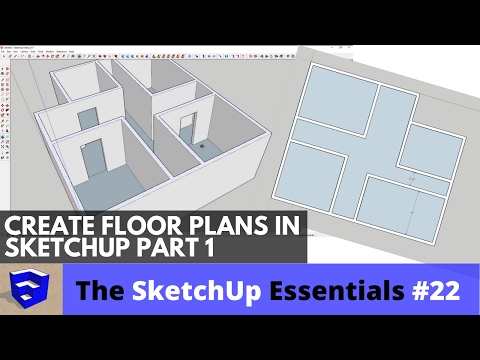 0:12:02
0:12:02
 0:25:53
0:25:53
 0:14:54
0:14:54