filmov
tv
Windows Update Locks Users Out Of Computer

Показать описание
Windows Update Locks Users Out Of Computer
Windows 11’s July 2024 security update (KB5040442) is causing a major issue. After Windows update, users are asked to enter their Bitlocker recovery key after the PC reboots.
How to Locate the BitLocker Recovery Key in Your Microsoft Account
Devices might boot into BitLocker recovery with the July 2024 security update
🔔 SUBSCRIBE for more:
------------------------------------------------------------------------------------------
🛍 Support me with your Amazon purchases:
Please note that as an Amazon Associate I earn a commission from any qualifying purchases that you may make through these links.
------------------------------------------------------------------------------------------
❤️ Join Britec YouTube Members:
------------------------------------------------------------------------------------------
📃Watch related playlists and videos
------------------------------------------------------------------------------------------
👕Check out our merch:
------------------------------------------------------------------------------------------
💻Discord Access:
------------------------------------------------------------------------------------------
🐦Follow and interact with me on Twitter:
------------------------------------------------------------------------------------------
✅Follow and interact with me on Facebook:
-----------------------------------------------------------------------------------------
🎬 View my Website:
-----------------------------------------------------------------------------------------
#windows11 #windows10 #techtips #windowsupdate
Windows 11’s July 2024 security update (KB5040442) is causing a major issue. After Windows update, users are asked to enter their Bitlocker recovery key after the PC reboots.
How to Locate the BitLocker Recovery Key in Your Microsoft Account
Devices might boot into BitLocker recovery with the July 2024 security update
🔔 SUBSCRIBE for more:
------------------------------------------------------------------------------------------
🛍 Support me with your Amazon purchases:
Please note that as an Amazon Associate I earn a commission from any qualifying purchases that you may make through these links.
------------------------------------------------------------------------------------------
❤️ Join Britec YouTube Members:
------------------------------------------------------------------------------------------
📃Watch related playlists and videos
------------------------------------------------------------------------------------------
👕Check out our merch:
------------------------------------------------------------------------------------------
💻Discord Access:
------------------------------------------------------------------------------------------
🐦Follow and interact with me on Twitter:
------------------------------------------------------------------------------------------
✅Follow and interact with me on Facebook:
-----------------------------------------------------------------------------------------
🎬 View my Website:
-----------------------------------------------------------------------------------------
#windows11 #windows10 #techtips #windowsupdate
Комментарии
 0:06:39
0:06:39
 0:03:16
0:03:16
 0:01:36
0:01:36
 0:03:22
0:03:22
 0:06:46
0:06:46
 0:00:44
0:00:44
 0:00:48
0:00:48
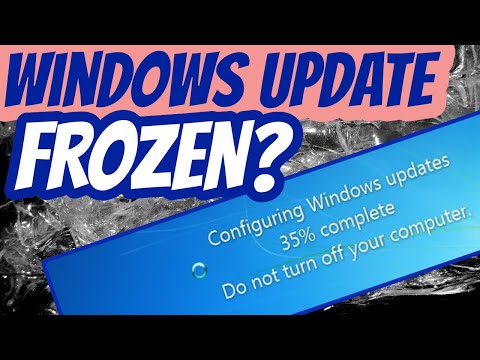 0:03:35
0:03:35
 0:10:25
0:10:25
 0:01:41
0:01:41
 0:05:13
0:05:13
 0:03:32
0:03:32
 0:04:28
0:04:28
![[FIXED] We can't](https://i.ytimg.com/vi/jAJpPCJYagI/hqdefault.jpg) 0:02:20
0:02:20
 0:03:44
0:03:44
 0:03:13
0:03:13
 0:02:06
0:02:06
 0:04:17
0:04:17
 0:01:18
0:01:18
 0:05:05
0:05:05
 0:01:16
0:01:16
 0:00:39
0:00:39
 0:18:33
0:18:33
 0:07:00
0:07:00