filmov
tv
Locked Out of Windows 10? Here's How to Enable the Built-In Administrator Account [READ DESCRIPTION]

Показать описание
The method presented in this video has become slightly outdated; however, we've developed a program to automate the entire process. There's a free version available for Windows 10 and below, as well as a paid version for Windows 11.
FOLLOW US
---------------------------------------------------
CONTACT US
---------------------------------------------------
CONTRIBUTE
---------------------------------------------------
FOLLOW US
---------------------------------------------------
CONTACT US
---------------------------------------------------
CONTRIBUTE
---------------------------------------------------
Locked Out of Windows 10? Here's How to Enable the Built-In Administrator Account [READ DESCRIP...
How to reset password windows 10 If you forget it - Easy
Windows Password Bypass - Forgot Password Fix - How To Get Past Password
FIX ERROR - The referenced account is currently locked out and may not be logged on to
Windows 10 keeps locking randomly (Fix)
Recover your PC Password Without Resetting It? 🤔
✨Windows is locked? Forgot my PASSWORD? I can’t log in ➡️ Bypass Password /Tutorial step by step...
How to remove lock screen password on windows 10
BaoFeng AR-5RM Best Bang for the Buck HT.
Locked out of laptop, Forgot my Password (Fix)
How To Reset Forgotten Password In Windows 10 Without Losing Data | Without Disk & USB
How To Fix Windows 10 Login Problems
The Referenced Account is Currently locked Out And May Not Be Logged On To.
Locked out of Windows 10? Here's How to Reset Your Windows Password [READ DESCRIPTION]
How to enable and disable Win Lock
Fix:- the referenced account is currently locked out and may not be logged on to” ✅
How To Reset Windows 10 From The Login Screen
Windows 10 Password Reset Without Losing Data | Windows 10/11 Forgotten Password Reset
✨Forgot my PASSWORD➡️Windows is locked - I can’t login➡️Bypass Password and save data on drive D...
✨ How to bypass a forgotten PIN, Microsoft account password in cmd with a local account
How to Disable Windows 10 Login Password and Lock Screen
How to disable auto lock in windows 10
How To Fix Windows 10 is Stuck on Welcome Screen or Lock Screen or Login Screen
How To Reset Forgotten Password In Windows 10/11 Without Losing Data | Without Disk & USB
Комментарии
 0:06:46
0:06:46
 0:03:09
0:03:09
 0:07:04
0:07:04
 0:08:12
0:08:12
 0:00:44
0:00:44
 0:00:42
0:00:42
 0:05:27
0:05:27
 0:01:44
0:01:44
 0:23:26
0:23:26
 0:11:38
0:11:38
 0:03:35
0:03:35
 0:04:28
0:04:28
 0:01:35
0:01:35
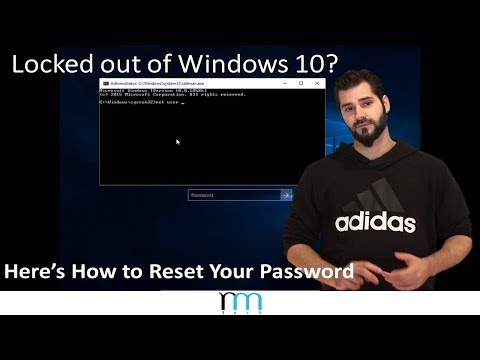 0:18:22
0:18:22
 0:00:21
0:00:21
 0:02:29
0:02:29
 0:05:31
0:05:31
 0:04:39
0:04:39
 0:05:30
0:05:30
 0:13:42
0:13:42
 0:03:44
0:03:44
 0:01:56
0:01:56
 0:03:52
0:03:52
 0:06:09
0:06:09