filmov
tv
How to Fix a Corrupted Flash Drive and Recover Data?

Показать описание
Experiencing a corrupted flash drive issue can be frustrating. In this video, we'll show you step-by-step how to fix a corrupted flash drive and recover your data from a flash drive. More text tutorial:
Timestamp:
0:00 Intro
0:45 What Causes the Flash Drive Become Corrupted?
1:49 How to Fix a Corrupted USB Flash Drive Using CMD?
3:51 How to Recover Data from a Corrupted Flash Drive?
When it comes to flash drives, data corruption can occur for a variety of reasons for various reasons. The following are some of the most often occurring causes:
Malware or viruses: If your flash drive becomes infected with malware or a virus, it can lead to the corruption of data or possibly the loss of data. Power surges: If your computer encounters an unexpected power surge or loss while your flash drive is plugged into it, it can cause harm to the drive and lead to the corruption of the data stored on it.
Physical damage: If your flash drive takes any kind of physical damage, including being dropped or being wet, this might lead to corruption or possibly make the drive unusable.
Incorrect removal: It's possible for data corruption to occur if you remove your flash drive from your computer while files are still being copied to it while the drive is still plugged in.
File system errors: It's possible that your flash drive could experience file system errors at some point, which would cause it to become corrupted and your data to become inaccessible.
The USB flash drive can hold all your data files, just like a traditional hard disk. A wide range of potential causes for a USB flash drive to become corrupted or unreadable, resulting in the data stored on the drive becomes inaccessible. If you incorrectly unplug the drive from the USB port, it could result in data corruption. The directory structure on the USB drive, MBR, or PBR, could get corrupted as a result of the data corruption.
Follow the steps in this video to solve your flash drive issues and restore the data on the USB device.
Timestamp:
0:00 Intro
0:45 What Causes the Flash Drive Become Corrupted?
1:49 How to Fix a Corrupted USB Flash Drive Using CMD?
3:51 How to Recover Data from a Corrupted Flash Drive?
When it comes to flash drives, data corruption can occur for a variety of reasons for various reasons. The following are some of the most often occurring causes:
Malware or viruses: If your flash drive becomes infected with malware or a virus, it can lead to the corruption of data or possibly the loss of data. Power surges: If your computer encounters an unexpected power surge or loss while your flash drive is plugged into it, it can cause harm to the drive and lead to the corruption of the data stored on it.
Physical damage: If your flash drive takes any kind of physical damage, including being dropped or being wet, this might lead to corruption or possibly make the drive unusable.
Incorrect removal: It's possible for data corruption to occur if you remove your flash drive from your computer while files are still being copied to it while the drive is still plugged in.
File system errors: It's possible that your flash drive could experience file system errors at some point, which would cause it to become corrupted and your data to become inaccessible.
The USB flash drive can hold all your data files, just like a traditional hard disk. A wide range of potential causes for a USB flash drive to become corrupted or unreadable, resulting in the data stored on the drive becomes inaccessible. If you incorrectly unplug the drive from the USB port, it could result in data corruption. The directory structure on the USB drive, MBR, or PBR, could get corrupted as a result of the data corruption.
Follow the steps in this video to solve your flash drive issues and restore the data on the USB device.
Комментарии
 0:04:01
0:04:01
 0:06:06
0:06:06
 0:05:59
0:05:59
 0:08:25
0:08:25
 0:01:49
0:01:49
 0:04:52
0:04:52
 0:05:43
0:05:43
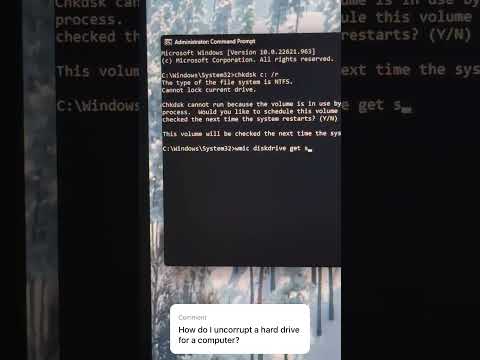 0:01:01
0:01:01
 0:06:21
0:06:21
 0:07:19
0:07:19
 0:00:17
0:00:17
 0:07:04
0:07:04
 0:02:18
0:02:18
 0:01:06
0:01:06
 0:04:29
0:04:29
 0:01:51
0:01:51
 0:08:57
0:08:57
 0:04:28
0:04:28
 0:03:27
0:03:27
 0:02:56
0:02:56
 0:04:33
0:04:33
 0:05:49
0:05:49
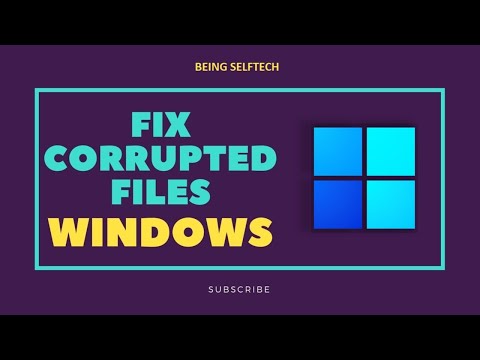 0:02:10
0:02:10
 0:00:45
0:00:45