filmov
tv
Repair A Corrupted Master Boot Record on Windows 11

Показать описание
Repair A Corrupted Master Boot Record on Windows 11
So you booted your pc up and received a BCD (BSOD) Blue Screen of Death error code? This is related to a corrupt (MBR) Master Boot Record. A effective way of troubleshooting corrupted MBR is to fix/repair Master Boot Record or MBR. One of the common reasons why an MBR can get corrupted is malware infections. Improper shutdowns can also lead to MBR corruption.
Use this commands:
bootrec /fixmbr
bootsect /nt60 SYS
bootrec /fixboot
bootrec /scanos
bootrec /rebuildbcd
📃Watch related playlists and videos
🚩 Connect with me on social:
🛍 Support me with your Amazon purchases:
#mbr #windows11 #fix #windows10
So you booted your pc up and received a BCD (BSOD) Blue Screen of Death error code? This is related to a corrupt (MBR) Master Boot Record. A effective way of troubleshooting corrupted MBR is to fix/repair Master Boot Record or MBR. One of the common reasons why an MBR can get corrupted is malware infections. Improper shutdowns can also lead to MBR corruption.
Use this commands:
bootrec /fixmbr
bootsect /nt60 SYS
bootrec /fixboot
bootrec /scanos
bootrec /rebuildbcd
📃Watch related playlists and videos
🚩 Connect with me on social:
🛍 Support me with your Amazon purchases:
#mbr #windows11 #fix #windows10
Repair A Corrupted Master Boot Record on Windows 11
Windows 10 Wont Boot, How To Fix Master Boot Record
How to Repair Corrupted MBR in Windows
How To Repair Infected Master Boot Record (MBR) - Windows 10/8/7
Windows 10/11 Won't Boot, How To Fix Master Boot Record (MBR)
How Reset and Repair Windows 10 Master Boot Record- [2024]
Repairing A Broken Windows 7, 8, or 10 Master Boot Record Or Bootloader
Repair Windows Boot Partition | Includes files and partitioning
Fixing and Loading a Corrupted MBR Drive
How To Repair Infected Master Boot Record MBR - Windows 10/8/7
Repair Infected Master Boot Record (MBR)
How to Repair Windows’ Master Boot Record
How Reset and Repair Windows 10 Master Boot Record
FIX: Windows 10 Master Boot Record Is Corrupted
Repair MBR ( Master Boot Record ) of Windows 10
How to Fix Startup Repair in Windows 10 | System Reserved
How to Recover and Repair Accidentally Deleted MBR Boot Partition
Fix UEFI Partition When Windows 10 and 11 Won't Boot
Repair Master Boot Record (MBR) in Windows 10
How to Recover corrupted Master boot record MBR in Redhat linux
Ultimate Guide on How To Repair Windows 10 Master Boot Record after messing up EFI
How To Repair Infected Master Boot Record (MBR)
How To Fix Master Boot Record Is Corrupted In Windows 10
How To Repair The Master Boot Record MBR On Windows 10
Комментарии
 0:04:52
0:04:52
 0:21:17
0:21:17
 0:05:10
0:05:10
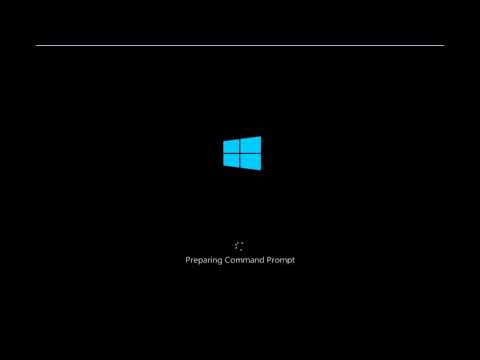 0:07:38
0:07:38
 0:02:52
0:02:52
 0:04:03
0:04:03
 0:01:25
0:01:25
 0:05:37
0:05:37
 0:07:50
0:07:50
 0:07:38
0:07:38
 0:05:49
0:05:49
 0:02:05
0:02:05
 0:03:01
0:03:01
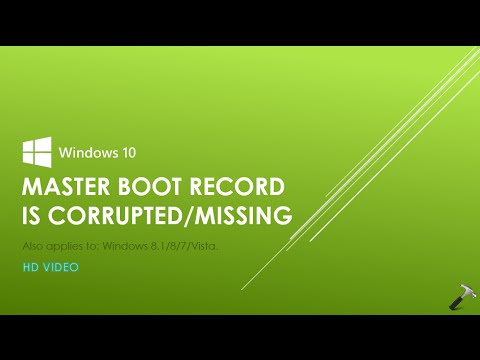 0:02:55
0:02:55
 0:00:58
0:00:58
 0:11:25
0:11:25
 0:04:02
0:04:02
 0:14:26
0:14:26
 0:03:02
0:03:02
 0:06:46
0:06:46
 0:03:53
0:03:53
 0:01:59
0:01:59
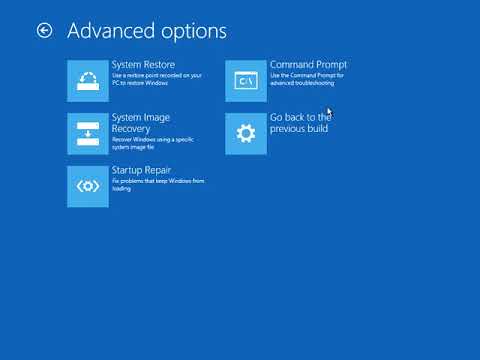 0:04:45
0:04:45
 0:04:01
0:04:01