filmov
tv
Fix Windows 10 Error Code 0xc000000e (Solved)
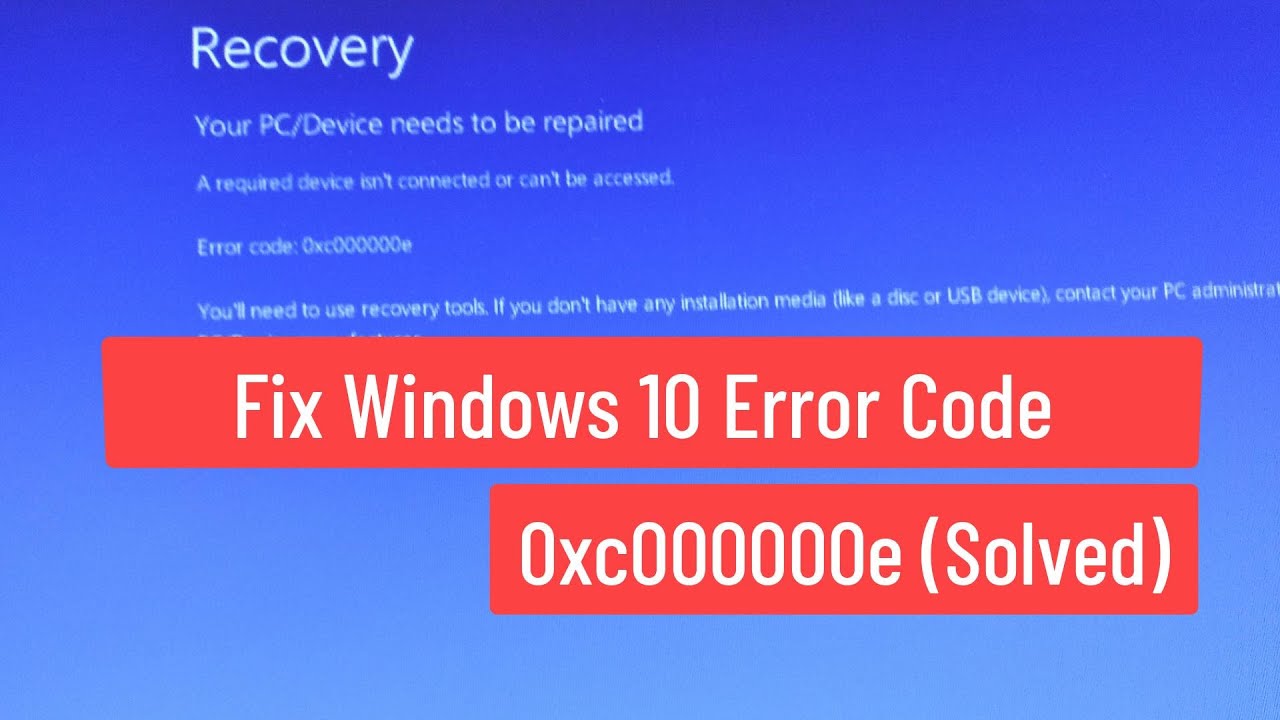
Показать описание
This Tutorial Helps to Fix Windows 10 Error Code 0xc000000e (Solved)
00:00 Intro
00:10 Open Windows Settings
00:20 Run Windows 10 Advanced Startup
00:29 Open Command Prompt
00:40 bootrec /fixmbr
00:55 bootsect /nt60 sys
01:13 bootrec /fixboot
01:21 bcdedit /export c:\bcdbackup
01:35 attrib c:\boot\bcd -h -r -s
02:32 bootrec /rebuildbcd
03:02 Start Windows 10
03:08 Closing
#Fix0xc000000e
#Windows10
#Fixcode0xc000000e
Thanks Friends For Watching This Video,
Please Subscribe and Support Our Channel.
00:00 Intro
00:10 Open Windows Settings
00:20 Run Windows 10 Advanced Startup
00:29 Open Command Prompt
00:40 bootrec /fixmbr
00:55 bootsect /nt60 sys
01:13 bootrec /fixboot
01:21 bcdedit /export c:\bcdbackup
01:35 attrib c:\boot\bcd -h -r -s
02:32 bootrec /rebuildbcd
03:02 Start Windows 10
03:08 Closing
#Fix0xc000000e
#Windows10
#Fixcode0xc000000e
Thanks Friends For Watching This Video,
Please Subscribe and Support Our Channel.
How to Fix Critical Process Died Blue Screen Error on Windows 10 &11
How To Fix All Windows 10 Update Errors | Fix Error Encountered
How to Fix Windows 10 Error Code 0xc00000e? [5 Solutions]
How To Fix Windows 10 Error Code 0xc000000d[Solved]
Windows 10 Update Error Code 0x800f081f Fix | Windows 10 22H2 Update Error | 2023
Fix Windows 10 Error Code 0xc00000e9 There was a problem with a device connected (Solved)
Windows 10 Stop Code FIX [2024 Solution]
0x80072ee7 Windows 10 Store | How to Fix Error Code 0x80072ee7 in Windows 10 / 8 / 8.1
Windows 10 Error Code 0x80072efd - Quick Fix
How to Fix Blue Screen Error Code 0xc000000e (Windows 10)
FIX ERROR CODE 0XC000000F IN WINDOWS 10, 8, 7
(Easy Fix) Windows 10 Boot Error Code 0xc00000e BSOD
How to Fix Windows 10 Error 0xc000021a
FIX Windows Update Error 0x80073712 on Windows 10
Fix 0x80131500 Microsoft Store Error in Windows 10
Fix Windows 10 Activation Failed Error Code 0x803F7001
Your PC/Device Need to be Repaired BCD Error Code 0xc000000F | Windows Recovery Blue Screen Error
How to get rid of windows error code 0xc0000428 in 5 seconds
How to Fix Windows 11 Won't Boot BCD Error Code 0xc0000098
How to Fix Windows 10/11 Boot Error Code 0xc00000e | 0xc00000f with command prompt
How to Fix Error 0xc0000001 in Windows 10/11/7 - BEST FIX! 2022
Fix All Windows Update Error Problems in Windows 11/10 (2023)
How To Fix Windows 10 Error Code 0xc000000d [Solved]
How to fix error code 2503 and 2502 in windows 10
Комментарии
 0:04:09
0:04:09
 0:07:49
0:07:49
 0:08:43
0:08:43
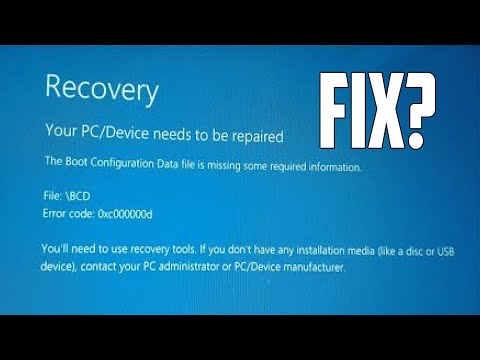 0:02:03
0:02:03
 0:01:59
0:01:59
 0:04:00
0:04:00
 0:10:44
0:10:44
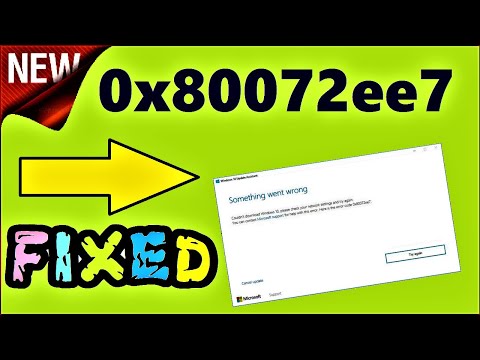 0:01:20
0:01:20
 0:06:52
0:06:52
 0:07:30
0:07:30
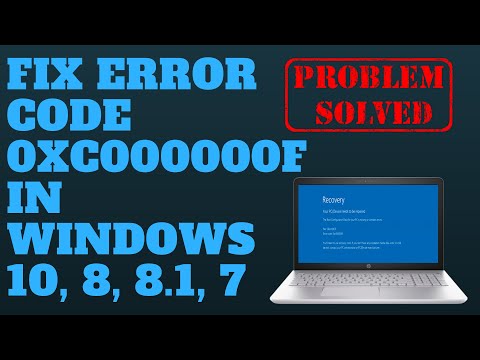 0:05:50
0:05:50
 0:02:51
0:02:51
 0:08:26
0:08:26
 0:07:14
0:07:14
 0:01:08
0:01:08
 0:06:21
0:06:21
 0:04:01
0:04:01
 0:00:18
0:00:18
 0:06:04
0:06:04
 0:04:07
0:04:07
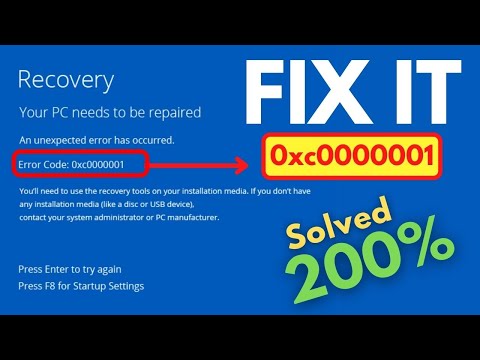 0:03:20
0:03:20
 0:06:18
0:06:18
 0:07:56
0:07:56
 0:01:52
0:01:52