filmov
tv
(Easy Fix) Windows 10 Boot Error Code 0xc00000e BSOD

Показать описание
This error is usually caused by either a corrupt operating system file or a system file which has been replaced. To fix this error insert the windows 10 install DVD in to your drive and reboot your machine and boot to the media.
First run the command prompt and type in "chkdsk C: /r /f" with out the " and hit enter, Then reboot your machine and the 0xc00000e BSOD error should be resolved.
If not insert the windows 10 DVD again and boot to the recover menu and run the startup repair.
If that doesnt fix the issue run the command prompt again and run the command "bootrec /fixmbr"
Thanks for watching this video, If you have any feedback please post it below and hit the like button if you found this video useful. If you have time follow me on one of the following platforms
make Windows boot FASTER! with these easy settings 😍 [windows 10/11]
(Easy Fix) Windows 10 Boot Error Code 0xc00000e BSOD
How to Fix Startup Repair in Windows 10 | System Reserved
Fix Your Slow Computer - 5 Easy Steps - Windows 10 (2023)
Windows 10 Wont Boot, How To Fix Master Boot Record
How to Fix Automatic Repair Loop in Windows 10 - Startup Repair Couldn’t Repair Your PC
Windows 10 and 11 Wont Boot, How To Fix UEFI Partition
How To Fix Windows 10/11 Start-Up Problems – Automatic Repair Loop, Infinite Boot, Blackscreen
How to Speedup Boot Time in Windows 10/11 | Fix Slow Boot (NEW FIX)
Easy Fix UEFI Boot Missing Winload.efi Using BCDedit Command
✔️Automatic Repair Couldn't Repair Your PC Windows 10 - Easy Fix Automatic Repair Loop
3 EASY WAYS TO FIX BOOT UP ERROR WINDOWS 7 8 10 BLUE SCREEN OF DEATH (BSoD)
7 Tips & Tricks for a Faster Startup in Windows 10/11
How to fix the slow boot time of Windows laptops?
The Best Free Windows Repair Tool To Fix Any Problem
how to fix automatic repair loop in Windows 10 or startup repair couldn’t repair your pc 2021
How to Setup Gigabyte Boot Menu for Windows 10/11 - Fix Boot Issues & CSM Support
This serious issue was a simple fix... Here's how!
Fix UEFI Partition When Windows 10 and 11 Won't Boot
How to Fix Automatic Repair Loop and Startup Repair in Windows 10 - 5 WAYS
How to fully REPAIR Windows 10 without losing your data - Full Step-by-step Guide
How to Fix a Black Screen on Windows 10 (5 Easy Methods)
Blinking Cursor Black Screen Windows 10 - EASY FIX - Samsung RV520
Secure Boot Enabled but NOT Active in BIOS - Easy Fix!
Комментарии
 0:02:07
0:02:07
 0:02:51
0:02:51
 0:11:25
0:11:25
 0:06:02
0:06:02
 0:21:17
0:21:17
 0:07:27
0:07:27
 0:19:30
0:19:30
 0:09:26
0:09:26
 0:04:22
0:04:22
 0:07:17
0:07:17
 0:08:38
0:08:38
 0:09:00
0:09:00
 0:03:33
0:03:33
 0:00:16
0:00:16
 0:12:51
0:12:51
 0:03:27
0:03:27
 0:06:19
0:06:19
 0:18:00
0:18:00
 0:14:26
0:14:26
 0:10:02
0:10:02
 0:05:44
0:05:44
 0:05:08
0:05:08
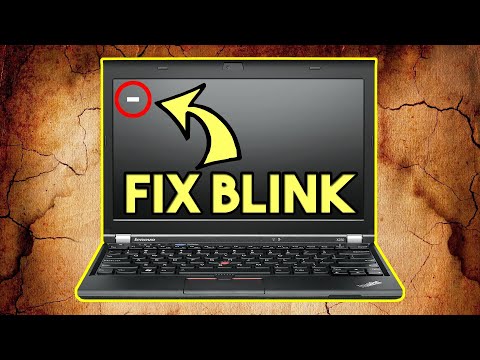 0:05:10
0:05:10
 0:04:43
0:04:43