filmov
tv
15 YouTube TV Settings You Need to Know! | YouTube TV Tips & Tricks

Показать описание
CHAPTERS:
0:00 Introduction
0:23 Don't Show Me This
0:54 Adjust Notifications
1:27 Customize Live Guide
2:11 Record Shows
3:14 Start from Beginning
3:43 Mark as Watched
4:26 Delete Search & Watch History
4:58 Prevent Sports Spoilers
5:27 Family Sharing
6:07 Change Your Home Area
6:30 Dark Theme
6:53 Change Streaming Quality
7:15 Parental Controls
8:01 TV Everywhere Access
8:34 Manage Membership
NOTE: This video is NOT sponsored. However, this description box includes affiliate links. If you use my links, I may receive a small commission. Thanks for your support!
YOUTUBE TV CONTENT:
RELATED LINKS:
DID YOU LIKE THIS VIDEO? THANKS FOR WATCHING AND PLEASE SUBSCRIBE TO MY CHANNEL!
FOLLOW MICHAEL SAVES:
15 YouTube TV Settings You Need to Know! | YouTube TV Tips & Tricks
The Ultimate Guide to YouTube TV for Beginners
How to Use YouTube TV's New and Improved Live Guide!
11 YouTube TV Tips and Tricks 2023 [Optimize Your YouTube TV Experience!]
How to Set Favorite Channels on YouTube TV (2024) - Full Guide
How to Master YouTube TV's DVR: 10 Tips and Tricks You Need to Know!
How to Customize YouTube TV’s Live Guide: New Way to Reorder and Hide Channels!
How to Customize YouTube TV Channel Lineup - YouTube TV Live Guide with Local Channels
GETTING GC2 BACK! | Grand Champion II 2v2s | Rocket League Season 15
How To Change Language On Youtube TV
WARNING: This Sneaky TV Setting Will RUIN Your Picture Quality if You Don't
How to Quickly Return to Live TV From the YouTube TV Guide
Voice Search Function Doesn't Work on Android TV
YouTube TV on Roku Tip: How to Return to the Last Channel
Streaming TV Tutorial - YouTube TV
How to Use YouTube TV's Mark as Watched Feature in 2 Minutes!
How to Sign Into YouTube on Your TV
How to open YouTube on a Samsung Smart TV
Is YouTube TV Still Worth It? 7 Things to Know Before You Sign Up!
Mobile main Wireless Display ko kaise On karen || How to On Wireless Display connected using wi-fi.
How Roku Users Can Access YouTube TV Through the Main YouTube App
Why 1% Battery Last So Long ☹️
Connecting a large screen tv together 👀
How to record on Youtube TV
Комментарии
 0:09:46
0:09:46
 0:16:31
0:16:31
 0:03:00
0:03:00
 0:09:11
0:09:11
 0:01:44
0:01:44
 0:06:55
0:06:55
 0:02:58
0:02:58
 0:04:43
0:04:43
 0:15:59
0:15:59
 0:00:23
0:00:23
 0:09:39
0:09:39
 0:01:11
0:01:11
 0:01:03
0:01:03
 0:00:23
0:00:23
 0:08:00
0:08:00
 0:01:56
0:01:56
 0:03:24
0:03:24
 0:00:15
0:00:15
 0:08:21
0:08:21
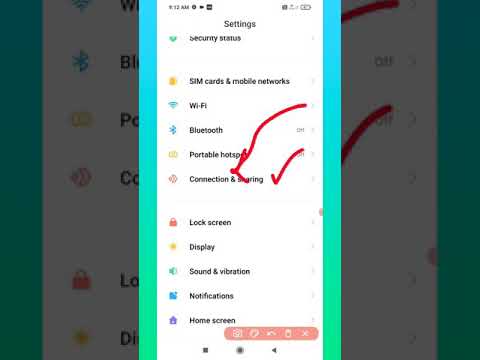 0:00:25
0:00:25
 0:01:27
0:01:27
 0:00:25
0:00:25
 0:00:22
0:00:22
 0:01:19
0:01:19