filmov
tv
WARNING: This Sneaky TV Setting Will RUIN Your Picture Quality if You Don't

Показать описание
Timestamps:
==========
0:00 It Stopped Working
0:55 Side-by-side Comparison
1:39 The Culprit
2:15 Harm #1
2:48 Harm #2
4:05 On vs Off Measurements
5:56 How to Disable
========================
**Click Below to SUBSCRIBE for More Reviews, Sneak Peeks & Tips:
========================
VISIT HDTV Test
FOLLOW US!
WARNING: This Sneaky TV Setting Will RUIN Your Picture Quality if You Don't
5 TV Settings That Should be ILLEGAL (for Harming Picture Quality)
Two TV settings you should change right now
13 LG Tips, Tricks And Secret Menus
Three LG C1 Settings You Should Turn Off after Unboxing + Bonus Tip
BEST Picture Settings For LG OLED TV #Shorts
42-inch LG C2 Picture Settings Walkthrough - Surprising [OLED Motion] Change!
LG 2021 OLED TV (C1, G1) Picture Settings Explained - Big Changes!
We've All Been Duped by LED LCD's Input Lag vs OLED for Gaming - Here's the Truth [PR...
How to pick a TV picture mode | Standard, Vivid, Sports, Movie, ISF, Dolby
Hisense Smart TV: How to Reset Picture Settings (Picture Problems?)
Do THIS On Your TV...and PC (Display Settings)
12 Ways to Protect Your Home While You’re Away
How to Turbo-Boost Your TV's Internet Connection Speed (Works on LG & Sony TVs)
Xbox Series X [YCC 422] Setting: On or Off for TVs Without HDMI 2.1?
11 Little-Known Hacks to Speed Up Your Sony TV Performance
How to configure or disable motion smoothing on your Samsung TV | Samsung US
LG C1 & C2 Have Had This Annoying PS5 Issue Fixed... by Sony!
Samsung AU9000 HDR Calibration Settings
LG Got So Good at Preventing Burn-In, It's Making Your Next OLED TV 30% Brighter. Here's H...
LG C1 OLED TV Best Picture Settings for SDR, HDR and Dolby Vision
ARC and eARC Explained - An Awesome Feature That You're Probably Not Using (HDMI CEC)
BEST 4K VIDEO SETTINGS FOR APPLE TV
Why These Streaming Apps Are Missing From Your Samsung TV
Комментарии
 0:09:39
0:09:39
 0:10:54
0:10:54
 0:07:21
0:07:21
 0:09:46
0:09:46
 0:04:27
0:04:27
 0:00:58
0:00:58
 0:08:20
0:08:20
 0:20:52
0:20:52
 0:09:48
0:09:48
 0:13:32
0:13:32
 0:00:57
0:00:57
 0:05:15
0:05:15
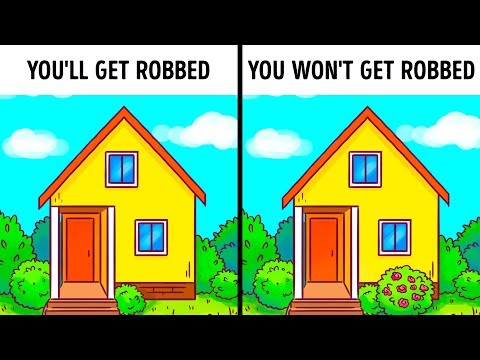 0:07:50
0:07:50
 0:11:43
0:11:43
 0:04:13
0:04:13
 0:08:01
0:08:01
 0:02:06
0:02:06
 0:03:40
0:03:40
 0:04:16
0:04:16
 0:09:34
0:09:34
 0:15:44
0:15:44
 0:07:08
0:07:08
 0:09:49
0:09:49
 0:04:38
0:04:38