filmov
tv
Master Basic Form Controls in Microsoft Access: A Step-by-step Guide
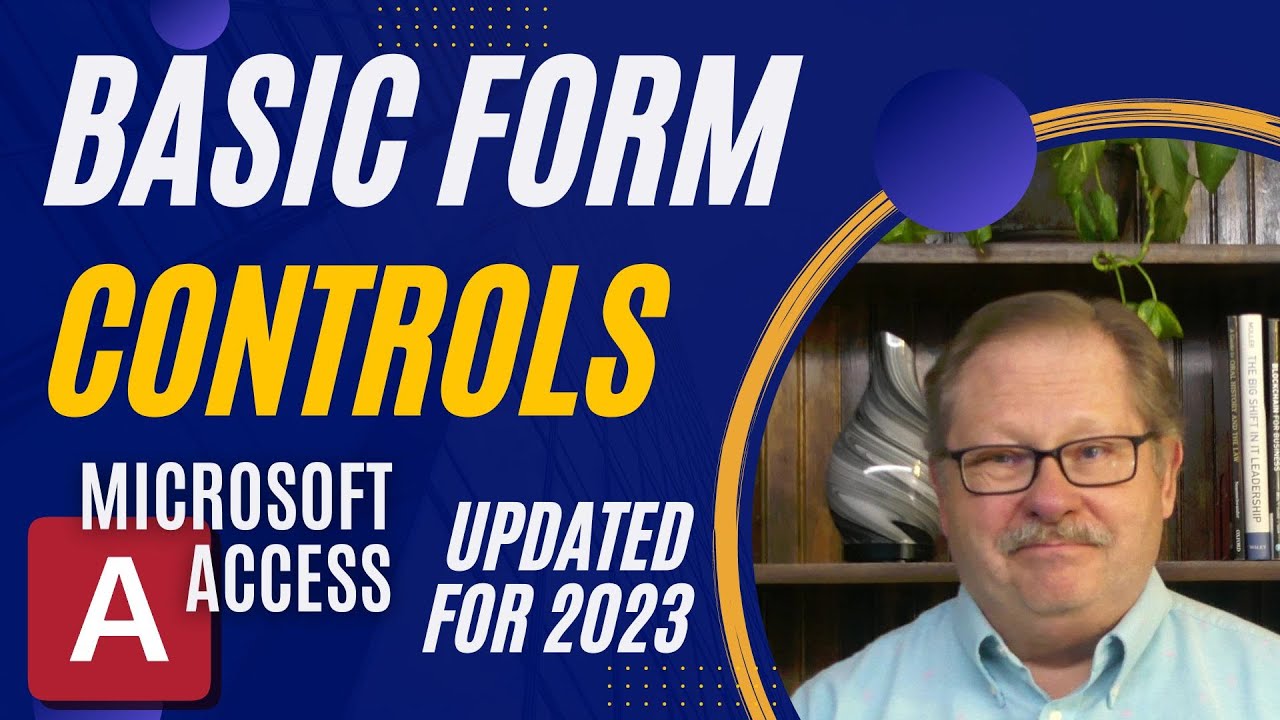
Показать описание
Viewers seeking to enhance their proficiency in form design, specifically in manipulating form controls, would greatly benefit from this video. The video delves into the ins and outs of form controls, from basic text boxes and labels, buttons, combo boxes, list boxes, to bound and unbound text boxes, providing comprehensive guidance to users who wish to augment their ability to manage and create effective forms.
Learn how to manipulate various form controls in detail with this tutorial. From basic text boxes and labels to more complex buttons, combo boxes, list boxes, and even bound and unbound text boxes, this video will help you navigate the intricacies of form design with ease.
Keywords: Form Controls, Text Boxes, Labels, Buttons, Combo Boxes, List Boxes, Bound and Unbound Text Boxes, Form Design, Database Management, Coding, VBA Code, Microsoft Access, form design, User Interface, User Experience, Software Tutorial
See my other channels:
Current news on the economy and economic concepts:
Current thoughts on leadership topics:
Blockchain and Cryptocurrency News:
Learn how to manipulate various form controls in detail with this tutorial. From basic text boxes and labels to more complex buttons, combo boxes, list boxes, and even bound and unbound text boxes, this video will help you navigate the intricacies of form design with ease.
Keywords: Form Controls, Text Boxes, Labels, Buttons, Combo Boxes, List Boxes, Bound and Unbound Text Boxes, Form Design, Database Management, Coding, VBA Code, Microsoft Access, form design, User Interface, User Experience, Software Tutorial
See my other channels:
Current news on the economy and economic concepts:
Current thoughts on leadership topics:
Blockchain and Cryptocurrency News:
Master Basic Form Controls in Microsoft Access: A Step-by-step Guide
How to Create Data Entry Forms in Excel - EASY
Master Form in C# Windows Forms Applications
Use of Sub Form control in Main Form
SUPER EASY Excel Data Entry Form (NO VBA)
16. (Advanced Programming In Access 2013) Linking Parent Form Controls to Sub-Forms
After Update on Form Controls in Microsoft Access
Fully Automated Data Entry User Form in Excel - Step By Step Tutorial
EXCEL Form Controls
VB.NET Tutorial - Mass Property Changes on Form Controls
Unlock the Power of Form Control in Excel - Your Ultimate Guide
Data Entry Form Using MS ACCESS
VBA User Form: Add, Update, Delete and Save
HOW TO USE DEVELOPER CONTROLS ON MICROSOFT WORD
Modern Excel Data Entry Work Form Tutorial
How to Design MODERN looking PowerApps forms : Beginner to Advanced
Base Form Goku (Adult) Vs Ben Tennyson (Alien Force + Master Control)
EXCEL PRO TIP: Interactive Form Controls
Access: Creating Forms
Using Macro Create Data Entry Form In Excel To Save Record in Excel//Macro For Save Button in Excel
Automated Data Entry Software in Excel No VBA Required || Data Entry in Excel || Automated User Form
Custom form controls in Angular | Angular Video Series Part 29
Unlock Excel Secrets: Magic Search Bar You NEVER Knew About!
Butch Harmon Shows an Easy Way To Hit Better Chip Shots | Chipping Tips | Golf Digest
Комментарии
 0:15:34
0:15:34
 0:03:16
0:03:16
 0:19:25
0:19:25
 0:02:58
0:02:58
 0:06:22
0:06:22
 0:08:40
0:08:40
 0:11:10
0:11:10
 0:35:41
0:35:41
 0:07:49
0:07:49
 0:37:32
0:37:32
 0:05:53
0:05:53
 0:11:34
0:11:34
 0:22:47
0:22:47
 0:07:12
0:07:12
 0:10:20
0:10:20
 0:31:56
0:31:56
 0:00:29
0:00:29
 0:11:55
0:11:55
 0:04:13
0:04:13
 0:05:14
0:05:14
 0:33:13
0:33:13
 0:07:03
0:07:03
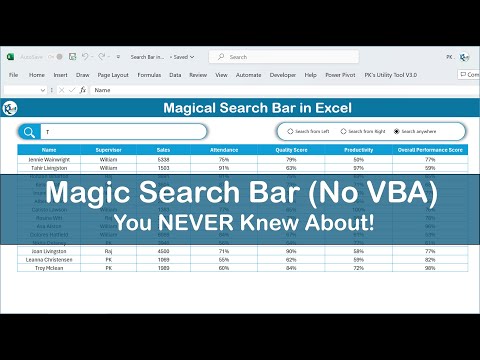 0:17:59
0:17:59
 0:01:00
0:01:00