filmov
tv
Loop + Planner | Create Better Tasks and Tracking

Показать описание
Managing tasks in Microsoft Loop can be a bit confusing with various options. We'll walk you through task management, integrating a Planner Board, and sharing valuable tips. Plus, we'll discuss our wishlist for future improvements. Let's get started!
Check out these other videos we mentioned:
Check out the Internal Communication Guidebook we mentioned:
If you found this video helpful, subscribe to always be in the know of O365. This whole channel is focused on creating content around the Microsoft space. We create videos on Sharepoint, Power Platforms, Planner, Outlook, and other M365 tools. Technology should be an enabler, not a barrier, to productivity and happiness at work. Our mission is to empower your workforce through technology.
Other Free Resources + Guides 👇
👋 See you on the next video!
0:00 Welcome
1:35 - Starting in Loop
2:35 - New Board Views!
4;35 - Planner and To Do Integration
5:30 - Starting from Planner
8:45 - Tasks or Project Tracking
11:07 - Our Wishlist
#taskmanagement #m365 #modernworkplace #newplanner #microsoftloop
Check out these other videos we mentioned:
Check out the Internal Communication Guidebook we mentioned:
If you found this video helpful, subscribe to always be in the know of O365. This whole channel is focused on creating content around the Microsoft space. We create videos on Sharepoint, Power Platforms, Planner, Outlook, and other M365 tools. Technology should be an enabler, not a barrier, to productivity and happiness at work. Our mission is to empower your workforce through technology.
Other Free Resources + Guides 👇
👋 See you on the next video!
0:00 Welcome
1:35 - Starting in Loop
2:35 - New Board Views!
4;35 - Planner and To Do Integration
5:30 - Starting from Planner
8:45 - Tasks or Project Tracking
11:07 - Our Wishlist
#taskmanagement #m365 #modernworkplace #newplanner #microsoftloop
Комментарии
 0:14:50
0:14:50
 0:02:35
0:02:35
 0:06:26
0:06:26
 0:00:55
0:00:55
 0:16:49
0:16:49
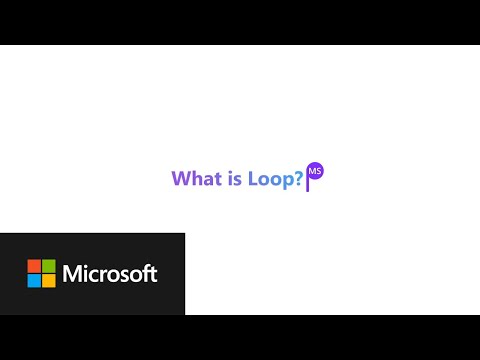 0:02:10
0:02:10
 0:22:14
0:22:14
 0:11:55
0:11:55
 0:14:24
0:14:24
 0:06:35
0:06:35
 0:15:24
0:15:24
 0:09:27
0:09:27
 0:13:11
0:13:11
 0:20:02
0:20:02
 0:05:04
0:05:04
 0:11:08
0:11:08
 0:05:42
0:05:42
 0:19:29
0:19:29
 0:14:32
0:14:32
 0:11:35
0:11:35
 0:37:09
0:37:09
 0:30:05
0:30:05
 0:17:57
0:17:57
 0:19:57
0:19:57