filmov
tv
How to Use Microsoft Loop for Project Management (2023)

Показать описание
🎥 Video Overview:
Looking to streamline your project management processes using Microsoft Loop? In this comprehensive tutorial, we walk you through how to optimise your project management using Microsoft Loop. From ideation to implementation, you'll learn how to set up Loop Workspaces, integrate Planner, Trello, and Jira, and make the most out of Loop Meeting Notes for your project meetings.
🔥 What You'll Learn:
Ideation in Microsoft Loop through Idea Loop Pages and Templates
Setting up Loop Workspaces for Projects
Sharing Project Content in Teams and Outlook
Using Loop Meeting Notes in Teams
And much more!
📚 Further Learning:
🔗
🔗
🔗
👍 Enjoy the Video?
If you found this tutorial helpful, please give it a thumbs up, share it, and subscribe for more Microsoft 365 content!
📝 We'd Love to Hear From You!
Got questions or topic suggestions? Drop them in the comments below!
🕒 Video Chapters:
00:00 Introduction
01:03 Ideation in Loop
03:44 Project Workspaces in Loop
06:03 Share Project Content using Loop Components
10:12 Sync Microsoft Planner in Microsoft Loop
12:47 Sync Trello and Jira Boards in Microsoft Loop
14:27 Project Meeting Notes in Microsoft Loop
18:14 Summary
Looking to streamline your project management processes using Microsoft Loop? In this comprehensive tutorial, we walk you through how to optimise your project management using Microsoft Loop. From ideation to implementation, you'll learn how to set up Loop Workspaces, integrate Planner, Trello, and Jira, and make the most out of Loop Meeting Notes for your project meetings.
🔥 What You'll Learn:
Ideation in Microsoft Loop through Idea Loop Pages and Templates
Setting up Loop Workspaces for Projects
Sharing Project Content in Teams and Outlook
Using Loop Meeting Notes in Teams
And much more!
📚 Further Learning:
🔗
🔗
🔗
👍 Enjoy the Video?
If you found this tutorial helpful, please give it a thumbs up, share it, and subscribe for more Microsoft 365 content!
📝 We'd Love to Hear From You!
Got questions or topic suggestions? Drop them in the comments below!
🕒 Video Chapters:
00:00 Introduction
01:03 Ideation in Loop
03:44 Project Workspaces in Loop
06:03 Share Project Content using Loop Components
10:12 Sync Microsoft Planner in Microsoft Loop
12:47 Sync Trello and Jira Boards in Microsoft Loop
14:27 Project Meeting Notes in Microsoft Loop
18:14 Summary
Комментарии
 0:16:49
0:16:49
 0:13:11
0:13:11
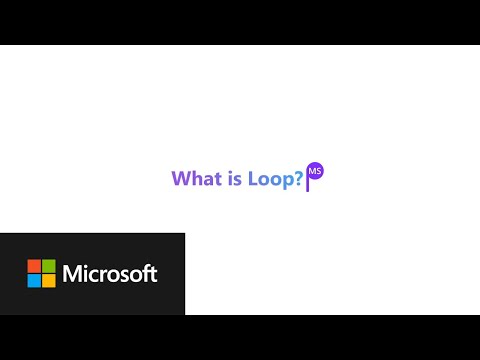 0:02:10
0:02:10
 0:01:02
0:01:02
 0:20:29
0:20:29
 0:17:55
0:17:55
 0:22:14
0:22:14
 0:01:02
0:01:02
 0:07:24
0:07:24
 0:00:55
0:00:55
 0:14:21
0:14:21
 0:25:35
0:25:35
 0:16:57
0:16:57
 0:01:00
0:01:00
 0:10:50
0:10:50
 0:17:48
0:17:48
 0:08:55
0:08:55
 0:11:41
0:11:41
 0:19:29
0:19:29
 0:21:08
0:21:08
 0:20:46
0:20:46
 0:13:26
0:13:26
 0:17:25
0:17:25
 0:16:34
0:16:34