filmov
tv
How to use Microsoft Loop, with Planner and To Do

Показать описание
I've used Microsoft Loop to create new projects. It's easy, and super powerful. Here's how.
I created 3 GPTs, try them out here:
*) Using GPT's requires a ChatGPT Plus subscription.
📨 The TPC Newsletter (subscribe to get free content):
⌛ Learn about timeline visuals in Power BI:
📊 In case you need a Gantt chart visual in reports:
📆 Calendar visuals inside Power BI:
🚀Projectum Power PPM:
📜The Project Corner blog:
LET'S CONNECT:
Chapters:
00:00 Introducing the topic
00:19 All four applications
01:04 We will start with a Loop idea
02:30 Microsoft Loop is your Project Initiation Document (PID)
03:18 Loop component use cases
04:40 Project deliverables aka tasklist in Loop
05:35 Open the assigned tasks in Microsoft To Do
06:25 Add users to your team
07:15 Tasks are available inside Microsoft Planner
09:35 The next big step for Loop (currently not possible?)
10:10 Examples of sync features in Loop and Planner
I created 3 GPTs, try them out here:
*) Using GPT's requires a ChatGPT Plus subscription.
📨 The TPC Newsletter (subscribe to get free content):
⌛ Learn about timeline visuals in Power BI:
📊 In case you need a Gantt chart visual in reports:
📆 Calendar visuals inside Power BI:
🚀Projectum Power PPM:
📜The Project Corner blog:
LET'S CONNECT:
Chapters:
00:00 Introducing the topic
00:19 All four applications
01:04 We will start with a Loop idea
02:30 Microsoft Loop is your Project Initiation Document (PID)
03:18 Loop component use cases
04:40 Project deliverables aka tasklist in Loop
05:35 Open the assigned tasks in Microsoft To Do
06:25 Add users to your team
07:15 Tasks are available inside Microsoft Planner
09:35 The next big step for Loop (currently not possible?)
10:10 Examples of sync features in Loop and Planner
How to use Microsoft Loop app
Microsoft Loop Explained: this will change how you work
Microsoft Loop - think, plan and create together like never before!
How to Use Microsoft Loop | Part 1️⃣
How I Use Microsoft Loop to Plan, Track, and Complete Tasks
Keep your project organized with Microsoft Loop
Microsoft Loop for Beginners: Easy Note-Taking and Collaboration
How To Use Microsoft Loop For Project Management 2024 (Step-by-Step)
Live stream Python 10 hours part 147
How Do I Use Loop with Matt
How to use the new Microsoft Loop features [NEW FEATURES 2024]
How to use Microsoft Loop
How To Use Microsoft Loop For Work
How to use Microsoft Loop Tips & Tricks - [2024]
Everything You Need to Know About Microsoft Loop 2.0!
Ultimate Microsoft Loop Guide: Get Started
How to use the new Microsoft Loop App (2023)
How Can Microsoft Loop Improve Project Management?
This is how you use Microsoft Loop components!
How To Use Microsoft Loop To Improve Workflow | Full tutorial
M365 Loop: Project Management Tool Guide
Discover the Power of Microsoft Loop App
How to Use Microsoft Loop to Transform Your Workflow - Complete Tutorial
How to Improve Teams Meetings with Loop!
Комментарии
 0:16:49
0:16:49
 0:13:11
0:13:11
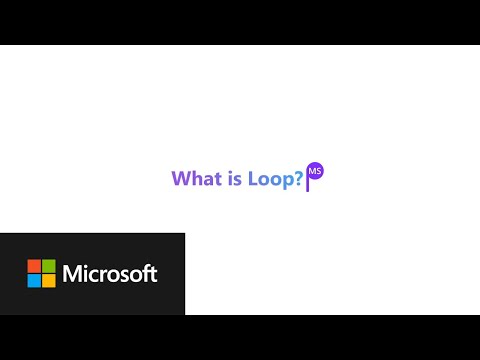 0:02:10
0:02:10
 0:22:42
0:22:42
 0:22:14
0:22:14
 0:00:55
0:00:55
 0:17:25
0:17:25
 0:08:30
0:08:30
 11:55:00
11:55:00
 0:00:40
0:00:40
 0:17:55
0:17:55
 0:16:57
0:16:57
 0:25:35
0:25:35
 0:06:09
0:06:09
 0:06:51
0:06:51
 0:17:48
0:17:48
 0:21:08
0:21:08
 0:20:02
0:20:02
 0:06:04
0:06:04
 0:20:29
0:20:29
 0:15:24
0:15:24
 0:14:21
0:14:21
 0:16:34
0:16:34
 0:13:27
0:13:27