filmov
tv
OpenMediaVault 7 (OMV7) Setup Made Easy: Step-by-Step Guide! - Episode 1

Показать описание
Use Code: DBT to save extra 25% Off
#ewin #gamingchair
In this video we dive into setting up OpenMediaVault 7 from scratch. The video starts with a bit of backstory and my journey with previous versions of OpenMediaVault.
This is going to be a series rather than a single, long video and we'll be breaking down the setup into smaller, more manageable parts across multiple episodes, making it easier for us to follow along.
To get started, we need the OMV7 ISO and either dedicated hardware or a virtual machine. Our guide opts for a virtual machine in Proxmox, ensuring flexibility for different setups. After downloading the ISO and preparing a bootable USB (if using dedicated hardware), we dive into the installation process. Whether in a VM or on dedicated hardware, configuring the BIOS or UEFI to boot from the USB is crucial.
Once the installation kicks off, it's mostly a matter of following prompts—setting a hostname, choosing time zones, and configuring disk and network settings. Patience is key during the installation, which can take some time depending on your setup. Post-installation, accessing the OMV7 dashboard via browser is straightforward, using default login credentials provided during setup.
What sets OMV7 apart from its predecessor (OMV6) is its improved dashboard setup, now stored in the operating system rather than browser storage, a welcome change. Future episodes promise to delve into setting up extras like Docker and network shares, making OMV7 a versatile tool for home servers and NAS setups alike.
Join us as we explore more in this series, and feel free to drop any specific questions or requests in the comments below the video. It's all about making home server setups accessible and enjoyable for everyone interested in self-hosting and managing their digital content.
Links:
Playlist:
Timestamps:
0:00 Intro
0:32 E-Win Racing XL Chair (Sponsored Spot)
2:03 My History with OpenMediaVault
3:37 Requirements
4:21 Downloading the OpenMediaVault 7 (OMV7) ISO
5:11 Creating Bootable Media
5:37 Changing BIOS/UEFI settings for dedicated hardware
6:25 Basic VM Setup
9:23 Installing OMV
11:18 OMV First Boot
11:32 Logging Into OMV for the First Time
11:50 OMV Dashboard and Widget Setup
12:35 OMV Updates
13:23 DON'T SKIP UPDATING ADMIN PASSWORD
14:00 Dark Mode
14:08 Reboot Required
14:27 Wrap Up and Future Videos
/=========================================/
Get early, ad-free access to new content by becoming a channel member, or a Patron!
All My Social Links:
Join Discord!
#ewin #gamingchair
In this video we dive into setting up OpenMediaVault 7 from scratch. The video starts with a bit of backstory and my journey with previous versions of OpenMediaVault.
This is going to be a series rather than a single, long video and we'll be breaking down the setup into smaller, more manageable parts across multiple episodes, making it easier for us to follow along.
To get started, we need the OMV7 ISO and either dedicated hardware or a virtual machine. Our guide opts for a virtual machine in Proxmox, ensuring flexibility for different setups. After downloading the ISO and preparing a bootable USB (if using dedicated hardware), we dive into the installation process. Whether in a VM or on dedicated hardware, configuring the BIOS or UEFI to boot from the USB is crucial.
Once the installation kicks off, it's mostly a matter of following prompts—setting a hostname, choosing time zones, and configuring disk and network settings. Patience is key during the installation, which can take some time depending on your setup. Post-installation, accessing the OMV7 dashboard via browser is straightforward, using default login credentials provided during setup.
What sets OMV7 apart from its predecessor (OMV6) is its improved dashboard setup, now stored in the operating system rather than browser storage, a welcome change. Future episodes promise to delve into setting up extras like Docker and network shares, making OMV7 a versatile tool for home servers and NAS setups alike.
Join us as we explore more in this series, and feel free to drop any specific questions or requests in the comments below the video. It's all about making home server setups accessible and enjoyable for everyone interested in self-hosting and managing their digital content.
Links:
Playlist:
Timestamps:
0:00 Intro
0:32 E-Win Racing XL Chair (Sponsored Spot)
2:03 My History with OpenMediaVault
3:37 Requirements
4:21 Downloading the OpenMediaVault 7 (OMV7) ISO
5:11 Creating Bootable Media
5:37 Changing BIOS/UEFI settings for dedicated hardware
6:25 Basic VM Setup
9:23 Installing OMV
11:18 OMV First Boot
11:32 Logging Into OMV for the First Time
11:50 OMV Dashboard and Widget Setup
12:35 OMV Updates
13:23 DON'T SKIP UPDATING ADMIN PASSWORD
14:00 Dark Mode
14:08 Reboot Required
14:27 Wrap Up and Future Videos
/=========================================/
Get early, ad-free access to new content by becoming a channel member, or a Patron!
All My Social Links:
Join Discord!
Комментарии
 0:15:15
0:15:15
 0:14:37
0:14:37
 0:14:55
0:14:55
 0:25:38
0:25:38
 0:17:44
0:17:44
 0:14:41
0:14:41
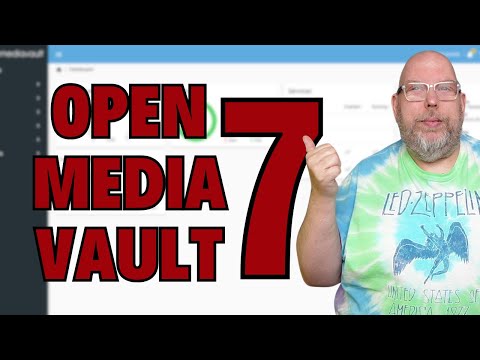 0:23:11
0:23:11
 0:17:41
0:17:41
 0:02:56
0:02:56
 0:33:28
0:33:28
 0:09:21
0:09:21
 0:24:26
0:24:26
 0:12:47
0:12:47
 0:17:22
0:17:22
 0:25:42
0:25:42
 0:19:48
0:19:48
 0:22:23
0:22:23
 0:04:18
0:04:18
 0:21:27
0:21:27
 0:14:14
0:14:14
 0:08:17
0:08:17
![[TUT] OpenMediaVault installieren](https://i.ytimg.com/vi/EpqP5ANx0SI/hqdefault.jpg) 0:32:43
0:32:43
 0:04:56
0:04:56
 0:12:26
0:12:26