filmov
tv
Step-by-Step OMV 7 Tutorial: Remote Backup Essentials - Episode 3

Показать описание
Use Code: DBT to save extra 25% Off
#ewin #gamingchair
In the latest episode of OMV 7, we delved deeper into the platform’s Compose feature, exploring its capabilities beyond basic deployment. Building on our previous Docker setup, where we learned to deploy containers using OMV’s built-in Compose functionality, this video focuses on advanced topics like remote storage, backups, and restoration.
First off, addressing viewer queries from our last session, yes, you can integrate Portainer with OMV7. Whether through OMV’s Compose feature or by deploying it directly via terminal, both methods are effective.
Exploring OMV Compose Features
Navigating to the "Compose" section under "Services," we encounter a variety of options that facilitate Docker container management. This section offers functionalities akin to those found in tools like Portainer’s "Stacks" page, allowing us to deploy, edit, and manage containers seamlessly.
Settings and Backup
Under "Settings," particularly in the "Backup" section, we discuss the importance of storing backups on remote devices rather than locally on the OMV7 server. This setup ensures data safety in case of hardware failure or system crashes. We illustrate this process using a NAS as an example of a remote storage device.
Overview of Compose Menu Items
Across various sub-sections like "Files," "Services," "Stats," "Images," "Networks," "Volumes," "Containers," and "Dockerfiles," OMV’s Compose feature provides comprehensive insights and controls over Docker environments. Each page serves a distinct purpose, from viewing container statistics and managing images to configuring network settings and handling storage volumes.
Setting Up Remote Mounts and Backups
We detailed the process of setting up remote mounts on OMV, crucial for establishing connections with external storage devices like a Synology NAS. This involved installing the "openmediavault-remotemount" plugin, configuring the remote server's IP address, share name, and credentials, ultimately enabling seamless integration for data storage and retrieval.
Deploying and Restoring Containers
Following setup, we explored deploying containers and adjusting configurations using Docker-compose templates. We demonstrated how to initiate backups, modify container setups, and verify restoration processes. This practical walkthrough ensured that viewers understood the entire lifecycle—from deployment to backup and restoration—of containerized applications on OMV7.
Conclusion
In summary, this episode provided a comprehensive overview of OMV 7’s Compose feature, emphasizing remote storage setup, backup configurations, and container deployment practices. Future videos will explore alternative tools like Portainer and Dockge, as well as deploy additional containers for practical learning. For those keen on specific topics for upcoming content, we encourage leaving suggestions in the comments.
Join us next time as we continue to unravel the capabilities of OMV 7 and Docker deployment strategies!
Timestamps
0:00 Intro
1:47 EWin Racing Chair
3:25 Talking about Compose
3:50 Compose Settings
4:31 Getting More Details on OMV-Extras
4:43 Compose Files
4:53 Add From Example
5:21 Compose Services
5:37 Compose Stats
5:55 Compose Images
6:05 Compose Networks
6:13 Compose Volumes
6:46 Compose Containers
6:55 Compose Dockerfiles
7:15 Compose Schedule
8:36 Compose Restore
8:45 Setting Up Remote Mounts
9:02 Installing OMV RemoteMount Plugin
9:22 Create Remote Mount in OMV
10:05 Configuring Remote Mount Share in OMV
10:47 Configuring Remote Mounts in Compose Backups
11:11 Deploying Bookstack as a Test for Backup and Restore
12:06 Running Test Backup
12:27 Verifying Backup on Remote System
12:39 Deleting Bookstack from OMV
13:17 Restoring Bookstack Backup
13:44 Wrap Up - Upcoming OMV Videos and Thank You
OMV Extras:
OpenMediaVault 7 (OMV7) Playlist:
/=========================================/
Get early, ad-free access to new content by becoming a channel member, or a Patron!
All My Social Links:
Join Discord!
#ewin #gamingchair
In the latest episode of OMV 7, we delved deeper into the platform’s Compose feature, exploring its capabilities beyond basic deployment. Building on our previous Docker setup, where we learned to deploy containers using OMV’s built-in Compose functionality, this video focuses on advanced topics like remote storage, backups, and restoration.
First off, addressing viewer queries from our last session, yes, you can integrate Portainer with OMV7. Whether through OMV’s Compose feature or by deploying it directly via terminal, both methods are effective.
Exploring OMV Compose Features
Navigating to the "Compose" section under "Services," we encounter a variety of options that facilitate Docker container management. This section offers functionalities akin to those found in tools like Portainer’s "Stacks" page, allowing us to deploy, edit, and manage containers seamlessly.
Settings and Backup
Under "Settings," particularly in the "Backup" section, we discuss the importance of storing backups on remote devices rather than locally on the OMV7 server. This setup ensures data safety in case of hardware failure or system crashes. We illustrate this process using a NAS as an example of a remote storage device.
Overview of Compose Menu Items
Across various sub-sections like "Files," "Services," "Stats," "Images," "Networks," "Volumes," "Containers," and "Dockerfiles," OMV’s Compose feature provides comprehensive insights and controls over Docker environments. Each page serves a distinct purpose, from viewing container statistics and managing images to configuring network settings and handling storage volumes.
Setting Up Remote Mounts and Backups
We detailed the process of setting up remote mounts on OMV, crucial for establishing connections with external storage devices like a Synology NAS. This involved installing the "openmediavault-remotemount" plugin, configuring the remote server's IP address, share name, and credentials, ultimately enabling seamless integration for data storage and retrieval.
Deploying and Restoring Containers
Following setup, we explored deploying containers and adjusting configurations using Docker-compose templates. We demonstrated how to initiate backups, modify container setups, and verify restoration processes. This practical walkthrough ensured that viewers understood the entire lifecycle—from deployment to backup and restoration—of containerized applications on OMV7.
Conclusion
In summary, this episode provided a comprehensive overview of OMV 7’s Compose feature, emphasizing remote storage setup, backup configurations, and container deployment practices. Future videos will explore alternative tools like Portainer and Dockge, as well as deploy additional containers for practical learning. For those keen on specific topics for upcoming content, we encourage leaving suggestions in the comments.
Join us next time as we continue to unravel the capabilities of OMV 7 and Docker deployment strategies!
Timestamps
0:00 Intro
1:47 EWin Racing Chair
3:25 Talking about Compose
3:50 Compose Settings
4:31 Getting More Details on OMV-Extras
4:43 Compose Files
4:53 Add From Example
5:21 Compose Services
5:37 Compose Stats
5:55 Compose Images
6:05 Compose Networks
6:13 Compose Volumes
6:46 Compose Containers
6:55 Compose Dockerfiles
7:15 Compose Schedule
8:36 Compose Restore
8:45 Setting Up Remote Mounts
9:02 Installing OMV RemoteMount Plugin
9:22 Create Remote Mount in OMV
10:05 Configuring Remote Mount Share in OMV
10:47 Configuring Remote Mounts in Compose Backups
11:11 Deploying Bookstack as a Test for Backup and Restore
12:06 Running Test Backup
12:27 Verifying Backup on Remote System
12:39 Deleting Bookstack from OMV
13:17 Restoring Bookstack Backup
13:44 Wrap Up - Upcoming OMV Videos and Thank You
OMV Extras:
OpenMediaVault 7 (OMV7) Playlist:
/=========================================/
Get early, ad-free access to new content by becoming a channel member, or a Patron!
All My Social Links:
Join Discord!
Комментарии
 0:14:41
0:14:41
 0:09:52
0:09:52
 0:12:47
0:12:47
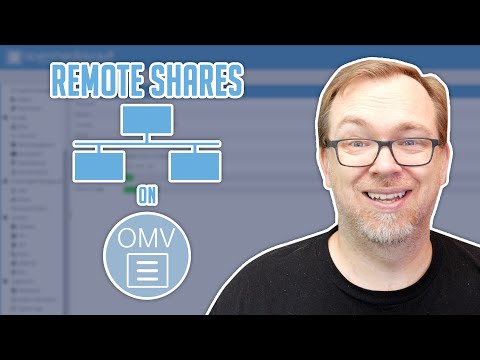 0:15:37
0:15:37
 0:33:28
0:33:28
 0:25:38
0:25:38
 0:22:23
0:22:23
 0:21:09
0:21:09
 0:18:07
0:18:07
 0:24:13
0:24:13
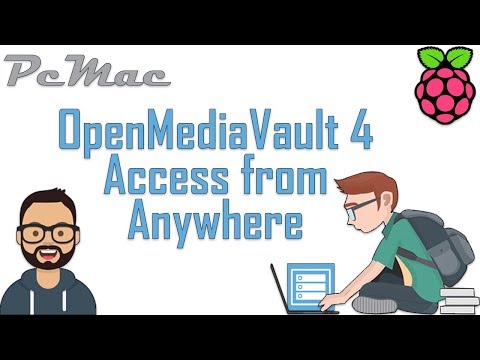 0:10:15
0:10:15
 0:03:59
0:03:59
 0:31:24
0:31:24
 0:13:31
0:13:31
 0:10:21
0:10:21
 0:06:14
0:06:14
 0:12:08
0:12:08
 0:16:39
0:16:39
 0:15:34
0:15:34
 0:06:39
0:06:39
 0:16:43
0:16:43
 0:10:35
0:10:35
 0:15:06
0:15:06
 0:04:36
0:04:36