filmov
tv
How to create a fillable form with a submit button in Word

Показать описание
In this tutorial you’ll learn how to create a fillable form with a submit button in Word. I've included the visual basic script in the description below so you can use it during that step.
SOFTWARE:
GEAR:
LET’S CONNECT:
NOTE: This description contains affiliate links, which means at no additional cost to you, I will receive a small commission if you make a purchase using the links. This helps support the channel and allows me to continue making videos like this. Thank you for your support!
****VISUAL BASIC CODE FOR SUBMIT BUTTON***
Be sure to change the .subject, .body and .to so it will work for you.
Dim xOutlookObj As Object
Dim xEmail As Object
Dim xDoc As Document
Application.ScreenUpdating = False
Set xOutlookObj = CreateObject("Outlook.Application")
Set xEmail = xOutlookObj.CreateItem(olMailItem)
Set xDoc = ActiveDocument
xDoc.Save
With xEmail
.Subject = "Test Email"
.Body = "This is a test email for submit button"
.Importance = olImportanceNormal
.Attachments.Add xDoc.FullName
.Display
End With
Set xDoc = Nothing
Set xEmail = Nothing
Set xOutlookObj = Nothing
Application.ScreenUpdating = True
End Sub
SOFTWARE:
GEAR:
LET’S CONNECT:
NOTE: This description contains affiliate links, which means at no additional cost to you, I will receive a small commission if you make a purchase using the links. This helps support the channel and allows me to continue making videos like this. Thank you for your support!
****VISUAL BASIC CODE FOR SUBMIT BUTTON***
Be sure to change the .subject, .body and .to so it will work for you.
Dim xOutlookObj As Object
Dim xEmail As Object
Dim xDoc As Document
Application.ScreenUpdating = False
Set xOutlookObj = CreateObject("Outlook.Application")
Set xEmail = xOutlookObj.CreateItem(olMailItem)
Set xDoc = ActiveDocument
xDoc.Save
With xEmail
.Subject = "Test Email"
.Body = "This is a test email for submit button"
.Importance = olImportanceNormal
.Attachments.Add xDoc.FullName
.Display
End With
Set xDoc = Nothing
Set xEmail = Nothing
Set xOutlookObj = Nothing
Application.ScreenUpdating = True
End Sub
Комментарии
 0:06:23
0:06:23
 0:12:00
0:12:00
 0:06:11
0:06:11
 0:19:30
0:19:30
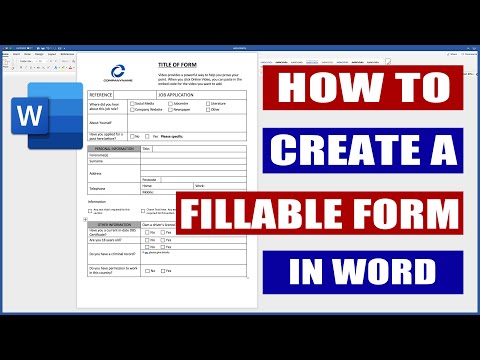 0:46:08
0:46:08
 0:28:25
0:28:25
 0:03:46
0:03:46
 0:07:45
0:07:45
 0:25:08
0:25:08
 0:19:37
0:19:37
 0:05:12
0:05:12
 0:12:38
0:12:38
 0:06:50
0:06:50
 0:04:29
0:04:29
 0:01:52
0:01:52
 0:09:05
0:09:05
 0:01:03
0:01:03
 0:10:43
0:10:43
 0:08:28
0:08:28
 0:10:46
0:10:46
 0:07:14
0:07:14
 0:05:33
0:05:33
 0:11:33
0:11:33
 0:04:15
0:04:15