filmov
tv
How to Install Ubuntu 22.04 Jammy Jellyfish with Manual Partitions | Ubuntu Manual Partitions Linux

Показать описание
How to Install Ubuntu 22.04 Jammy Jellyfish with Manual Partitions | Ubuntu Manual Partitions Linux | Do you want to Install Ubuntu with Manual Partitions ? Do you want to Become a Pro User in Linux ? With this Video you will be guided for Installing Ubuntu 22.04 LTS on your PC or Laptop that too with Manual Partitions. We will be creating Manual Partitions on 100 GB Disk Drive and will Partition it with best Possible Combination for Root , Swap , EFI System Partition and Home Partitions. You will be understanding Linux File Systems , Mount Points and Complete Installation Walkthroughs.
How to Install Ubuntu 22.04 LTS
Ubuntu 22.04 LTS - Full Installation Walkthrough
How to Install Ubuntu 22.04 Jammy Jellyfish with Manual Partitions | Ubuntu Manual Partitions Linux
How to Install Ubuntu 22.04 LTS on VirtualBox - Step-by-Step Tutorial
How to install Ubuntu 22.10 LTS in VirtualBox 2024
How to Install Ubuntu 22.04 in Windows 11 (Official Method)
Ubuntu 22.04 Crashkurs - Lerne Linux in 45 Minuten! (Installation, Einrichtung, Nutzung)
How to Install Ubuntu - Step by Step Tutorial
How to install Steam on Ubuntu 22.04
Ubuntu Server 22.04 Live Installer Walkthrough
22 Things You MUST DO After Installing Ubuntu 22.04 LTS (JAMMY JELLY FISH)
Ubuntu 22.04 In VirtualBox - The Complete Guide
Ubuntu Server 22.04 LTS Install - Step by Step Guide - (Beginners Tutorial and Bonus! Web Server)
How to Install Ubuntu 22.04.6 On Windows 10 (New Official Method)
Install Portainer on Ubuntu 22 04
24 Things TO DO After Installing UBUNTU 24.04 LTS (NOBLE NUMBAT)
How To Install the Apache Web Server on Ubuntu 22.04 / Ubuntu 24.04 LTS
How to Install PgAdmin 4 on Ubuntu 22 04 LTS (Linux)
ubuntu 22 04 LTS Install on on Physical Machine
How to Dual Boot Ubuntu 22.04 LTS and Windows 11 [ 2022 ]
10 Things to do on fresh install of ubuntu 22.04
how to install Ubuntu 22 04 on kvm || Qemu/KVM & Virt-manager installation on Ubuntu 22 04
How to Install Ubuntu on Windows 11 (WSL)
How to install Linux (Ubuntu) & Remove Windows
Комментарии
 0:13:55
0:13:55
 0:15:47
0:15:47
 0:04:27
0:04:27
 0:10:22
0:10:22
 0:08:48
0:08:48
 0:04:07
0:04:07
 0:47:03
0:47:03
 0:09:48
0:09:48
 0:05:00
0:05:00
 0:14:29
0:14:29
 0:25:50
0:25:50
 0:08:02
0:08:02
 0:19:07
0:19:07
 0:03:45
0:03:45
 0:14:51
0:14:51
 0:25:18
0:25:18
 0:05:24
0:05:24
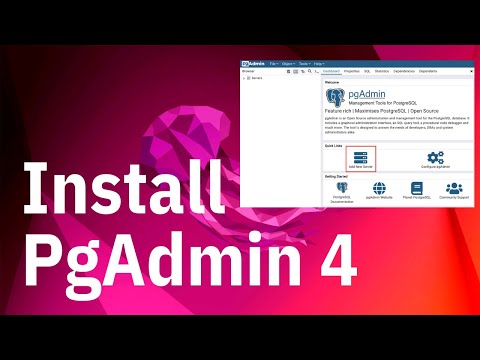 0:09:02
0:09:02
 0:16:21
0:16:21
 0:16:16
0:16:16
 0:13:53
0:13:53
 0:07:35
0:07:35
 0:13:02
0:13:02
 0:10:20
0:10:20