filmov
tv
15 Commands for the Command Line (Part 1)

Показать описание
I hear sometimes that MacOS, FreeBSD and Linux are so different, well from the CLI perspective with the default commands, they are the same, there are some differences in the command arguments but, for the most part they are exactly the same. If you like this kind of video I will include more commands, there are many of them which are the same. WSL is included because for the default install it is essentially Ubuntu.
00:00 - Intro
00:21 - Why Learn the command line?
01:49 - But isn't BSD, MacOS, Linux and WSL different?
02:16 - Terminal
03:06 - Three Standard Files
04:14 - Commands
04:23 - The Test Systems
04:55 - whoami
05:41 - id
09:24 - Differences
10:27 - man
13:12 - clear
14:14 - shell prompt
15:23 - pwd
15:55 - ls
20:05 - cd
23:41 - mkdir
26:03 - rmdir
29:20 - touch
32:32 - mv
35:15 - cp
37:13 - Final Thoughts
Follow me:
Twitter @djware55
#linux #macos #freebsd
00:00 - Intro
00:21 - Why Learn the command line?
01:49 - But isn't BSD, MacOS, Linux and WSL different?
02:16 - Terminal
03:06 - Three Standard Files
04:14 - Commands
04:23 - The Test Systems
04:55 - whoami
05:41 - id
09:24 - Differences
10:27 - man
13:12 - clear
14:14 - shell prompt
15:23 - pwd
15:55 - ls
20:05 - cd
23:41 - mkdir
26:03 - rmdir
29:20 - touch
32:32 - mv
35:15 - cp
37:13 - Final Thoughts
Follow me:
Twitter @djware55
#linux #macos #freebsd
15 Commands for the Command Line (Part 1)
40 Windows Commands you NEED to know (in 10 Minutes)
15 CMD Commands Every Windows User Should Know
Top 15 Time Saving AutoCAD Commands | AutoCAD
15+ Terminal Commands Every Developer Must Know
15 Useful PowerShell Commands for Beginners | Learn Microsoft PowerShell
Command Prompt Commands You Need 😉 #pc #tech #commandprompt #pctips #setup #gaming #pcsetup
15 RUN COMMANDS Windows USERS Must Know
Creo Part Modeling: Advanced Hole Command | Counterbore, Countersink | In Hindi
15 Useful Linux Commands Every Linux User Needs | Learning Terminal Part 1
60 Linux Commands you NEED to know (in 10 minutes)
15 Terminal Commands that will BOOST your Productivity
The 2 Most Important Windows Commands
16 Best Command Prompt (CMD) HACKS Commands For Windows Users
50 MUST KNOW Linux Commands (in under 15 minutes)
15 Command Prompt Commands That Will Transform the Way You Use Your PC!
The 50 Most Popular Linux & Terminal Commands - Full Course for Beginners
cdo: Vim commands you NEED TO KNOW #5
All 50+ Commands in Minecraft Explained in Under 15 Minutes
Subnautica - Top 15 Console Commands
UNFASSBAR RIESIGE ITEMS! | Minecraft Commands #15 | ConCrafter
AutoCAD 2D/3D Shortcut Commands by CAD Studio bit.ly/cadquiz360#autocad #shortcut #keys #commands
Top 15 Commands in unix| Top 10 commands in unix| unix commands for interview| linux commands
Command Line Crash Course For Beginners | Terminal Commands
Комментарии
 0:38:11
0:38:11
 0:10:54
0:10:54
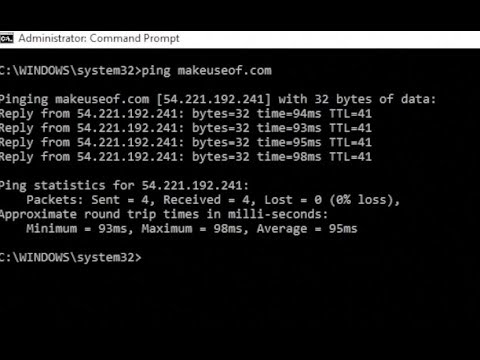 0:07:51
0:07:51
 0:09:51
0:09:51
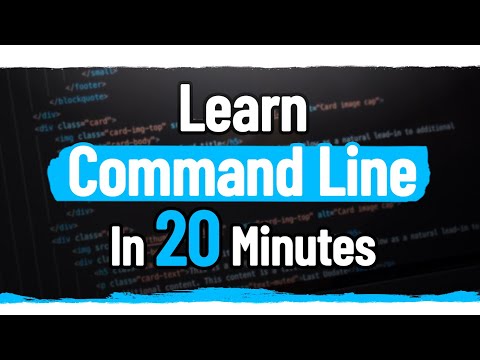 0:20:15
0:20:15
 0:09:31
0:09:31
 0:00:15
0:00:15
 0:06:45
0:06:45
 0:13:02
0:13:02
 0:17:44
0:17:44
 0:10:50
0:10:50
 0:12:49
0:12:49
 0:00:55
0:00:55
 0:11:08
0:11:08
 0:13:58
0:13:58
 0:04:38
0:04:38
 5:00:17
5:00:17
 0:00:53
0:00:53
 0:12:38
0:12:38
 0:02:55
0:02:55
 0:13:20
0:13:20
 0:00:10
0:00:10
 0:31:45
0:31:45
 0:44:53
0:44:53