filmov
tv
15 Terminal Commands that will BOOST your Productivity

Показать описание
In this video, we will be exploring 15 terminal commands and other cool software that will help BOOST your productivity when working with a variety of different things such as directories, folders, remote connections, servers and more. 👩💻
A lot of the terminal commands mentioned are a great introductory point when starting your command line journey and will help boost your productivity when dealing with tasks in your programming workflow. By implementing these commands in your daily programming routine, you'll notice a significant boost in your productivity!
Make sure you download Warp to get an Amazing Terminal Experience for Mac! 💻
LINKS
-----
Twitter 🐦
TikTok 📱
Timestamps
------
0:00 Intro
0:12 grep
0:44 awk
2:09 sed
2:36 find
3:17 tar
3:45 curl
4:12 rsync
4:52 diff
5:33 screen
6:35 ps
7:23 dig
8:14 head / tail
9:06 df & du
10:18 top & htop
11:07 chown & chmod
12:39 Outro (Download Warp!)
A lot of the terminal commands mentioned are a great introductory point when starting your command line journey and will help boost your productivity when dealing with tasks in your programming workflow. By implementing these commands in your daily programming routine, you'll notice a significant boost in your productivity!
Make sure you download Warp to get an Amazing Terminal Experience for Mac! 💻
LINKS
-----
Twitter 🐦
TikTok 📱
Timestamps
------
0:00 Intro
0:12 grep
0:44 awk
2:09 sed
2:36 find
3:17 tar
3:45 curl
4:12 rsync
4:52 diff
5:33 screen
6:35 ps
7:23 dig
8:14 head / tail
9:06 df & du
10:18 top & htop
11:07 chown & chmod
12:39 Outro (Download Warp!)
15 Terminal Commands that will BOOST your Productivity
15+ Terminal Commands Every Developer Must Know
40 Windows Commands you NEED to know (in 10 Minutes)
18 Commands That Will Change The Way You Use Linux Forever
12 MORE Commands That Will Change The Way You Use Linux Forever
60 Linux Commands you NEED to know (in 10 minutes)
15 Commands for the Command Line (Part 1)
15 Useful Linux Commands Every Linux User Needs | Learning Terminal Part 1
Become a Linux Pro by Mastering These 200 Essential Commands
The 50 Most Popular Linux & Terminal Commands - Full Course for Beginners
Top 30 Linux Terminal Commands Everyone Should Now - Linux Terminal - English - Harsh Nagar
18 Terminal Commands You Can't Live Without
30 Windows Commands you CAN’T live without
Command Line Crash Course For Beginners | Terminal Commands
5 Terminal Commands
10 Essential Windows Terminal Commands
Linux Commands Cheat Sheet - Top 5 Quirky Linux Command You Should Know | #Shorts | Simplilearn
🔥 20 Linux Commands That Will Take You From ZERO to HERO
Terminal Commands 1: Essential Commands Every Developer Should Know
Top 15 Linux Commands
6 Terminal commands every linux user should know
Only Linux Users Can Relate | Commands in Linux Terminal | Operating System #shorts
15 CMD Commands Every Windows User Should Know
Basic Linux Terminal Commands which you should learn Right Now(For Beginners)
Комментарии
 0:12:49
0:12:49
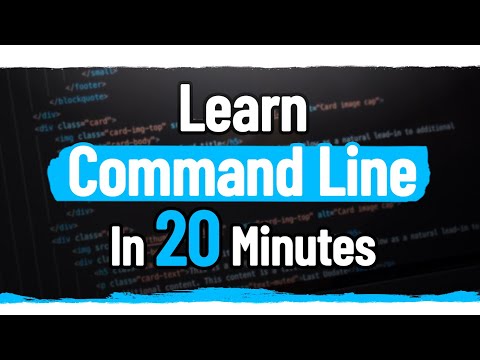 0:20:15
0:20:15
 0:10:54
0:10:54
 0:29:50
0:29:50
 0:22:21
0:22:21
 0:10:50
0:10:50
 0:38:11
0:38:11
 0:17:44
0:17:44
 1:04:07
1:04:07
 5:00:17
5:00:17
 0:16:21
0:16:21
 0:12:58
0:12:58
 0:14:35
0:14:35
 0:44:53
0:44:53
 0:10:17
0:10:17
 0:10:26
0:10:26
 0:00:30
0:00:30
 0:24:52
0:24:52
 0:14:00
0:14:00
 0:16:38
0:16:38
 0:07:22
0:07:22
 0:00:36
0:00:36
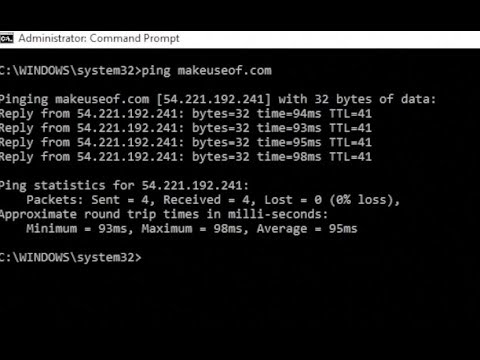 0:07:51
0:07:51
 0:07:20
0:07:20