filmov
tv
How to Fix Kali Linux tty1 Error - No GUI in Kali Linux 2021.1
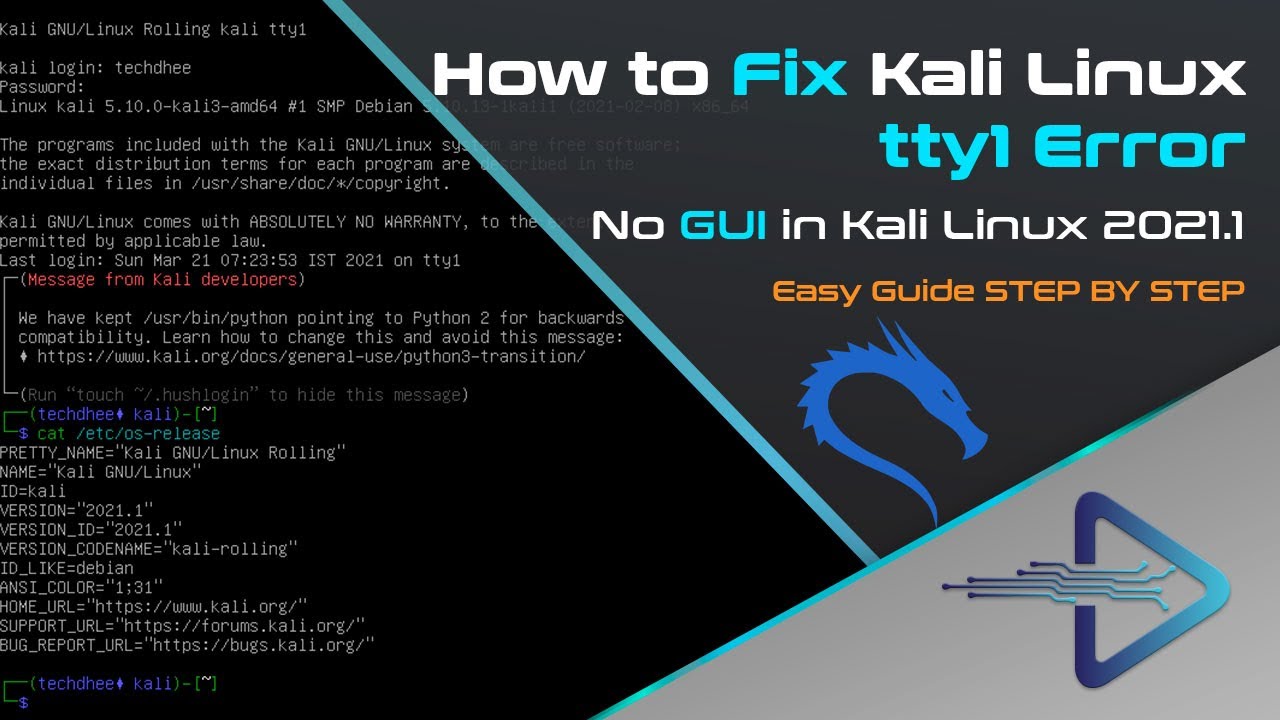
Показать описание
In this article, we are going to learn How to Fix No GUI Error in Kali Linux 2021.1. Kali Linux tty1 Error is the most common error in Kali Linux when we install fresh installation. There is no GUI interface, we just got a CLI interface. You can switch CLI mode to GUI mode in Kali Linux 2021.1 after following this video. Just follow the steps in this video and you can fix tty1 GUI error in Kali Linux.
Kali Linux Installation Prerequisites:
A minimum of 20 GB disk space for the Kali Linux install.
RAM for i386 and amd64 architectures, minimum: 1GB, recommended: 2GB or more.
CD-DVD Drive / USB boot support
-------------------------------------------------------------------------------------
💻 Commands:
_______________________________________________________________
_______________________________________________________________
$ sudo apt update
$ sudo apt install -y kali-desktop-xfce
-------------------------------------------------------------------------------------
Download Link:
=====================================
LIKE || COMMENT || SHARE || SUBSCRIBE!!!!!!
=====================================
------------------------------------------------------------------
If There is Anything You Want Me to Cover Then Do Let Me Know.
This Video is For Educational Purposes Only!
I'm Not Responsible For Your Actions!
#KaliLinux #tty1 #error
Kali Linux Installation Prerequisites:
A minimum of 20 GB disk space for the Kali Linux install.
RAM for i386 and amd64 architectures, minimum: 1GB, recommended: 2GB or more.
CD-DVD Drive / USB boot support
-------------------------------------------------------------------------------------
💻 Commands:
_______________________________________________________________
_______________________________________________________________
$ sudo apt update
$ sudo apt install -y kali-desktop-xfce
-------------------------------------------------------------------------------------
Download Link:
=====================================
LIKE || COMMENT || SHARE || SUBSCRIBE!!!!!!
=====================================
------------------------------------------------------------------
If There is Anything You Want Me to Cover Then Do Let Me Know.
This Video is For Educational Purposes Only!
I'm Not Responsible For Your Actions!
#KaliLinux #tty1 #error
Комментарии
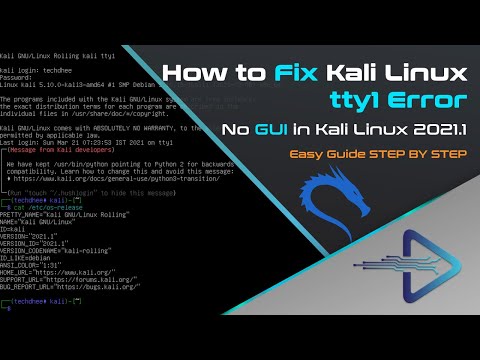 0:02:02
0:02:02
 0:02:08
0:02:08
 0:02:53
0:02:53
 0:02:59
0:02:59
 0:02:29
0:02:29
 0:01:32
0:01:32
 0:00:45
0:00:45
 0:03:44
0:03:44
 0:01:08
0:01:08
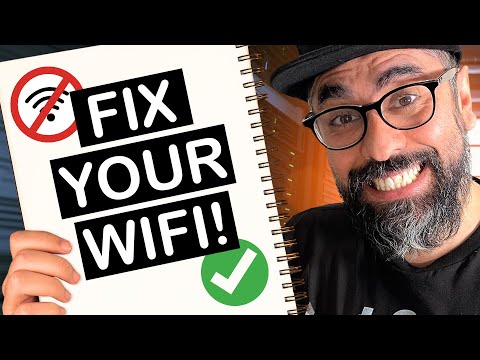 0:05:38
0:05:38
 0:01:01
0:01:01
 0:03:07
0:03:07
 0:03:14
0:03:14
 0:03:53
0:03:53
 0:01:30
0:01:30
 0:03:03
0:03:03
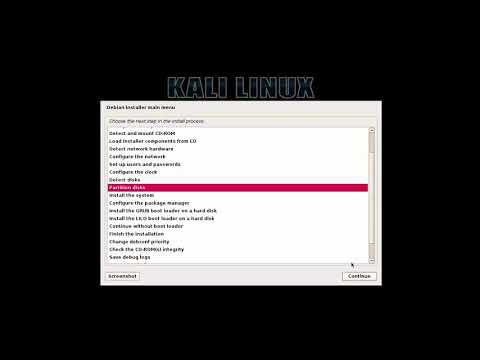 0:01:23
0:01:23
 0:07:56
0:07:56
 0:02:20
0:02:20
 0:05:12
0:05:12
 0:02:03
0:02:03
 0:03:59
0:03:59
 0:02:20
0:02:20
 0:14:30
0:14:30