filmov
tv
How To Fix Kali Linux Network Issue | Kali Linux WIFI Not Working | Kali Linux 101

Показать описание
A step by step tutorial to Fix Kali Linux Network Issue| Kali Linux 101
-----------------------------
For Beginners :
-----------------------------
If you have installed kali linux on an VMWare workstation or even on your physical machine and you face issues with respect to network. You may try the steps mentioned in the tutorial to troubleshoot network related issues. In generally when you install kali on a physical machine as primary or secondary OS, you may face issues with Ethernet adapter due to its default configuration set. In this tutorial we will together learn how to resolve such issues.
------------------------------
Resolution Procedure :
-----------------------------
✔️Procedure 1: Install Kali Linux on a machine. Please refer to Rogue Vault tutorial below on installing Kali Linux on a virtual machine,
✔️Procedure 2: Now navigate to the “etc” folder on your kali linux
Open folder -- Navigate to File system on left -- Then open etc folder on your right -- Find the Network Manager Folder and open it
Rootkali:/etc/NetworkManger#
✔️Procedure 4: Change the value of
[ifdown]
Managed=false to true (Ensure the default value is changed from False to True) Save & Exit
✔️Procedure 5: On the terminal and type the below command to complete the troubleshooting steps
Service network-manager restart
You will find your network adapter disconnecting and connecting back. This way it is confirmed that the service has been restarted.
Now your network issues would have been resolved
If you still face any issues on the network connectivity, do leave your problem in the comment of this video and I will try and help you out
Do subscribe to RogueVault channel and hit the bell icon to never miss an update from us in the future
-------------------------------
More Videos :
-------------------------------
Kali 101 – For Beginners
Penetration Testing
-------------------------------
DISCLAIMER :
-------------------------------
we believe that ethical hacking,information security, and cybersecurty should be familiar subjects to any using digital information and computer. we believe that it is impossible to defend yourself form hackers without knowing how hacking is done
Copyright Disclaimer Under Section 107 of the Copyright Act 1976, allowance is made for "fair use" for purposes such as criticism, comment, news reporting, teaching, scholarship, and research. Fair use is a use permitted by copyright statute that might otherwise be infringing. Non-profit, educational or personal use tips the balance in favor of fair use.
-----------------------------
For Beginners :
-----------------------------
If you have installed kali linux on an VMWare workstation or even on your physical machine and you face issues with respect to network. You may try the steps mentioned in the tutorial to troubleshoot network related issues. In generally when you install kali on a physical machine as primary or secondary OS, you may face issues with Ethernet adapter due to its default configuration set. In this tutorial we will together learn how to resolve such issues.
------------------------------
Resolution Procedure :
-----------------------------
✔️Procedure 1: Install Kali Linux on a machine. Please refer to Rogue Vault tutorial below on installing Kali Linux on a virtual machine,
✔️Procedure 2: Now navigate to the “etc” folder on your kali linux
Open folder -- Navigate to File system on left -- Then open etc folder on your right -- Find the Network Manager Folder and open it
Rootkali:/etc/NetworkManger#
✔️Procedure 4: Change the value of
[ifdown]
Managed=false to true (Ensure the default value is changed from False to True) Save & Exit
✔️Procedure 5: On the terminal and type the below command to complete the troubleshooting steps
Service network-manager restart
You will find your network adapter disconnecting and connecting back. This way it is confirmed that the service has been restarted.
Now your network issues would have been resolved
If you still face any issues on the network connectivity, do leave your problem in the comment of this video and I will try and help you out
Do subscribe to RogueVault channel and hit the bell icon to never miss an update from us in the future
-------------------------------
More Videos :
-------------------------------
Kali 101 – For Beginners
Penetration Testing
-------------------------------
DISCLAIMER :
-------------------------------
we believe that ethical hacking,information security, and cybersecurty should be familiar subjects to any using digital information and computer. we believe that it is impossible to defend yourself form hackers without knowing how hacking is done
Copyright Disclaimer Under Section 107 of the Copyright Act 1976, allowance is made for "fair use" for purposes such as criticism, comment, news reporting, teaching, scholarship, and research. Fair use is a use permitted by copyright statute that might otherwise be infringing. Non-profit, educational or personal use tips the balance in favor of fair use.
Комментарии
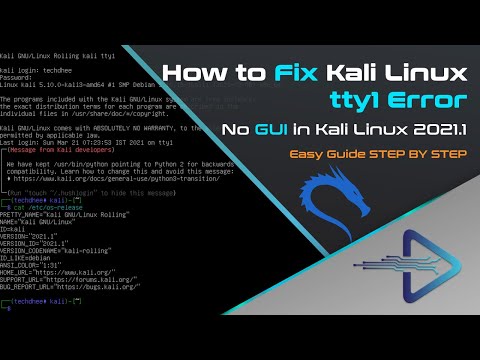 0:02:02
0:02:02
 0:02:08
0:02:08
 0:02:53
0:02:53
 0:12:25
0:12:25
 0:03:03
0:03:03
 0:02:59
0:02:59
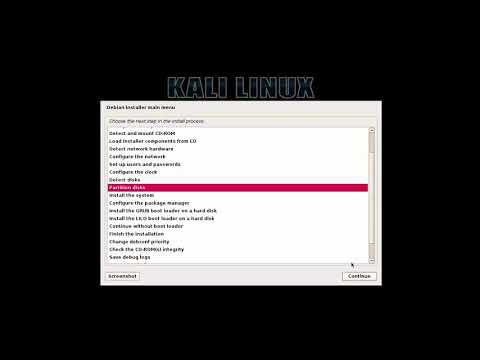 0:01:23
0:01:23
 0:04:36
0:04:36
 0:01:51
0:01:51
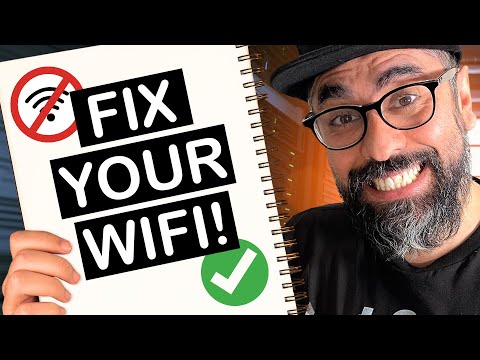 0:05:38
0:05:38
 0:01:32
0:01:32
 0:00:45
0:00:45
 0:02:03
0:02:03
 0:03:07
0:03:07
 0:03:59
0:03:59
 0:02:29
0:02:29
 0:02:20
0:02:20
 0:01:35
0:01:35
 0:10:49
0:10:49
 0:05:12
0:05:12
 0:01:32
0:01:32
 0:01:30
0:01:30
 0:03:39
0:03:39
 0:03:14
0:03:14