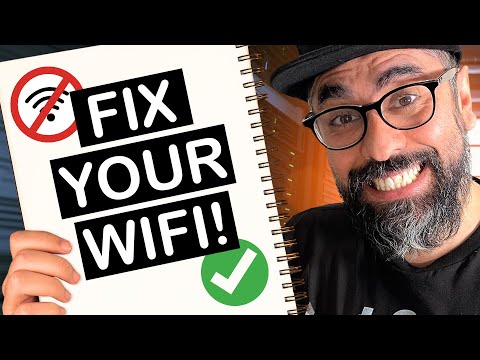filmov
tv
Troubleshooting Kali Linux Installation Issues

Показать описание
Having trouble installing Kali Linux? Passwords don't work? VT-x or AMD-v issues? Root not working? Well, in this video I show you step by step how to resolve those issues. I'll show you what the new default password is for Kali Linux 2020. I'll show you how to resolve issues with apt-get and apt update and apt install. How to use su to become root. How to fix issues when using Kali Linux with VirtualBox and VMware Workstation Player. Don't let Intel Virtualization issues (VT-x) or AMD-v virtualization issues stop you using Kali Linux - change your setting in the BIOS of your laptop or computer. These types of issues can be overcome and you can start learning Ethical hacking with Kali Linux.
It's so easy to hack badly configured networks using Kali Linux! Make sure you have configured your networks securely! Otherwise, look at how simple it is to hack networks using Kali Linux running on a Windows 10 computer. Applications like Yersinia make hacking with Kali Linux super easy! It's important that you as a network professional know how to protect networks from hackers. Even the new Cisco CCNA 200-301 exam covers some of these hacking topics. Don't just learn the theory of hacking, learn how to hack practically.
In this Ethical Hacking with Kali Linux playlist, I'm going to show you step by step how to hack and protect networks. This is white-hat hacking, not black-hat - in other words this is about teaching you Ethical hacking to help you better secure your networks!
Menu:
Overview: 0:00
Default Kali Passwords: 2:30
apt update issues: 3:22
Change Kali Password: 4:42
Use su to switch to root: 5:12
VT-x issue using VirtualBox with Intel processor: 5:52
VT-x issue using VMware Workstation Player with Intel processor: 7:00
AMD-v issue using VirtualBox with AMD processor: 7:38
Which keys do I need to use to get into the BIOS: 8:26
Fix VT-x issue with Intel Processors (edit BIOS settings): 9:14
Fix AMD-v issue with AMD Processors (edit BIOS settings): 10:50
======================
CCNA content:
======================
==========================
Free and Trial Network Software:
==========================
kali linux
Hacking
Ethical hacking
EVE-NG
GNS3
VIRL
Packet Tracer
10x Engineer
CCNA
Cisco Devnet Associate
CCNP Enterprise
CCNP Security
CCNP Data Center
CCNP Service Provider
CCNP Collaboration
Cisco Certified Devnet Professional
Cisco Certified Network Professional
LPIC 1
LPIC 2
Linux Professional Institute
LX0-103
LX0-104
XK0-004
Please note that links listed may be affiliate links and provide me with a small percentage/kickback should you use them to purchase any of the items listed or recommended. Thank you for supporting me and this channel!
#kalilinux #ethicalhacking #kali
It's so easy to hack badly configured networks using Kali Linux! Make sure you have configured your networks securely! Otherwise, look at how simple it is to hack networks using Kali Linux running on a Windows 10 computer. Applications like Yersinia make hacking with Kali Linux super easy! It's important that you as a network professional know how to protect networks from hackers. Even the new Cisco CCNA 200-301 exam covers some of these hacking topics. Don't just learn the theory of hacking, learn how to hack practically.
In this Ethical Hacking with Kali Linux playlist, I'm going to show you step by step how to hack and protect networks. This is white-hat hacking, not black-hat - in other words this is about teaching you Ethical hacking to help you better secure your networks!
Menu:
Overview: 0:00
Default Kali Passwords: 2:30
apt update issues: 3:22
Change Kali Password: 4:42
Use su to switch to root: 5:12
VT-x issue using VirtualBox with Intel processor: 5:52
VT-x issue using VMware Workstation Player with Intel processor: 7:00
AMD-v issue using VirtualBox with AMD processor: 7:38
Which keys do I need to use to get into the BIOS: 8:26
Fix VT-x issue with Intel Processors (edit BIOS settings): 9:14
Fix AMD-v issue with AMD Processors (edit BIOS settings): 10:50
======================
CCNA content:
======================
==========================
Free and Trial Network Software:
==========================
kali linux
Hacking
Ethical hacking
EVE-NG
GNS3
VIRL
Packet Tracer
10x Engineer
CCNA
Cisco Devnet Associate
CCNP Enterprise
CCNP Security
CCNP Data Center
CCNP Service Provider
CCNP Collaboration
Cisco Certified Devnet Professional
Cisco Certified Network Professional
LPIC 1
LPIC 2
Linux Professional Institute
LX0-103
LX0-104
XK0-004
Please note that links listed may be affiliate links and provide me with a small percentage/kickback should you use them to purchase any of the items listed or recommended. Thank you for supporting me and this channel!
#kalilinux #ethicalhacking #kali
Комментарии



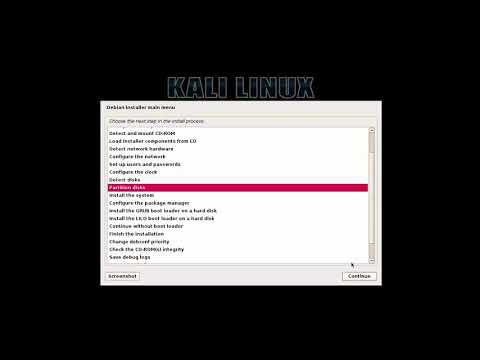



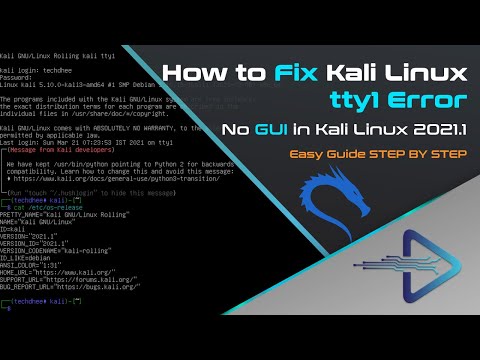




![[FIXED] Failed to](https://i.ytimg.com/vi/kFvh3Hd2gok/hqdefault.jpg)

![[SOLVED] Kali Linux](https://i.ytimg.com/vi/wShJbuIwXos/hqdefault.jpg)