filmov
tv
Surface Pro 9 Artist Review

Показать описание
Hey, guys. I'm really happy to finally be back with you. I've had a lot going on the past year, but we are back and I will be posting more consistently again. Today we are kicking things off with a review of the Microsoft Surface Pro 9. Last year I actually had entire Surface Pro 8 review filmed for you guys that I never got the chance to finish or get up. In that review I had a lot of things I wanted to talk to you guys about, I didn't end up keeping the machine, but I wanted to make up for it with a review of the Surface Pro 9. We will of course be reviewing the Surface Pro 9 from the standpoint of the creative professional. We will be going over the hardware of the Surface Pro 9, we will be talking about software, and of course we will be talking about performance with Intels 12th generation chipset. We will talk about the accessories like Microsofts Signature Surface Type Cover, and Microsofts Surface Slim Pen 2. We go in depth on the Slim Pen 2, which was something I wanted to show you guys in the Surface Pro 8 review that I didn't get to get up. The Surface Slim Pen 2 brings a totally different pen input experience to the Surface Pro and it has evolved to be something really great. So let's not waste any more time. This is the Surface Pro 9 Artist review.
00:00 Introduction
00:46 I'm BACK!
00:50 Review Start
01:03 Hardware Overview
01:43 Surface Slim Pen 2 Hardware
02:48 Power & Performance
08:46 Display & Speaker thoughts
09:52 Direct Working
10:06 Adobe PS & AI Performance
11:20 Drawing with Slim Pen 2
13:24 Inking with Slim Pen 2
13:36 Tooth Of Pen Tip
14:14 Haptic Engine Of Pen
15:10 Things I don't like
16:10 Battery life
17:12 Can I recommend?
18:09 Outro
Thanks for tuning in!
Find me!
Twitter
Instagram
00:00 Introduction
00:46 I'm BACK!
00:50 Review Start
01:03 Hardware Overview
01:43 Surface Slim Pen 2 Hardware
02:48 Power & Performance
08:46 Display & Speaker thoughts
09:52 Direct Working
10:06 Adobe PS & AI Performance
11:20 Drawing with Slim Pen 2
13:24 Inking with Slim Pen 2
13:36 Tooth Of Pen Tip
14:14 Haptic Engine Of Pen
15:10 Things I don't like
16:10 Battery life
17:12 Can I recommend?
18:09 Outro
Thanks for tuning in!
Find me!
Комментарии
 0:18:28
0:18:28
 0:11:09
0:11:09
 0:09:18
0:09:18
 0:12:59
0:12:59
 0:12:27
0:12:27
 0:07:51
0:07:51
 0:11:29
0:11:29
 0:01:03
0:01:03
 0:20:01
0:20:01
 0:11:33
0:11:33
 0:09:56
0:09:56
 0:17:05
0:17:05
 0:16:06
0:16:06
 0:08:56
0:08:56
 0:14:56
0:14:56
 0:11:06
0:11:06
 0:32:05
0:32:05
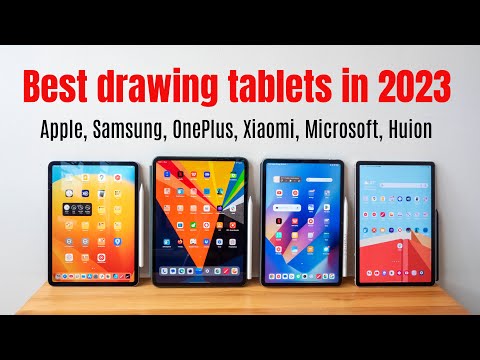 0:22:50
0:22:50
 0:12:58
0:12:58
 0:26:17
0:26:17
 0:06:55
0:06:55
 0:12:17
0:12:17
 0:13:20
0:13:20
 0:12:01
0:12:01