filmov
tv
#02 - Geometry Nodes Blender 3.0 Tutorial for Beginners

Показать описание
Create a grassy field scene in Blender 3.0 using geometry nodes.
This is the second part & in this part we will be instancing the grass and also rocks on the plane.
If you find this video helpful give it a 👍🏻 and SUBSCRIBE for more goodies.
🔗 Links 🔗
You can also connect with me on-
My store -
Time-Stamps:-
00:00 | Intro
00:22 | Adding Grass Models
03:01 | Distributing Instances
04:29 | Instancing Cubes
06:27 | Randomizing Scale
07:27 | Rotating along the Normal
08:50 | Randomizing the Z axis
12:24 | Instancing Grass Collection
13:56 | Instancing Layers of Grass
20:34 | Making Inputs
23:36 | Grouping the Nodes
24:59 | Driving the Distribution by a Texture
28:06 | Adding Rock Models
29:09 | Scattering Rocks
36:23 | Driving the Distribution by a Texture
37:24 | Weight Painting the Distribution
42:45 | Lighting & Materials
44:20 | Outro
#CGObaid #Blender #b3d #CGI
This is the second part & in this part we will be instancing the grass and also rocks on the plane.
If you find this video helpful give it a 👍🏻 and SUBSCRIBE for more goodies.
🔗 Links 🔗
You can also connect with me on-
My store -
Time-Stamps:-
00:00 | Intro
00:22 | Adding Grass Models
03:01 | Distributing Instances
04:29 | Instancing Cubes
06:27 | Randomizing Scale
07:27 | Rotating along the Normal
08:50 | Randomizing the Z axis
12:24 | Instancing Grass Collection
13:56 | Instancing Layers of Grass
20:34 | Making Inputs
23:36 | Grouping the Nodes
24:59 | Driving the Distribution by a Texture
28:06 | Adding Rock Models
29:09 | Scattering Rocks
36:23 | Driving the Distribution by a Texture
37:24 | Weight Painting the Distribution
42:45 | Lighting & Materials
44:20 | Outro
#CGObaid #Blender #b3d #CGI
#02 - Geometry Nodes Blender 3.0 Tutorial for Beginners
Blender Tutorial: Geometry Nodes for Beginners - Part 1
Geometry Nodes Ep02 – Working with Geometry
02 Whys and Hows - Geometry Nodes For Beginners / Blender 3.0
10 Geometry Nodes HACKS in Blender (+ free download)
The softest fuzz you can't touch, Geometry Nodes Blender
Blender - Introduction to Geometry Nodes - for Absolute Beginners- Course Trailer - Compatible 3.6
Blender 3.1 Geometry Nodes Lightbeams [Raycast Node is amazing!]
Blender Geometry Nodes For Absolute Beginners | Part 1/3
Blender 3.0 Beginner Geometry Nodes Tutorial
I wish I knew this before using Geometry Nodes (Blender)
Getting Started - Geometry Nodes for Beginners
Blender: procedural buildings with geometry nodes fields | pt. 1
Every Node in Blender Geometry Nodes | Geometry pt.1
Distribute Objects using Weight Paint-Geometry Nodes (Blender Tutorial)
Blender Tutorial: Connect The Dots with Geometry Nodes, The 'Plexus' Effect
How to use REALIZE INSTANCES in Blender - Geometry Nodes
Instances - Geometry Nodes for Beginners
Geometry Proximity Node | Blender 3.4 Tutorial
Blender: procedural buildings with geometry nodes fields | pt. 2
Environments with Geometry Nodes in Blender (Breakdown)
3 tricks with this one geometry node - Blender
The New Geometry Nodes in Blender 4.1
Intro to Geometry Nodes In Blender! | Procedural Donut Tutorial
Комментарии
 0:44:55
0:44:55
 0:14:08
0:14:08
 0:13:14
0:13:14
 0:11:20
0:11:20
 0:18:20
0:18:20
 0:12:12
0:12:12
 0:00:19
0:00:19
 0:14:16
0:14:16
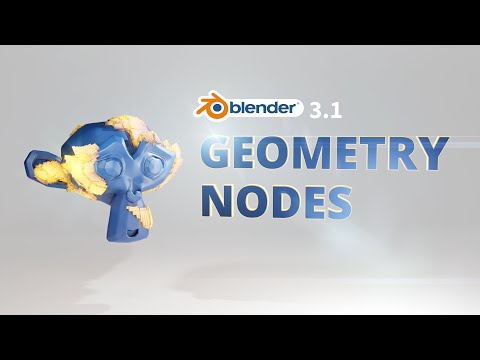 0:36:57
0:36:57
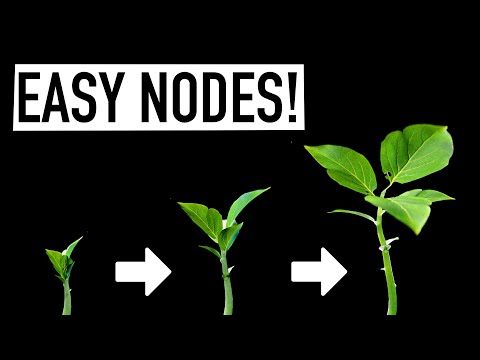 0:24:32
0:24:32
 1:24:14
1:24:14
 0:19:15
0:19:15
 0:16:04
0:16:04
 0:21:48
0:21:48
 0:10:35
0:10:35
 0:32:30
0:32:30
 0:13:20
0:13:20
 0:43:14
0:43:14
 0:05:18
0:05:18
 0:21:09
0:21:09
 0:11:41
0:11:41
 0:07:26
0:07:26
 0:06:51
0:06:51
 0:23:03
0:23:03